Tried to update the boot loader
-
I tried to update the boot loader using dd as described but then the device failed to boot. Using another computer and rkdeveloptool, I tried to flash the spi with the files from onedrive,
rkdeveloptool db */Image/loader.bin
rkdeveloptool wl 0x00001000 */Image/uboot.bin
rkdeveloptool rdbut the laptop still seems to be stuck in maskrom mode.
-
@Momo-0
Upgrade the loader using the attachment compressed file as shown in the following figure.
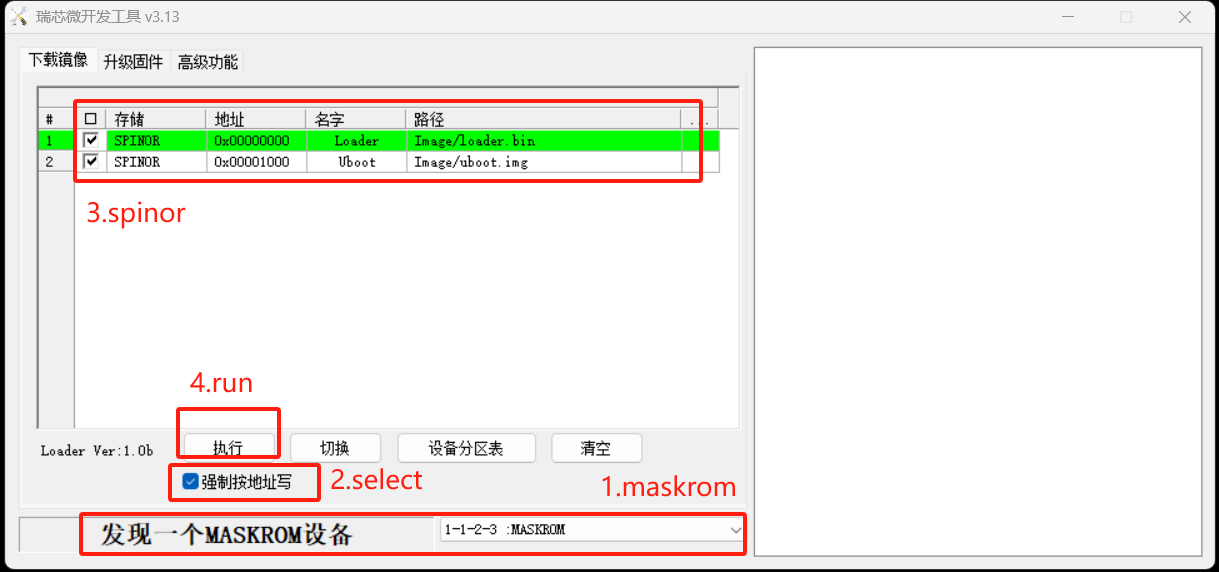
RKDevTool_v3.13_for_window_1.17.113.rar -
@George tried the tool, that gives me an error
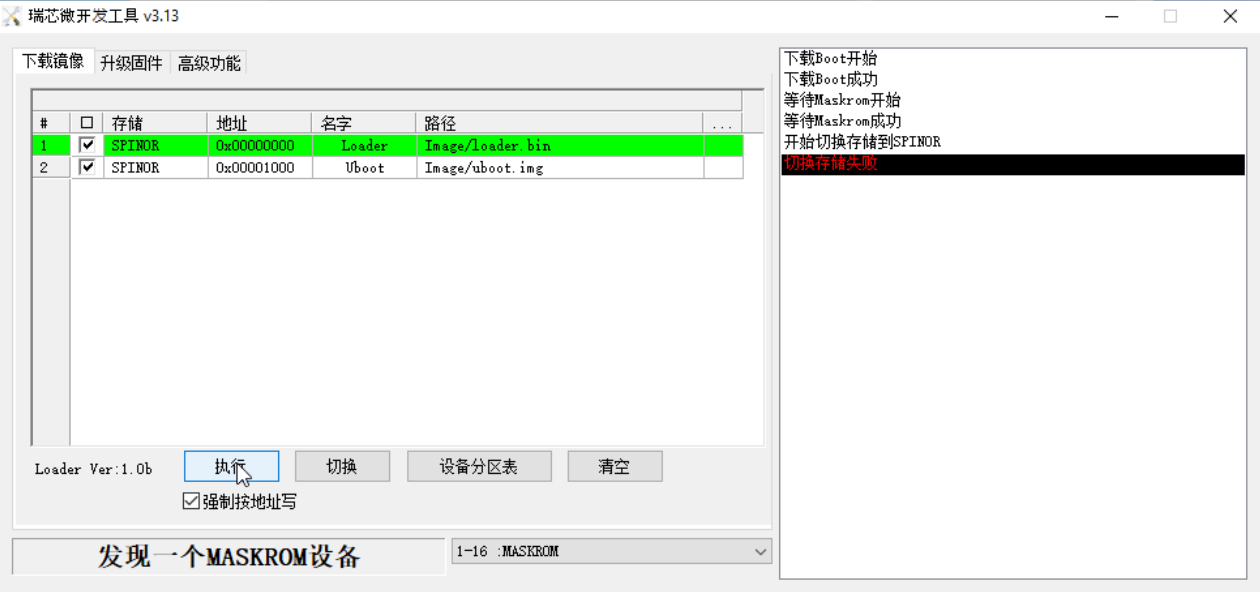
-
@Momo-0
This firmware is fine, you can try again a few times. If it still doesn't work, follow the following steps:
1.Remove the back cover of the machine. There is a button on the motherboard near the SSD connector。
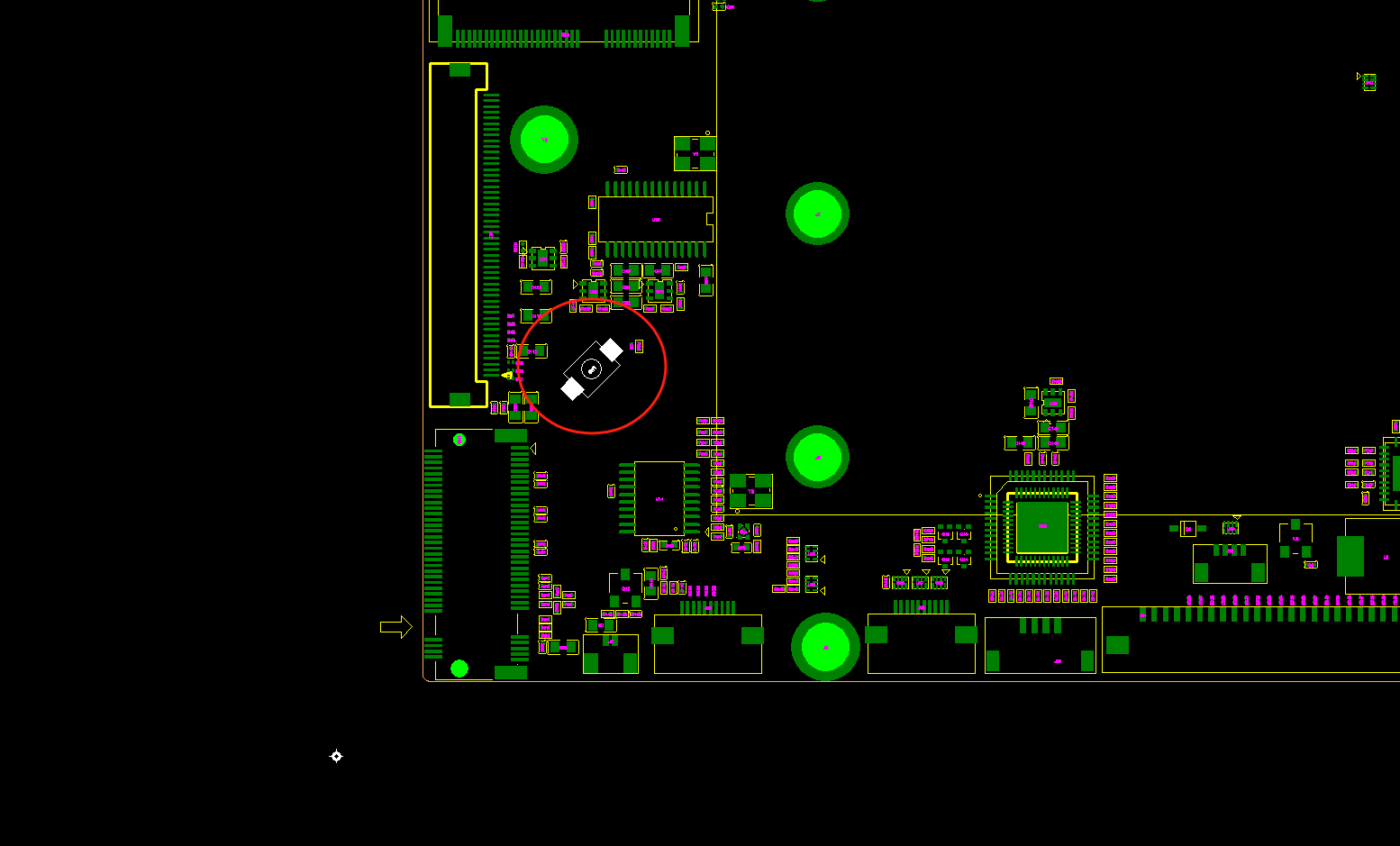
2.Press the button, then press the power button on the laptop to turn it on, and the machine will enter maskrom mode.
3.Burn in the firmware again using the previous method. -
@george that’s basically what I’m doing, got the backplate off. There’s also a green led on the SOM that’s glowing green, I thought this means it’s in Maskrom mode too?
-
@george okay, i tried it again from a bare-metal win machine and that seemed to do the trick, thanks!
Now entering disk mode to write to emmc doesnt seem to work anymore, is there any formatting that needs to be done using the rkdevtool? I tried the formatting through armbian on a usb stick.
-
@Momo-0 any help is appreciated