6.1 Kernel Notebook Image Release
-
- Customize the kernel using 6.1.75
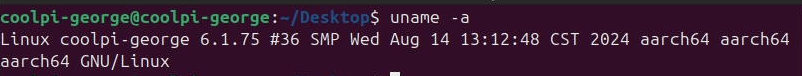
- NPU driver updated to 0.9.7
- Support rkmpp video hardware decoding, with a maximum resolution of 8KP60
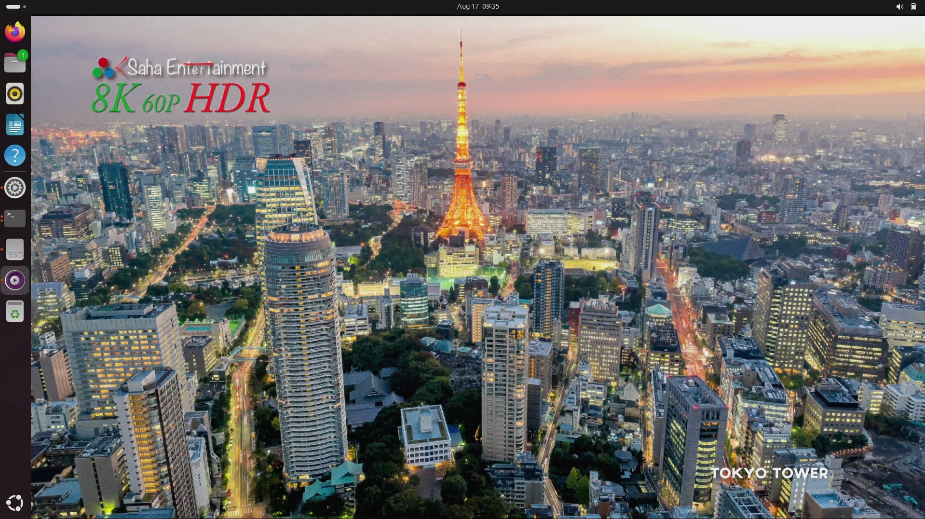
- Delete default username and password, register upon startup
- GPU driver defaults to using Panfrost
- Customize the kernel using 6.1.75
-
@george 什么时候也更新一下cool-pi 4B
-
@wzy
下周4b和CM5-EVB会同步更新。 -
@george 太棒了,期待(^o^)
-
有办法保持现有系统升级么?
还是说我解压缩了镜像自己拷贝走boot 和 firmware 之类的?
这个内核开启 intel 网卡支持了吗? -
看了下 ppa 也更新了 mesa
是不是我编译这个内核
https://github.com/coolpi-george/coolpi-kernel
然后更新这个 ppa 的 mesa
https://launchpad.net/~george-coolpi/+archive/ubuntu/mali-g610
最后放好 mali 的 firmware
就可以使用新内核了? -
已经编译了内核,用上了,不过发现个问题:声音输出写的是耳机,但是从喇叭出声,插了耳机依然是喇叭出声,不知道是哪里需要配置。
麦克风依然不可用。
-
@plumlis 系统上alsa的配置要修改。镜像已经上传到百度网盘。
-
发现 dockerd启动失败,原因是iptables失败了,是否是内核未添加 nftables 的支持?
INFO[2024-08-18T11:25:10.884899381+08:00] Starting up INFO[2024-08-18T11:25:10.885740562+08:00] detected 127.0.0.53 nameserver, assuming systemd-resolved, so using resolv.conf: /run/systemd/resolve/resolv.conf INFO[2024-08-18T11:25:10.900679110+08:00] [graphdriver] using prior storage driver: overlay2 INFO[2024-08-18T11:25:10.908166906+08:00] Loading containers: start. INFO[2024-08-18T11:25:10.955936893+08:00] unable to detect if iptables supports xlock: 'iptables --wait -L -n': `iptables: Failed to initialize nft: Protocol not supported` error="exit status 1" INFO[2024-08-18T11:25:11.035561219+08:00] stopping event stream following graceful shutdown error="<nil>" module=libcontainerd namespace=moby failed to start daemon: Error initializing network controller: error obtaining controller instance: failed to create NAT chain DOCKER: iptables failed: iptables -t nat -N DOCKER: iptables: Failed to initialize nft: Protocol not supported (exit status 1) INFO[2024-08-18T11:25:11.036588487+08:00] stopping event stream following graceful shutdown error="context canceled" module=libcontainerd namespace=plugins.moby从这里编译了内核: https://github.com/coolpi-george/coolpi-kernel
./build-kernel.sh sudo cp -r ./out/* /boot/firmware/ # 旧目录已经备份 -
uname -a Linux freshncp 6.1.75 #1 SMP Sun Aug 18 02:12:55 CST 2024 aarch64 aarch64 aarch64 GNU/Linux之前的 5.10.110 是正常启动dockerd服务 的
-
@george 是修改 alsabase.conf么?
我对比了新景象和原来的配置文件,发现一模一样。明天上班了做个启动U盘看看有没有声卡问题。
-
@berkaroad 对比了 config ,感觉的确很多都没开启支持。
需要自己写进配置文件 -
看了下更新的 mesa,原来用的还是 panfork。
我说拷贝了 panthor 的 firmware 启动黑屏。
-
@plumlis 6.1内核,我试了下,有声音(Headerphone),但麦克风不工作(看不到speaker)
我现在恢复到 5.10了,等稳定了再说。关于 iptable、nft 不能正常工作导致dockerd启动失败的问题,后边尝试改 内核编译配置验证了。
-
@plumlis 6.1 用 george 发的链接更新 能正常不黑屏;5.10 用新的会黑屏,用备份的是ok的。
-
@george 这个是5.10下的:
lsmod Module Size Used by xt_nat 16384 5 veth 24576 0 xt_conntrack 16384 2 nft_chain_nat 16384 7 xt_MASQUERADE 16384 3 nf_nat 36864 3 xt_nat,nft_chain_nat,xt_MASQUERADE nf_conntrack_netlink 40960 0 nf_conntrack 135168 5 xt_conntrack,nf_nat,xt_nat,nf_conntrack_netlink,xt_MASQUERADE nf_defrag_ipv6 20480 1 nf_conntrack nf_defrag_ipv4 16384 1 nf_conntrack nft_counter 16384 33 xt_addrtype 16384 2 nft_compat 20480 12 nf_tables 180224 132 nft_compat,nft_counter,nft_chain_nat br_netfilter 24576 0 btusb 53248 0 btrtl 20480 1 btusb btbcm 20480 1 btusb 8852be 3993600 0 btintel 20480 1 btusb dm_mod 114688 0 nfnetlink 20480 5 nft_compat,nf_conntrack_netlink,nf_tables所以 6.1的还得配置 nft,否则nft不可用,docker也不可用了。
-
-
经过测试,加了 nft 的内核配置后,可以正常运行dockerd了。
> diff .config-bjr-addnft .config 1063d1062 < CONFIG_NETFILTER_NETLINK=y 1065d1063 < # CONFIG_NETFILTER_NETLINK_HOOK is not set 1098,1120c1096 < CONFIG_NF_TABLES=y < # CONFIG_NF_TABLES_INET is not set < # CONFIG_NF_TABLES_NETDEV is not set < # CONFIG_NFT_NUMGEN is not set < CONFIG_NFT_CT=y < # CONFIG_NFT_CONNLIMIT is not set < # CONFIG_NFT_LOG is not set < # CONFIG_NFT_LIMIT is not set < CONFIG_NFT_MASQ=y < CONFIG_NFT_REDIR=y < CONFIG_NFT_NAT=y < # CONFIG_NFT_TUNNEL is not set < # CONFIG_NFT_OBJREF is not set < # CONFIG_NFT_QUOTA is not set < # CONFIG_NFT_REJECT is not set < CONFIG_NFT_COMPAT=y < # CONFIG_NFT_HASH is not set < # CONFIG_NFT_XFRM is not set < # CONFIG_NFT_SOCKET is not set < # CONFIG_NFT_OSF is not set < # CONFIG_NFT_TPROXY is not set < # CONFIG_NFT_SYNPROXY is not set < # CONFIG_NF_FLOW_TABLE is not set --- > # CONFIG_NF_TABLES is not set 1261,1264d1236 < CONFIG_NF_TABLES_IPV4=y < # CONFIG_NFT_DUP_IPV4 is not set < # CONFIG_NFT_FIB_IPV4 is not set < # CONFIG_NF_TABLES_ARP is not set 1294d1265 < # CONFIG_NF_TABLES_IPV6 is not set 1302d1272 < # CONFIG_NF_TABLES_BRIDGE is not setdocker 运行正常
> docker ps CONTAINER ID IMAGE COMMAND CREATED STATUS PORTS NAMES ff206fdf473a rancher/k3s:v1.30.3-k3s1 "/bin/k3d-entrypoint…" 2 days ago Up 8 minutes k3d-freshncp-server-0 78f859e5c98b registry:2 "/entrypoint.sh /etc…" 2 days ago Up 8 minutes 0.0.0.0:39301->5000/tcp k3d-registry > uname -a Linux freshncp 6.1.75 #6 SMP Sun Aug 18 20:01:41 CST 2024 aarch64 aarch64 aarch64 GNU/Linux -
This post is deleted! -
@plumlis
Resolve audio issues with the 6.1 kernelsudo tar -zxvf rk3588-es8316.tar.gz -C /usr/share/alsa/ucm2/Rockchip/ -
@george can you please upload updated image to onedrive as well. I cannot download from baidu.
-
@dark-road42719
The system is already automatically uploading OneDrive, please confirm later. -
@george
Thanks! Install Ubuntu from
https://coolpi-my.sharepoint.com/personal/coolpi_coolpi_onmicrosoft_com/_layouts/15/onedrive.aspx?ga=1&id=%2Fpersonal%2Fcoolpi_coolpi_onmicrosoft_com%2FDocuments%2Fcoolpi%2Fcoolpi%2FCoolPi CM5 NOTEBOOK V20%2FUbuntu6.1.75 #36 SMP Wed Aug 14 13:12:48 CST 2024 aarch64 aarch64 aarch64 GNU/Linux
glmark 1500 fps
sound works
Ubuntu not configured out from box - awesomeMu laptop have a second life now
-
@george 求求尽快更新pi4
-
@wzy
已经在处理CM5-EVB和CP4的支持。