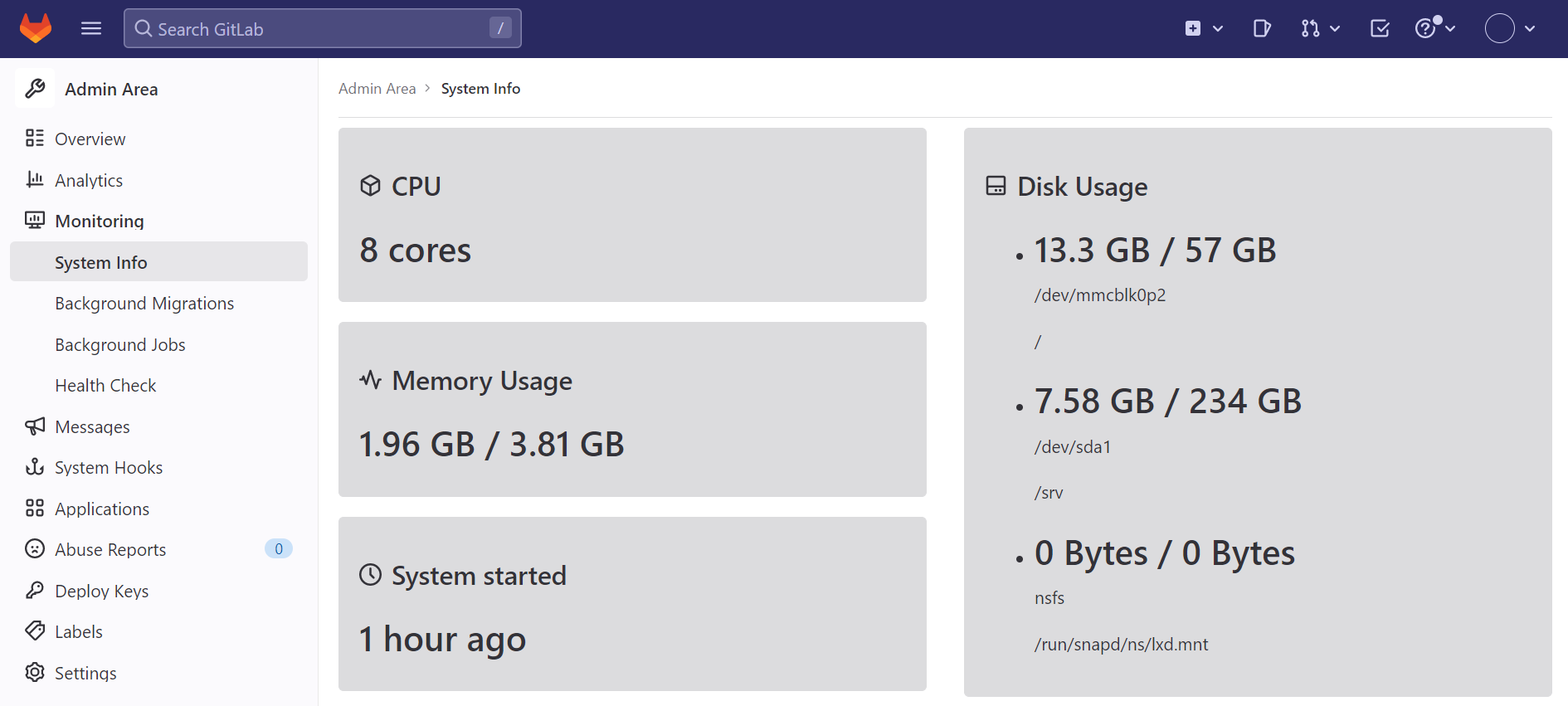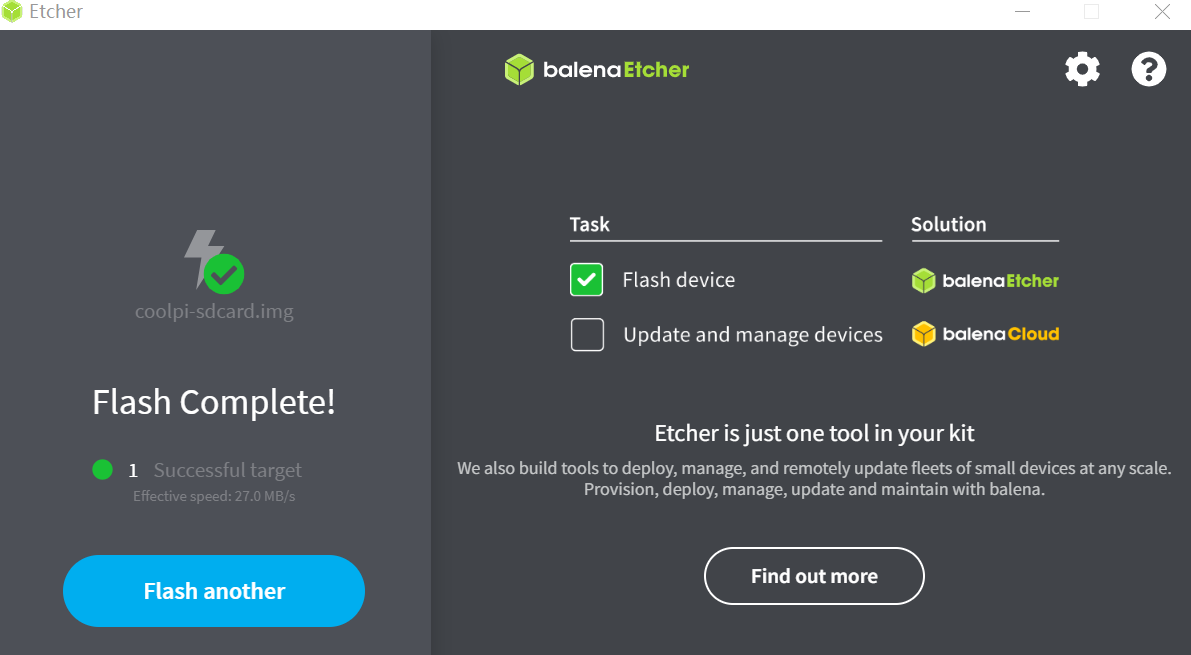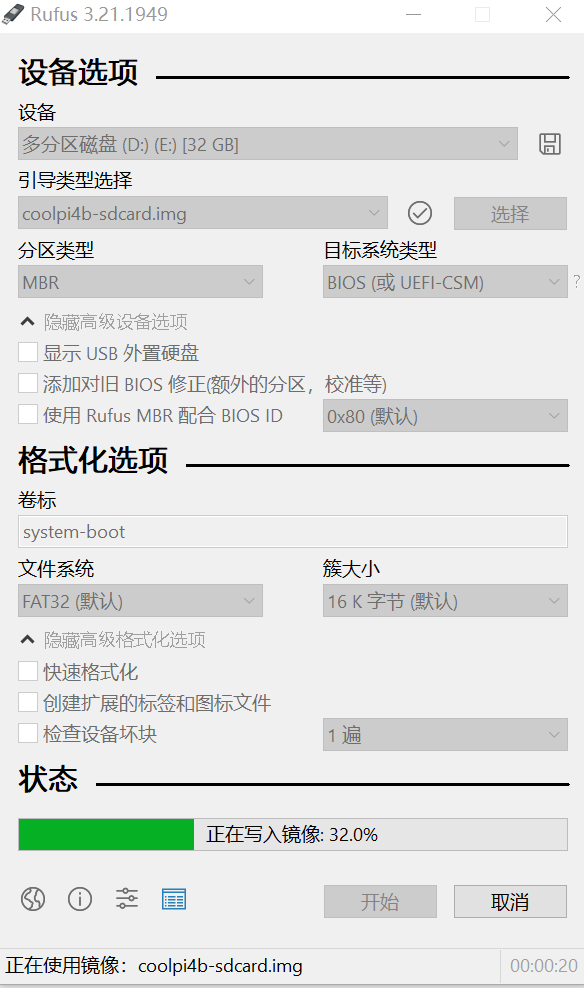@wuming
不着急,cpu加载也要时间。正常操作就好
Posts made by 大法师
-
RE: Ubuntu23.04 for CoolPiposted in Pi CM5
@wuming
如果是关机状态:
上电开机,短按3~5次pwr按键如果是开机状态:
按一次reset键,使系统复位,再短按3~5次pwr按键 -
RE: Ubuntu23.04 for CoolPiposted in Pi CM5
CM5主板按一次reset键复位,右侧pwr键按3~5次,进入UMS模式;接双头TYPE-A USB线连接电脑与USB OTG端口(U3 蓝色上层),电脑打开etcher烧录软件,选择img镜像进行烧录。
-
How to add swap file with cool pi 4bposted in Maker
Swap is a space on a disk that is used when the amount of physical RAM memory is full. When a Linux system runs out of RAM, inactive pages are moved from the RAM to the swap space.
Swap space can take the form of either a dedicated swap partition or a swap file. In most cases, when running Linux on a virtual machine, a swap partition is not present, so the only option is to create a swap file.
Example Add 8GB swap memory
sudo dd if=/dev/zero of=/swapfile bs=1M count=8096 sudo chmod 0600 /swapfile sudo mkswap /swapfile sudo swapon /swapfile echo '/swapfile none swap sw 0 0' | sudo tee -a /etc/fstabsudo mount -a or reboot
ubuntu@ubuntu:~$ free -h total used free shared buff/cache available Mem: 3.8Gi 3.2Gi 133Mi 110Mi 458Mi 443Mi Swap: 7.9Gi 1.0Mi 7.9Gi ubuntu@ubuntu:~$How to adjust the swappiness value
-
RE: ubuntu 录屏问题posted in Pi 4B
@jugg said in ubuntu 录屏问题:
我用ssh 使用
ffmpeg -f x11grab -i :1.0 o.mp4 录屏能录
但是在系统里面
使用上面的命令 录出来的是黑屏
而且这个屏幕编号是怎么得出的
试了:0.0不行
试了:10.0 卡住举例加参数 -f mpeg 或 -f flv
-
RE: Coolpi 4b怎么刷写Ubuntu mate(20)的系统?posted in Pi 4B
@零度灬救赎
树莓派的系统不能直接使用。可以用我们提供的ubuntu系统镜像(gnome桌面) -
RE: Coolpi 4b 镜像固件离线刷机方法posted in Pi 4B
@lyd 摄像头接口注意不要随意接DSI,电源信号如果不对会烧坏的。
正常情况下接入CSI摄像头,查看系统信息,判断是否识别,再打开摄像头应用软件选择相应摄像头。
比如打开终端输入命令:
dmesg | grep ov5ls /dev/video* -lhttps://www.cool-pi.com/topic/180/coolpi-4b-support-ov5647-camera-module/16
-
how about batocera with cool pi 4bposted in Maker
About Batocera.linux
Batocera.linux is an open-source and completely free retro-gaming distribution that can be copied to a USB stick or an SD card with the aim of turning any computer/nano computer into a gaming console during a game or permanently. Batocera.linux does not require any modification on your computer. Note that you must own the games you play in order to comply with the law.
https://wiki.batocera.org/compile_batocera.linux
https://www.youtube.com/watch?v=1tlNdWCVPKs
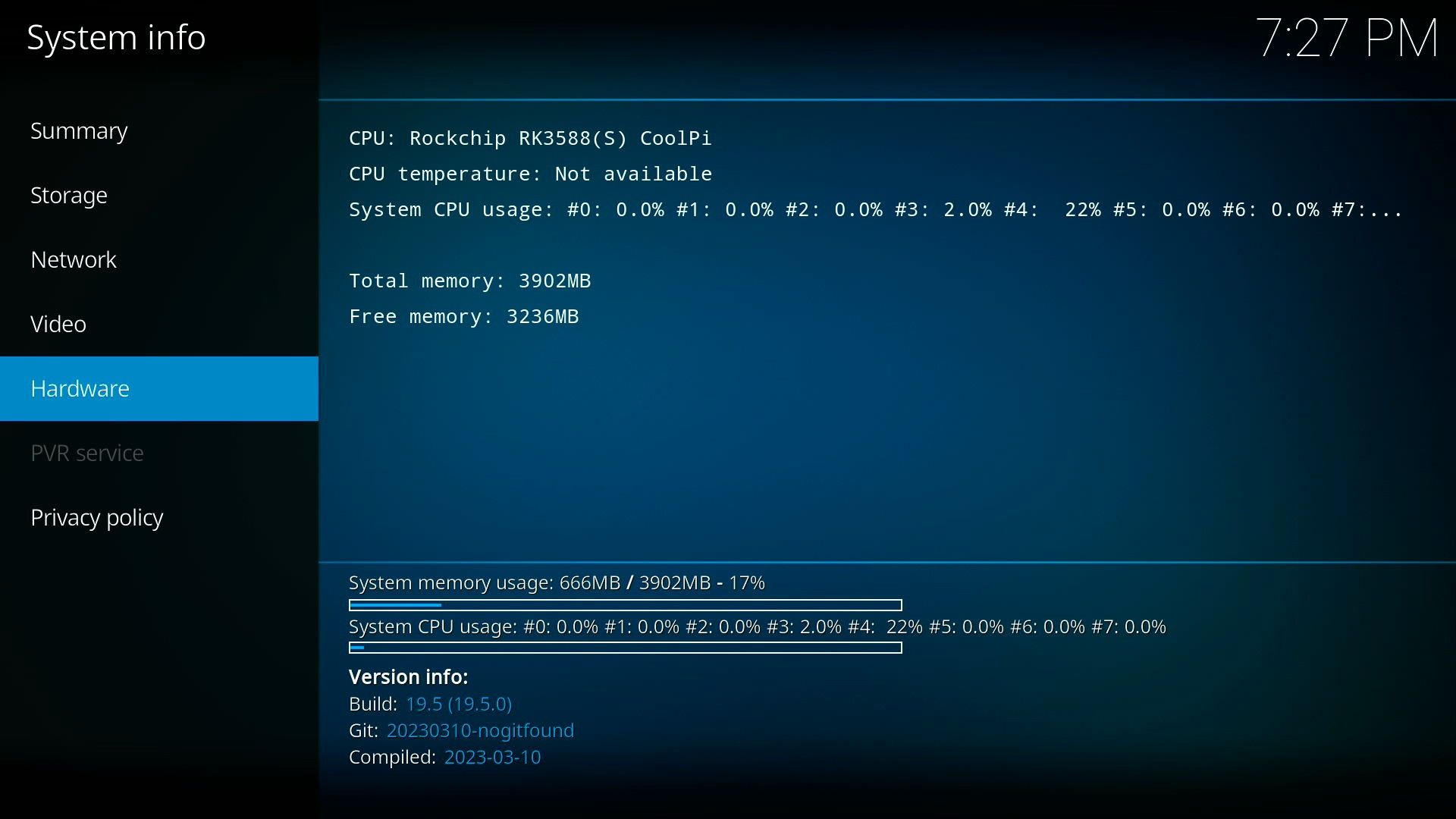
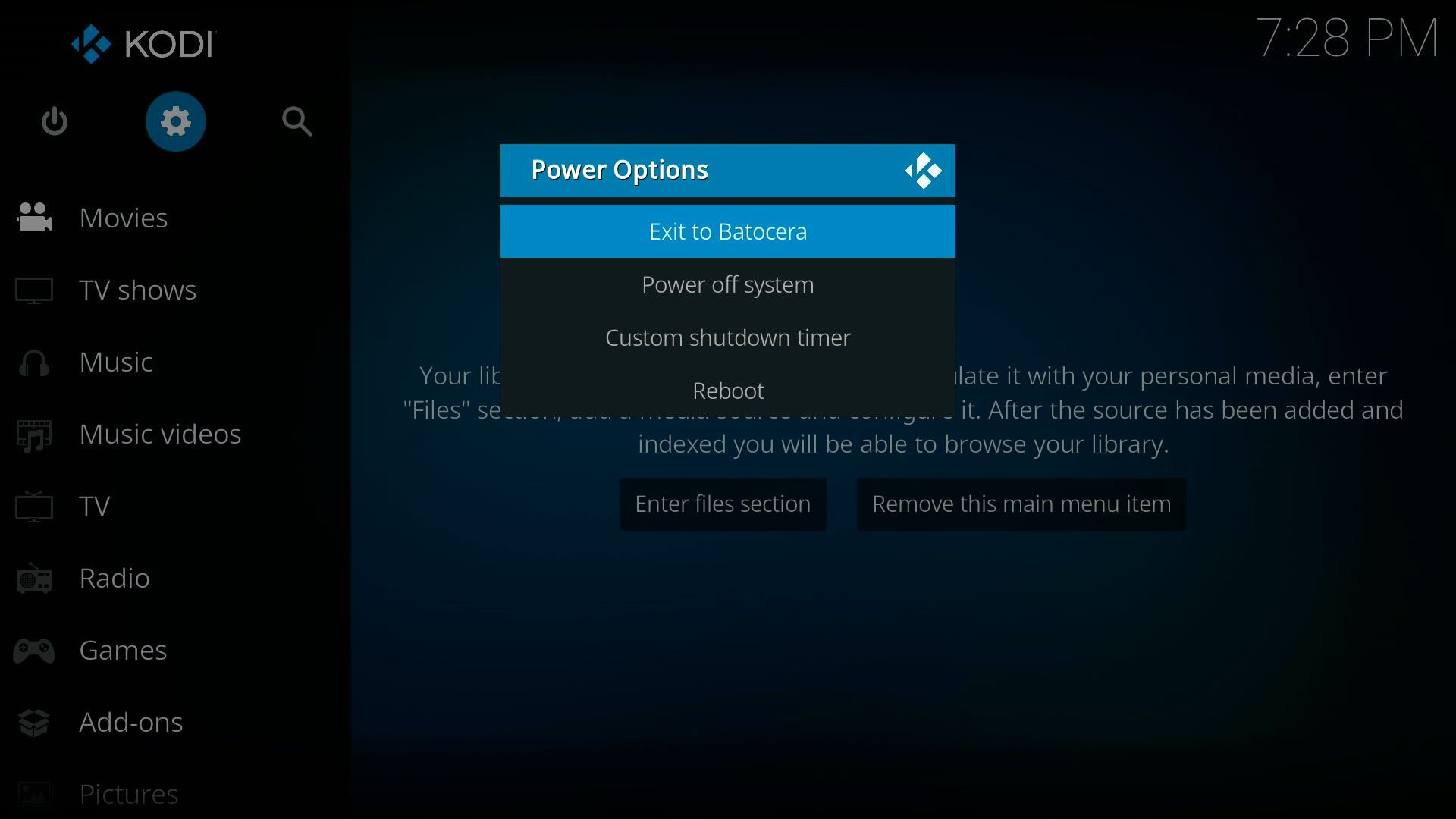
$ ssh root@BATOCERA.local root@batocera.local's password: linux ____ __ ____ _____ ___ ____ ____ __ ( _ \ /__\ (_ _)( _ )/ __)( ___)( _ \ /__\ ) _ < /(__)\ )( )(_)(( (__ )__) ) / /(__)\ (____/(__)(__)(__) (_____)\___)(____)(_)\_)(__)(__) R E A D Y T O R E T R O -- type 'batocera-check-updates' to check for stable branch -- -- add 'beta' switch to check for latest arch developments -- Disk format: ext4 Temperature: 40°C Architecture: coolpi-4b Model: RK3588S_CoolPi_4B_Board System: Linux 5.10.110 Available memory: 3200/3902 MB Cpu model: Rockchip RK3588(S) CoolPi Cpu number: 8 Cpu frequency: 1800/2352 MHz OS version: 36 2023/03/10 14:19 [root@BATOCERA /userdata/system]# -
RE: 请教kernel内核编译,修改哪里后再编译可以打开手柄驱动(joystick)posted in Ubuntu
@AugustRobot_Zou
coolpi 4b 更新内核,默认是配置集成了。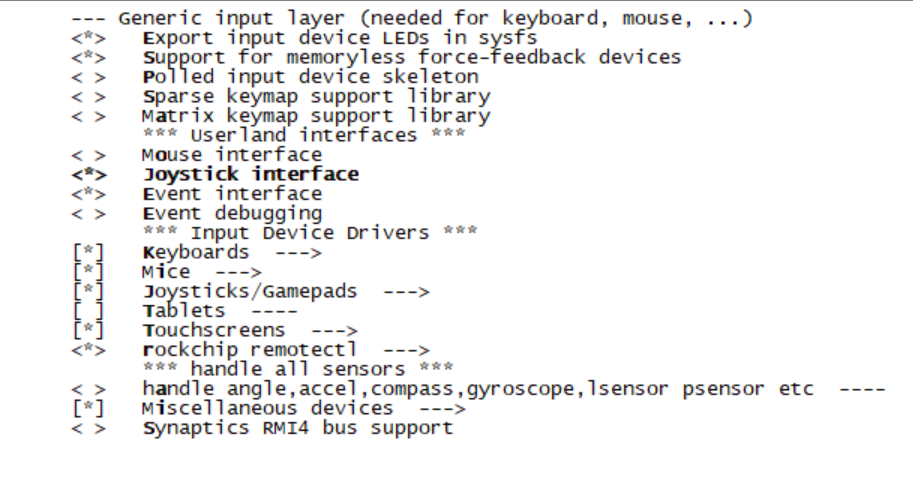
md5sum arch/arm64/configs/rk3588s_cp4b_defconfig 6d838d09667b9f1fc41cc2812bf46d08 arch/arm64/configs/rk3588s_cp4b_defconfigCONFIG_INPUT_JOYDEV=y CONFIG_INPUT_EVDEV=y CONFIG_KEYBOARD_ADC=y # CONFIG_KEYBOARD_ATKBD is not set CONFIG_KEYBOARD_GPIO=y CONFIG_KEYBOARD_GPIO_POLLED=y # CONFIG_MOUSE_PS2 is not set CONFIG_MOUSE_CYAPA=y CONFIG_MOUSE_ELAN_I2C=y CONFIG_INPUT_JOYSTICK=y CONFIG_INPUT_TOUCHSCREEN=y -
RE: Introduction to COOL PI CM5 interfaceposted in Pi CM5
@likeshixi
支持的,需要配置内核驱动,另外补充相应的firmware文件iwlwifi-ty-59.601f3a66.0.tgz 解压到/lib/firmware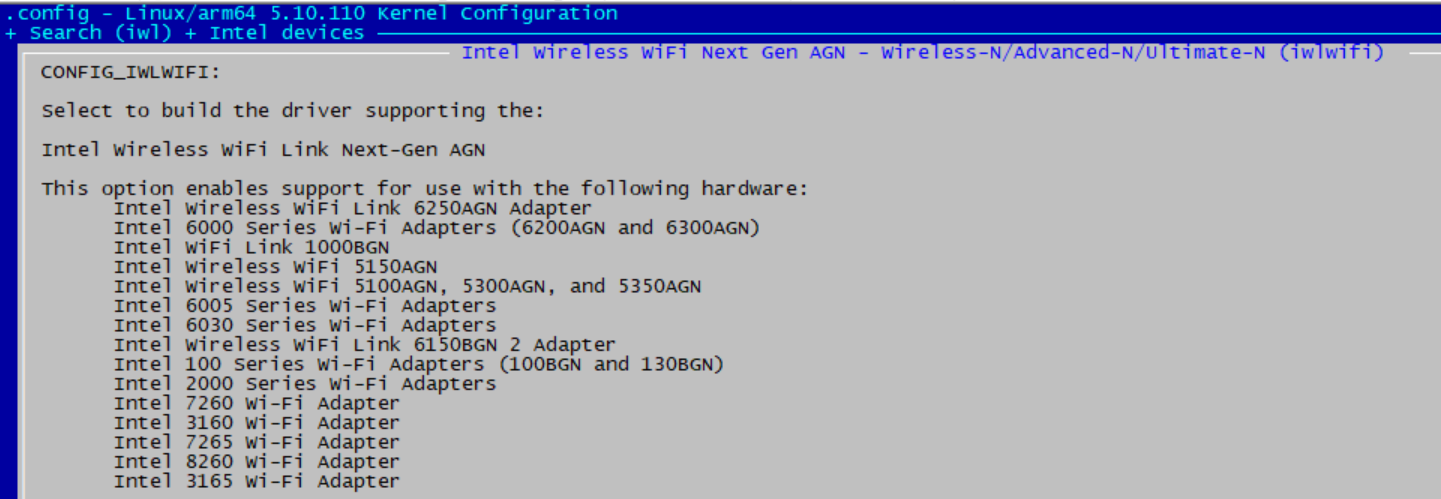
github拉取内核同步编译试下,已加入该模块配置