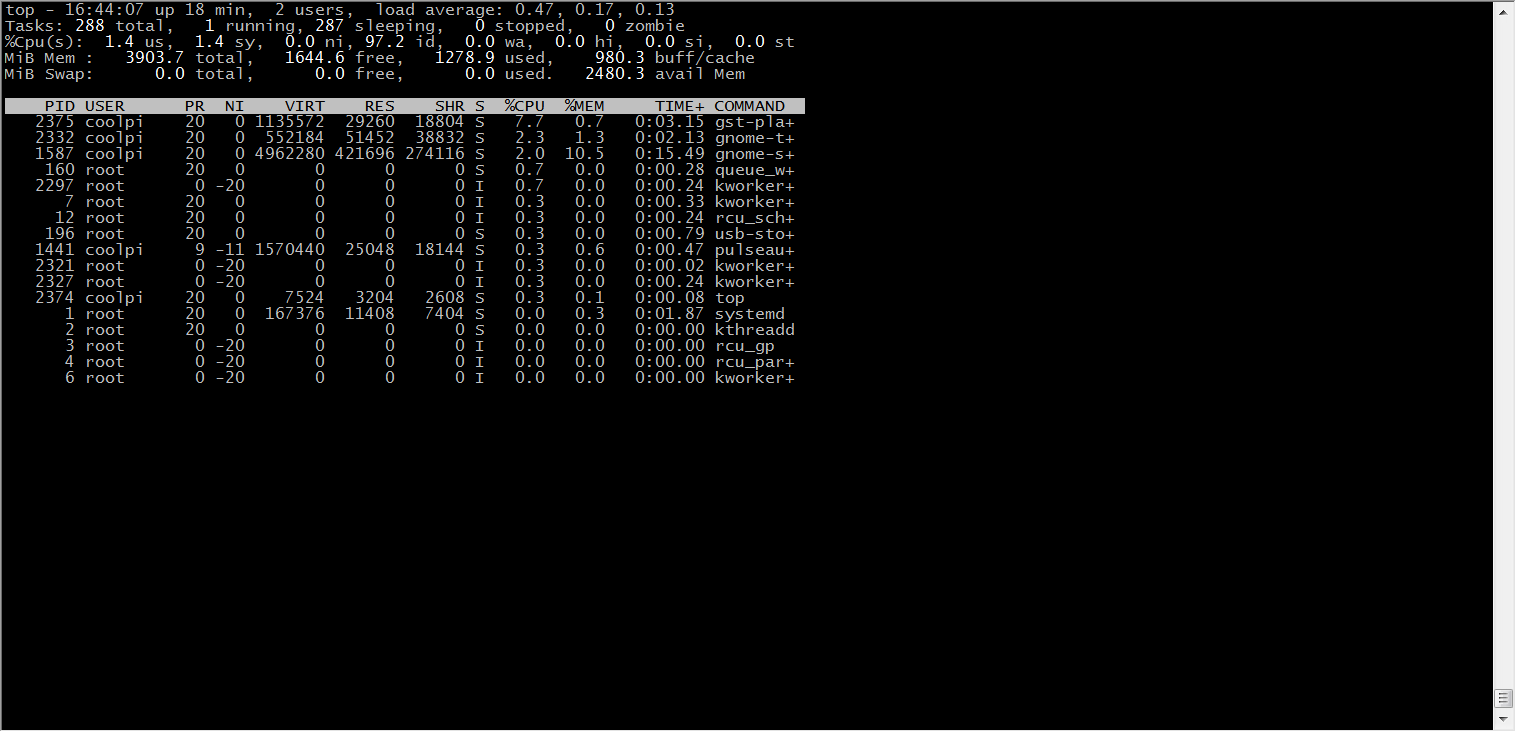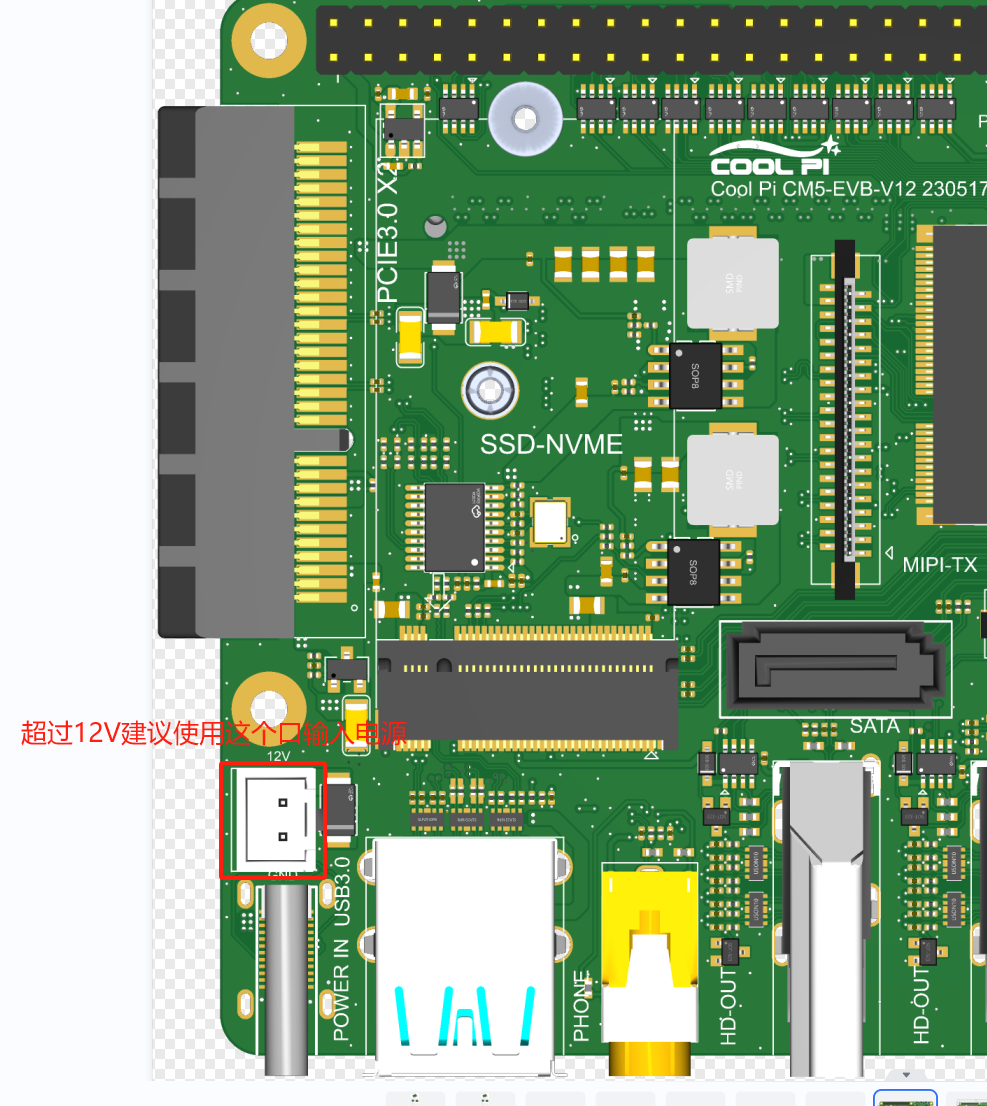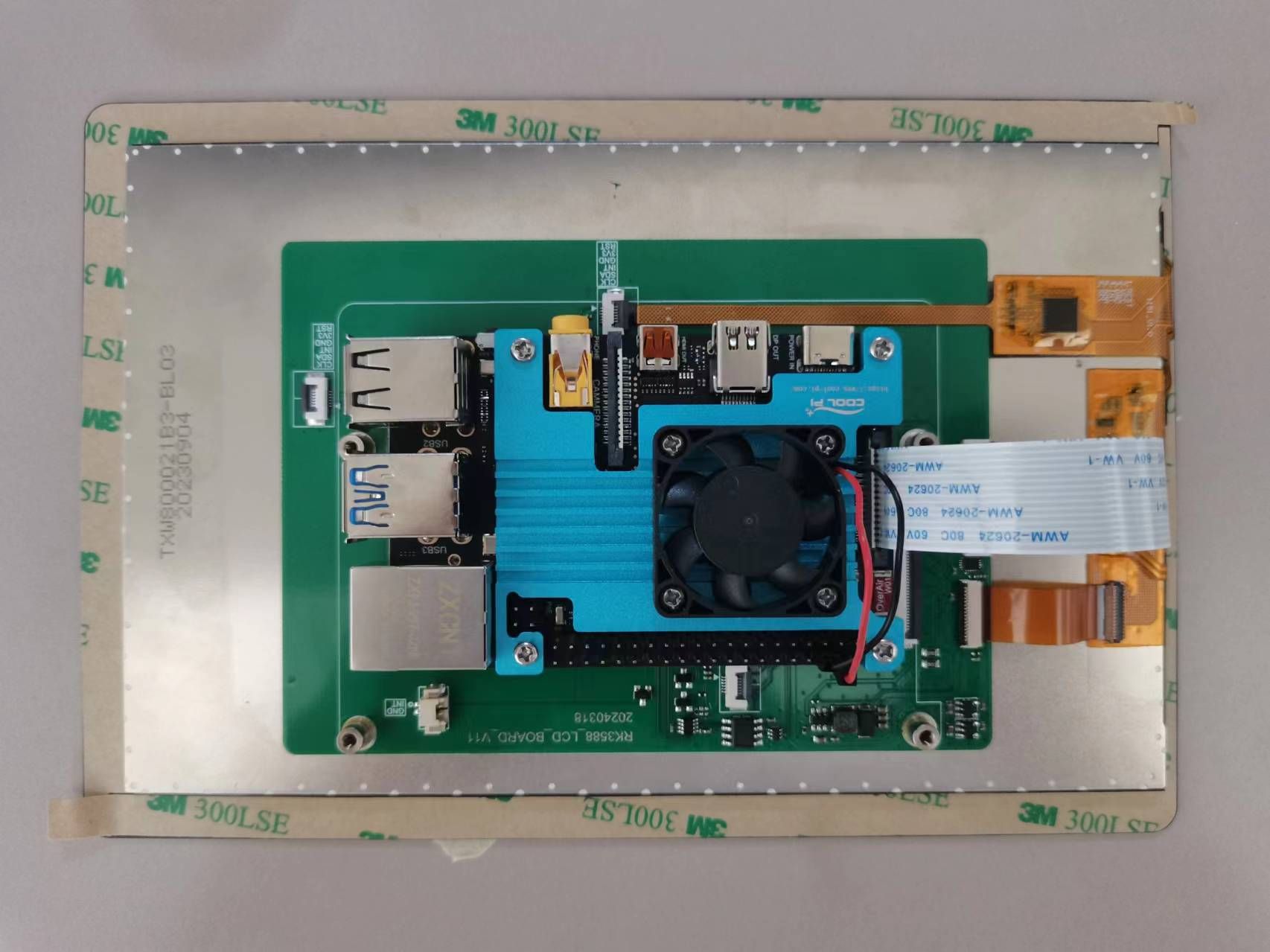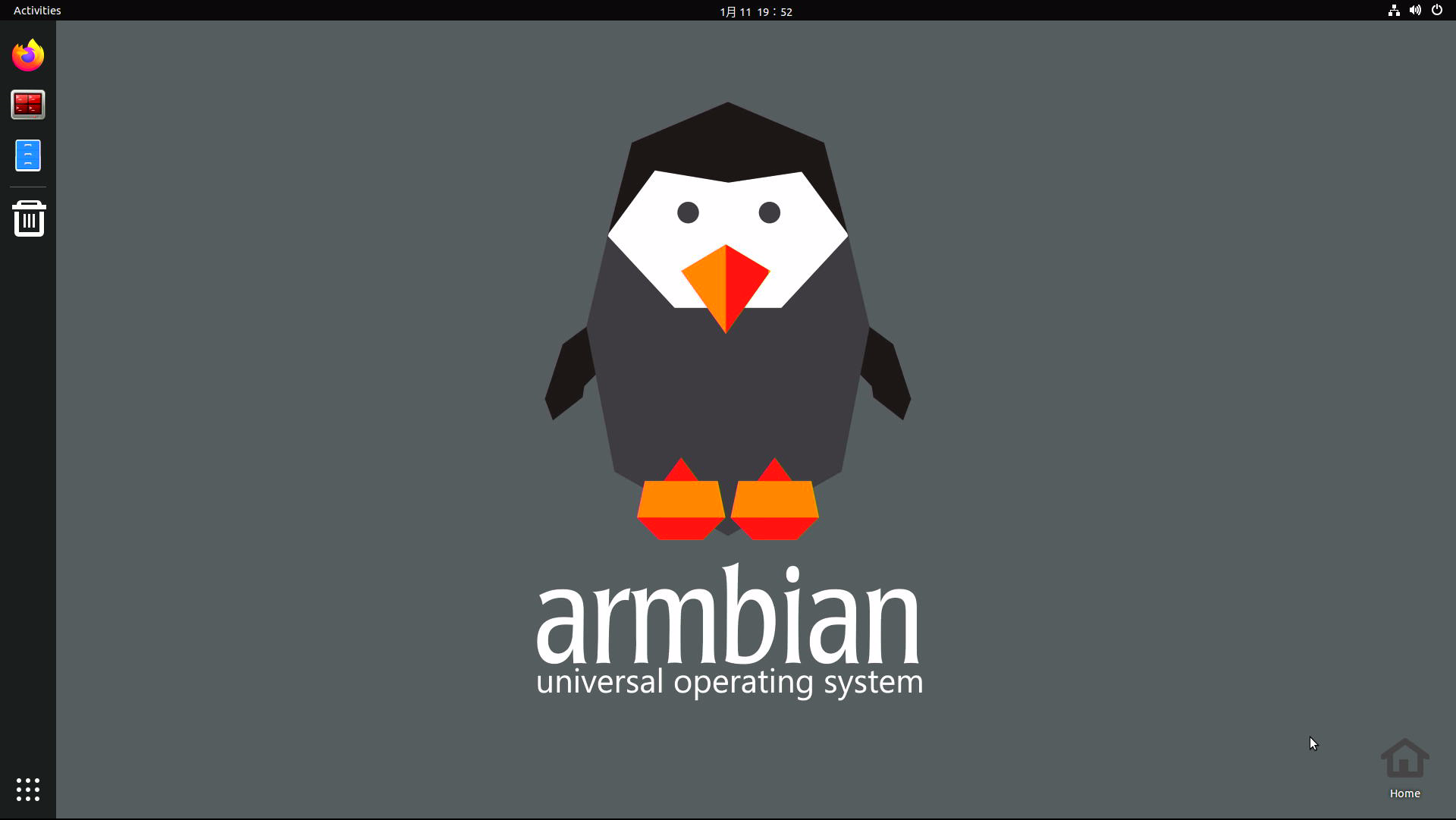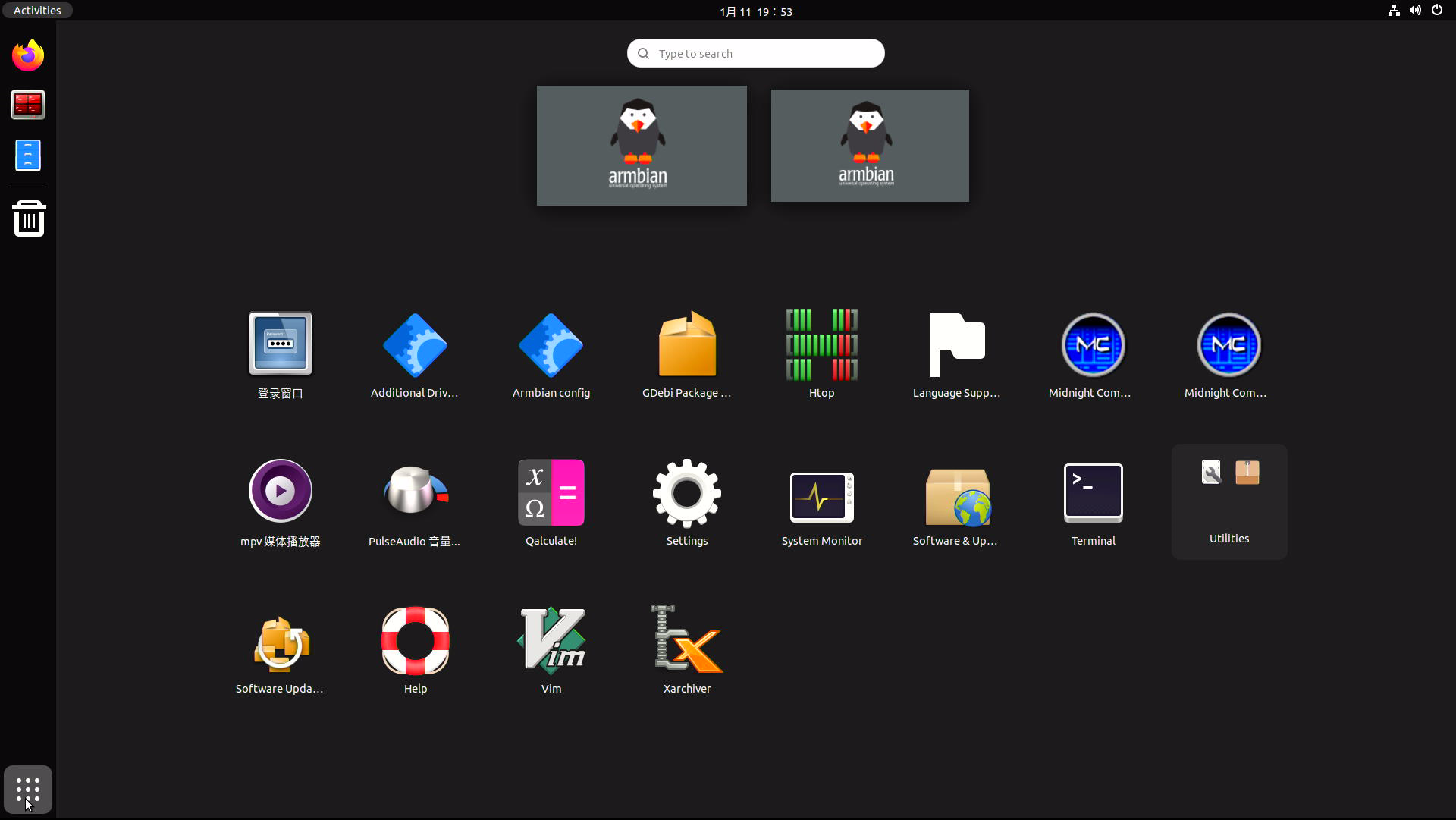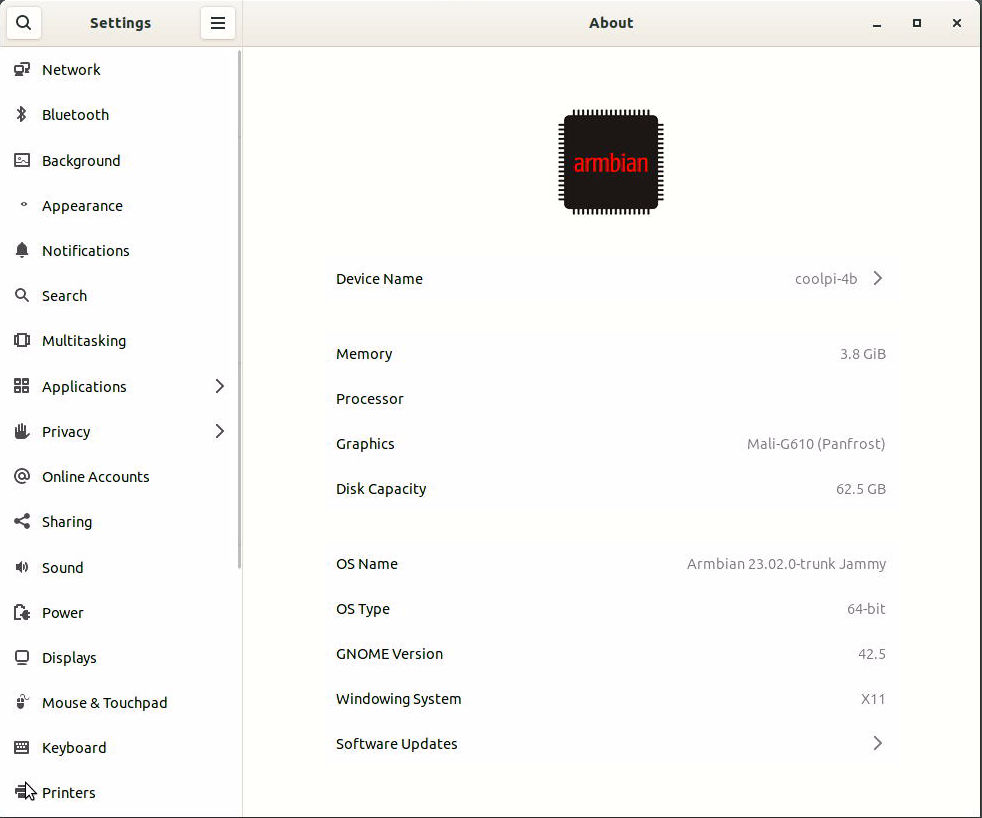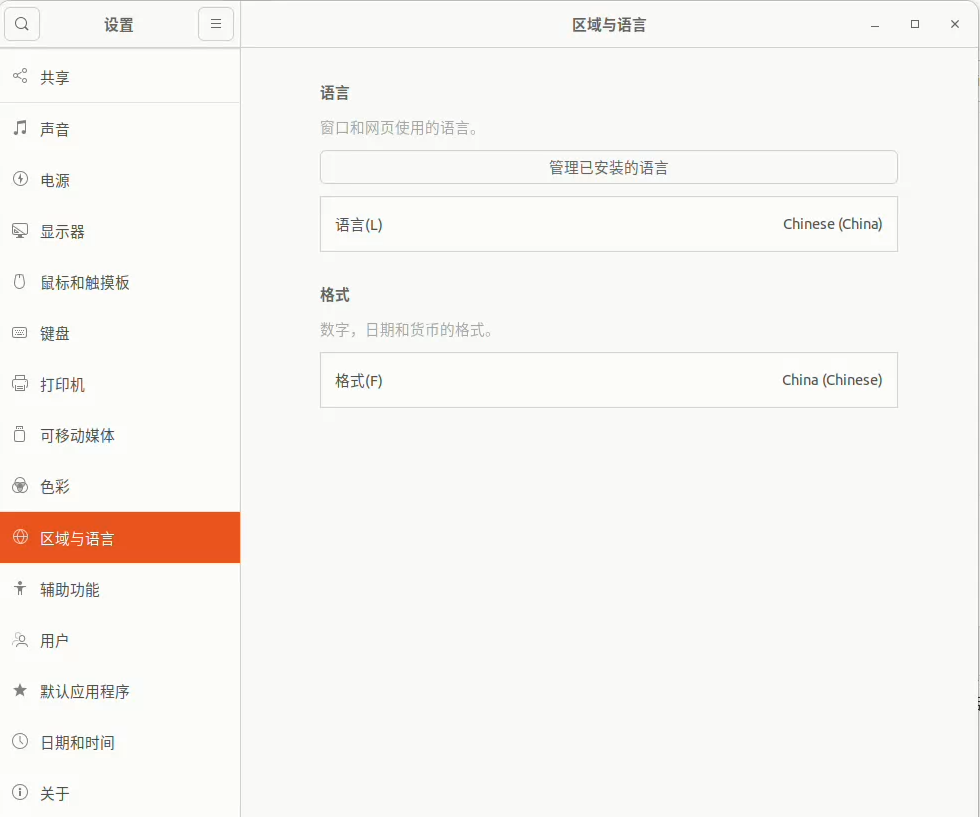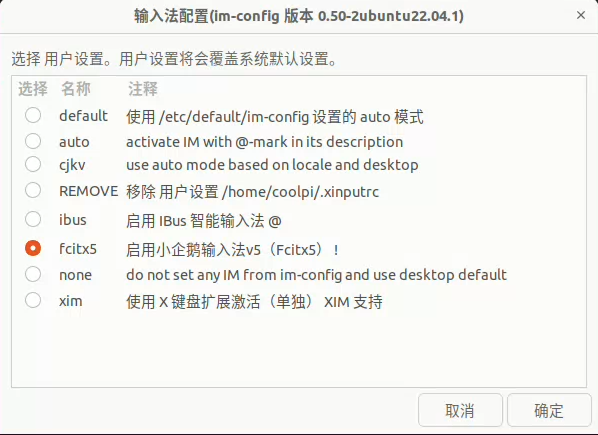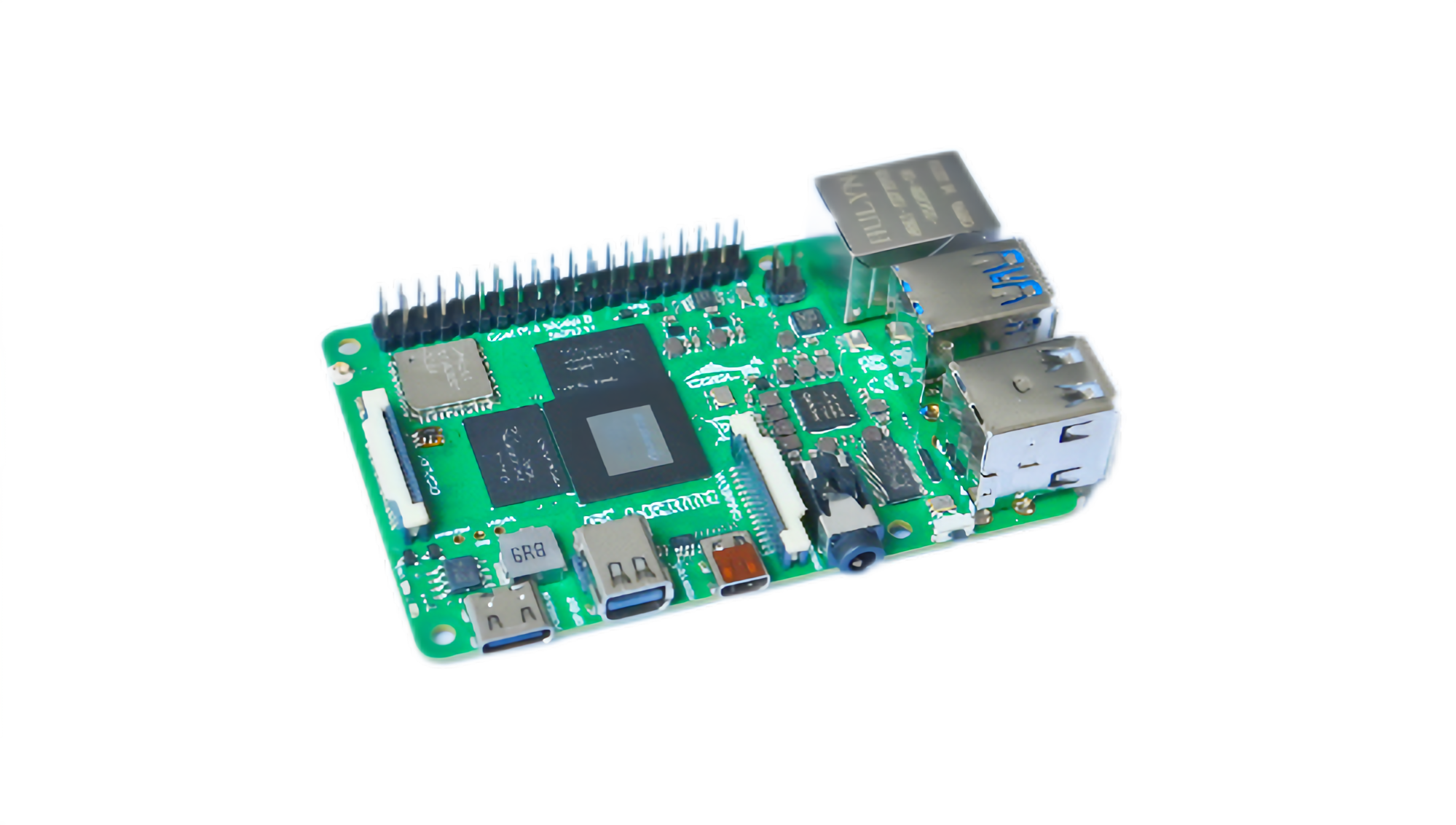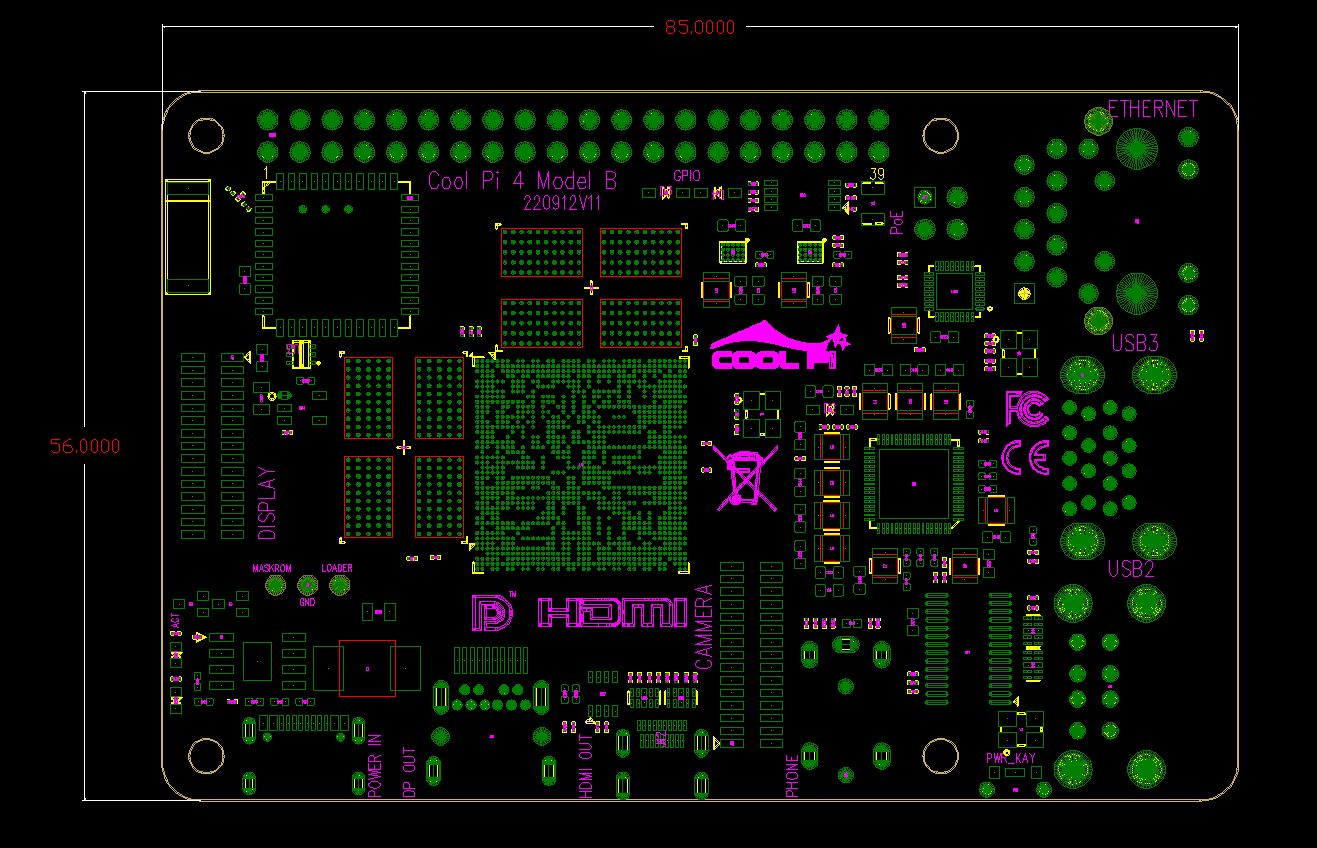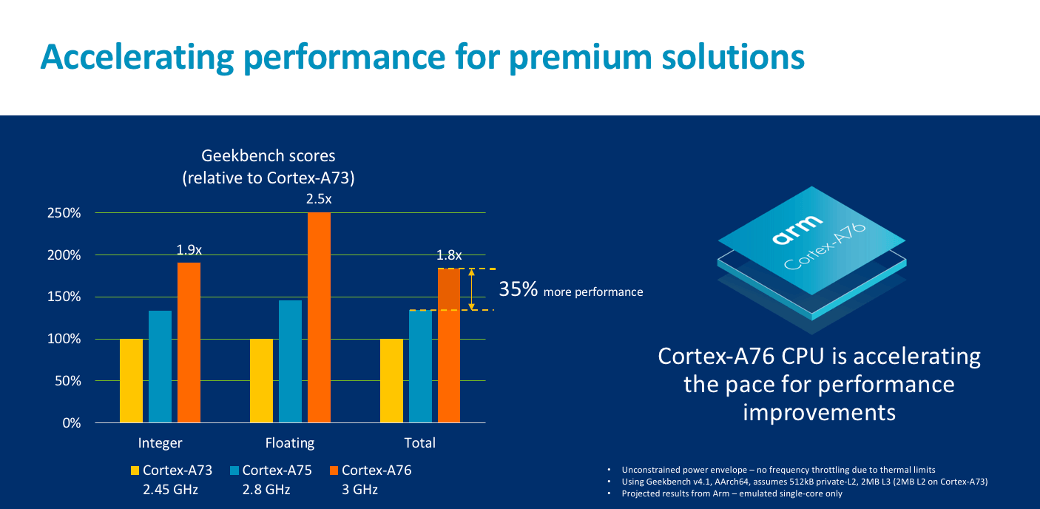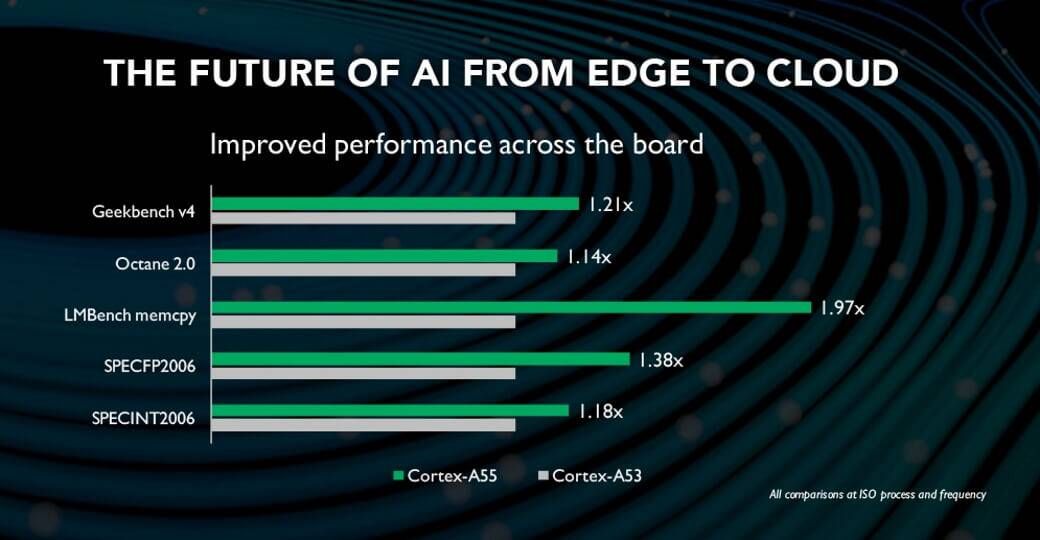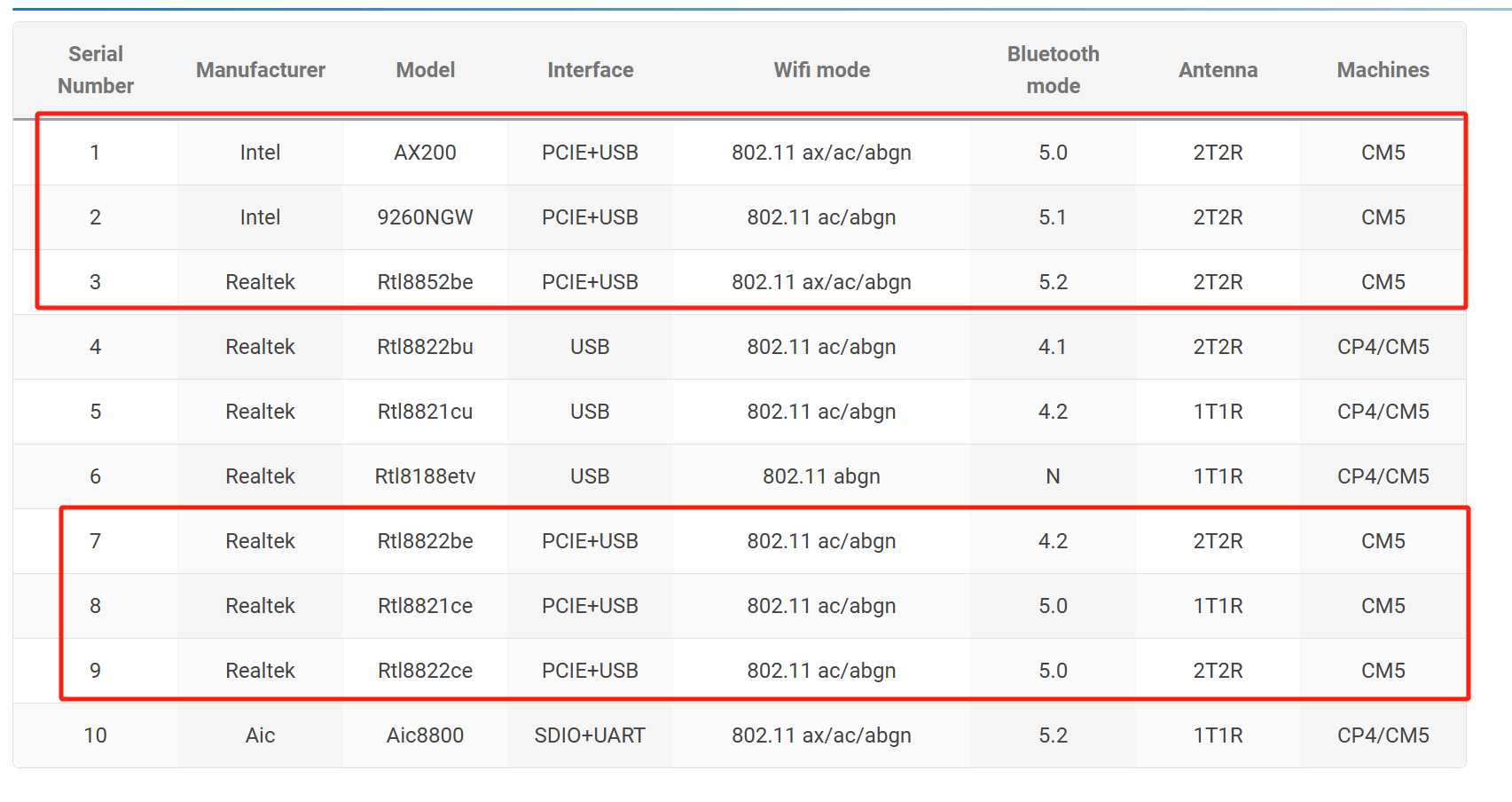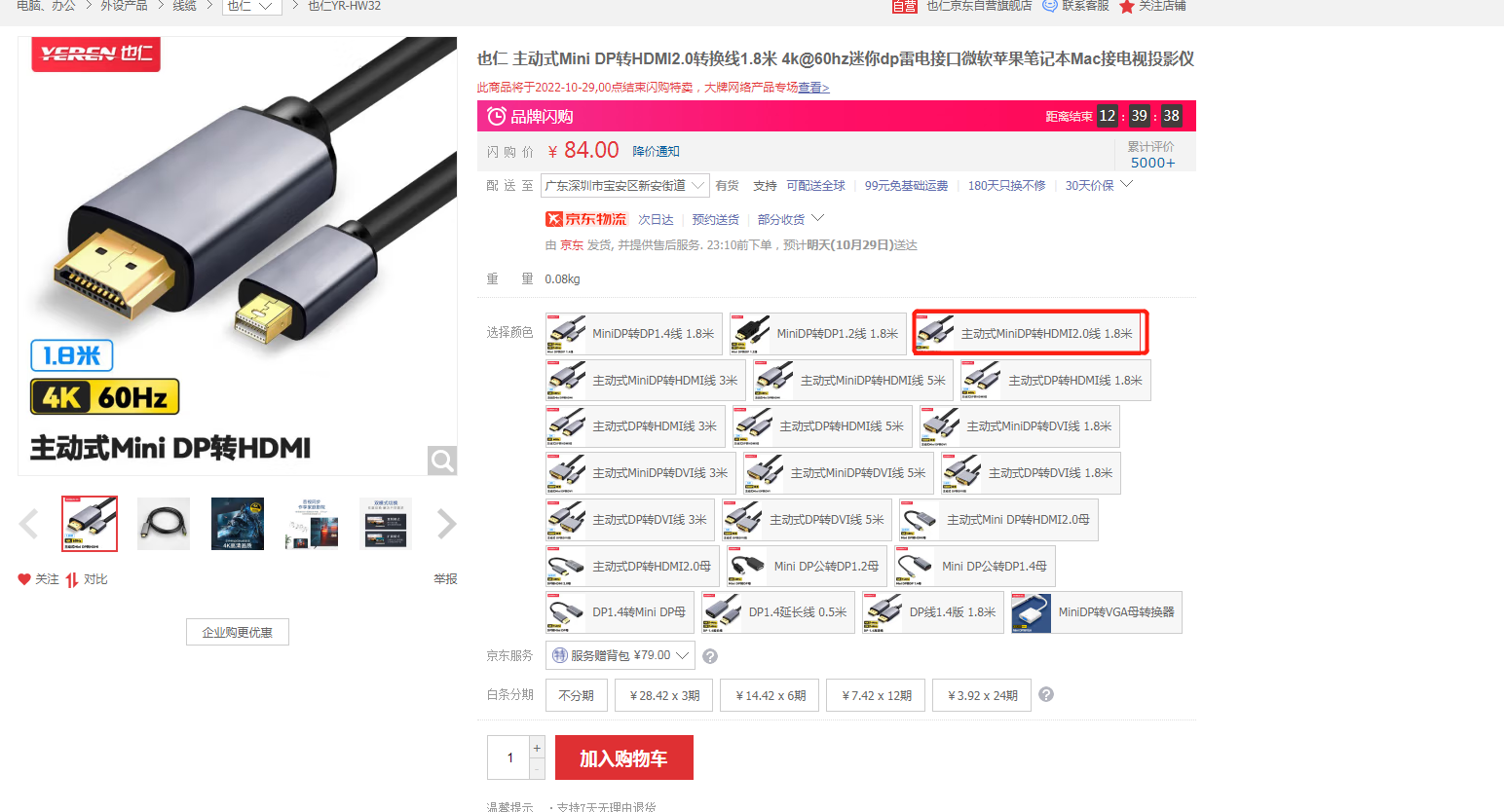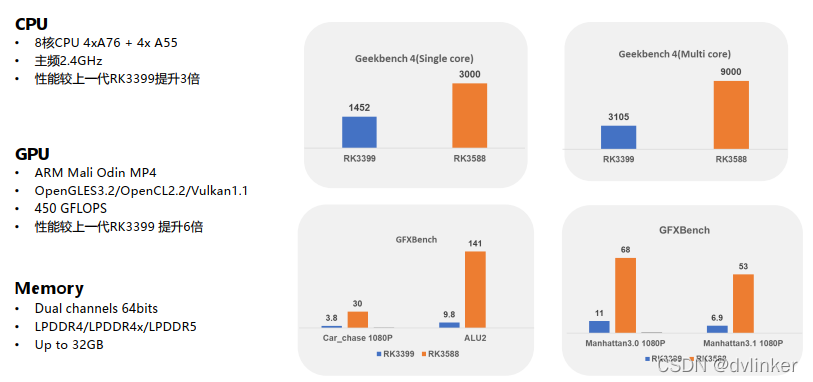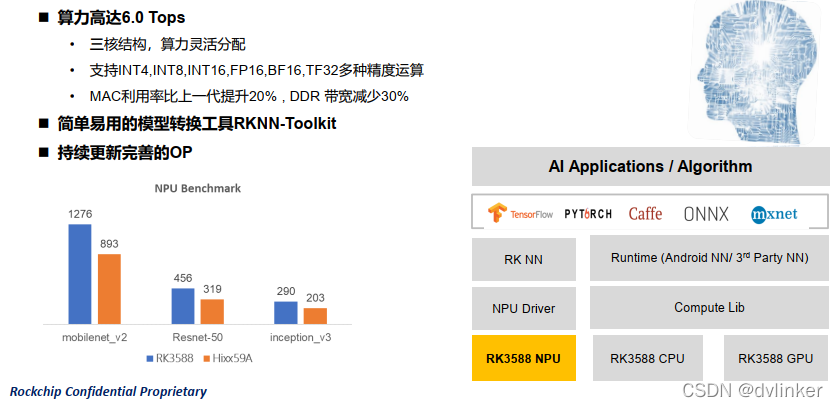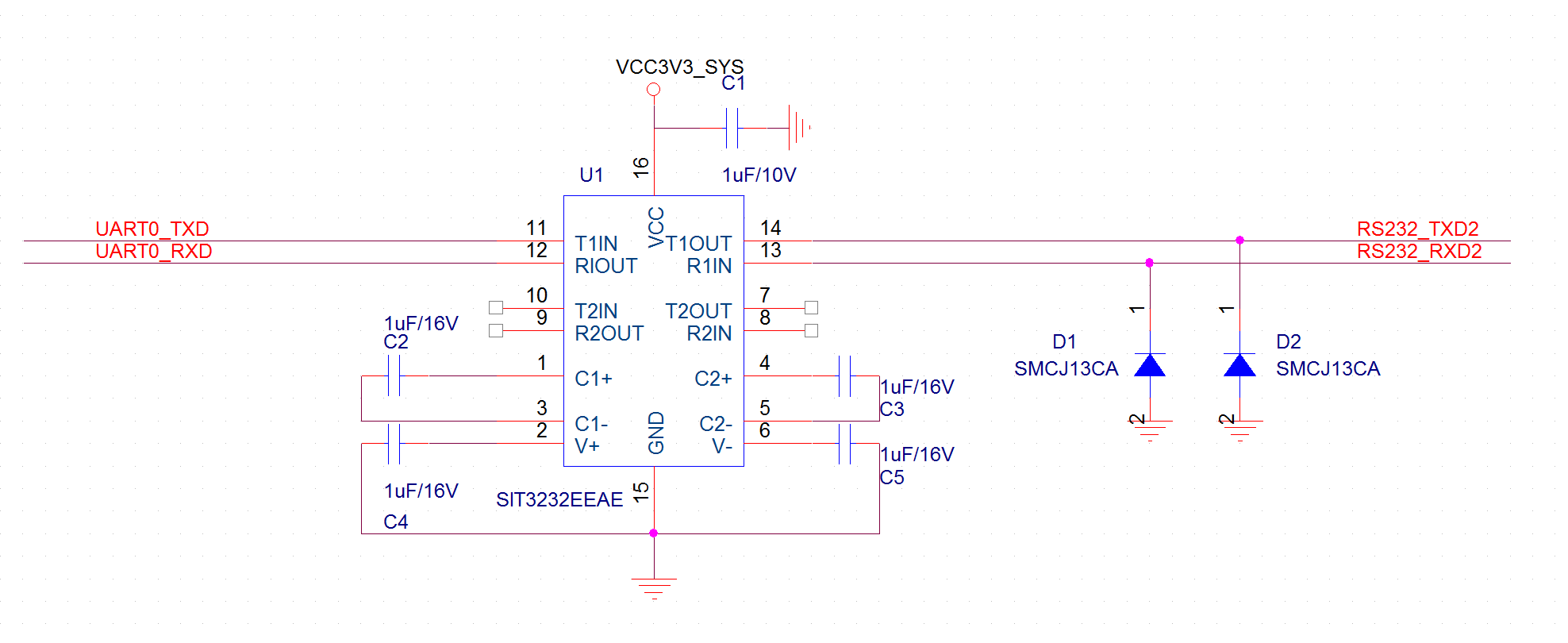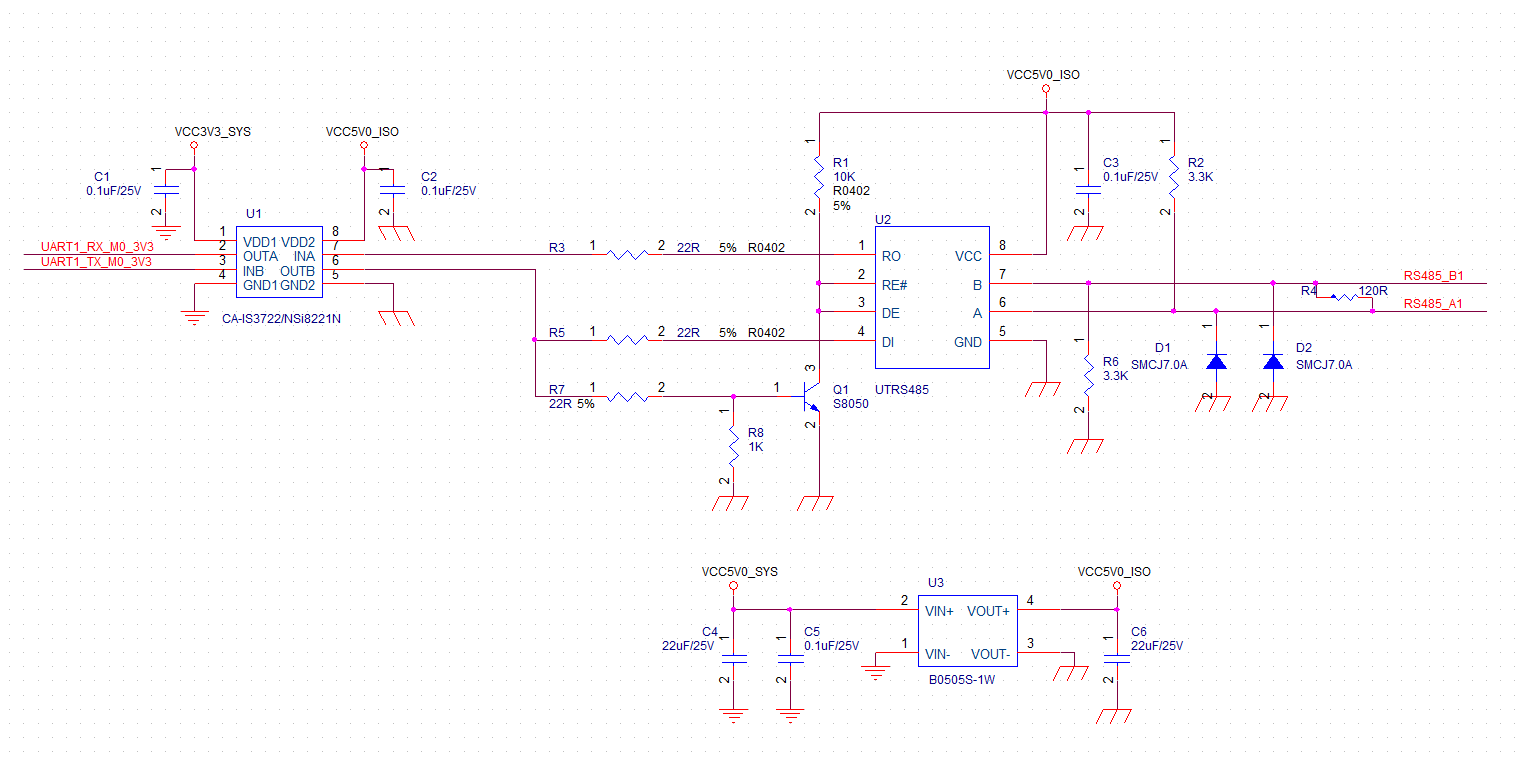2021年12月16日,在瑞芯微举办的第六届开发者大会上,瑞芯微发布了新一代高性能旗舰Soc芯片RK3588,对于要实现国产化芯片替代的视讯及监控厂商来说,这是一个期待已久的重磅消息。
华为海思因为被无端制裁,芯片无人代工无法生产,其芯片存货已消耗殆尽,这给瑞星微这样的中小型芯片厂商带来难得的发展契机,也使得芯片的国产化替代进程进入了加速实施阶段。在高性能的海思芯片无法供货的情况下,瑞芯微这些二流厂商也不失为一种退而求其次的选择!
此次瑞芯微重磅发布的高性能RK3688,较以往的产品,性能上有了大幅提升,功能上也得到了进一步的扩展和增强,是一款非常值得期待的旗舰级芯片!

该芯片采用ARM架构,采用先进的8nm制程工艺,集成了四核Cortex-A76和四核Cortex-A55(共8核),以及单独的NEON协处理器,支持8K视频编解码,提供了许多功能强大的嵌入式硬件引擎,为高端应用提供了极致的性能,同时提供了丰富的功能接口,可满足不同行业的产品定制需求。
1、RK3588的八大应用方向以及基于RK3588的VR/AR解决方案

瑞芯微同时发布了新一代旗舰芯片RK3588 VR/AR显示模组及整机解决方案。该方案具有高画质、高刷新率、快速响应、低延迟等特点,可满足影音、游戏、房产、旅游等多领域的应用需求。
瑞芯微RK3588 VR方案依托强大的芯片处理技术,生成交互式的三维动态视景和实际行为的系统仿真,实现沉浸的知觉体验,自如的行为体验,8K全景视频能够让用户以主角的视角全身心融入到电影情节中,让人感受到一种从未体验过的身临其境的感受。另外VR 影院模式观影可以让足不出户体验真正的IMAX 电影。
此外,RK3588 4K90Hz VR低延迟物理双屏方案,采用BOE 2.1英寸Fast-LCD双屏,单目分辨率2160*2160,双目4320*2160分辨率,像素密度达到1454,双屏近眼显示,支持更小的色散和畸变。
瑞芯微RK3588 AR整机解决方案,采用6DoF设计,支持空间定位,除了3个转动角度来检测头部的转动带来的视野角度变化外,再加之上下、前后、左右等3个位置相关的自由度,能够检测到由于身体移动带来的上下前后左右位移的变化,从而在观影、游戏中体验到跨越障碍、躲避子弹和怪兽、以及跳跃、登山、滑雪等超级真实的感受。
瑞芯微RK3588 VR/AR方案能够获得如此绝佳的体验,主要在于RK3588强大的处理能力。它拥有8K60P视频解码能力,采用四核A76+四核A55 CPU,Mali-G610 GPU,6T算力NPU,,能快速根据陀螺仪数据计算姿态定位,实现速度同步,超低延迟,无眩晕感。屏幕方面,瑞芯微提供4K120帧、90帧等方案,用户可以根据自己的需求选择适合自己的方案。
瑞芯微RK3588 VR/AR方案可应用于影视、娱乐、主题公园以及博物馆等艺术展馆,满足消费者对沉浸互动式体验的需求。
2、芯片的主要部件构成
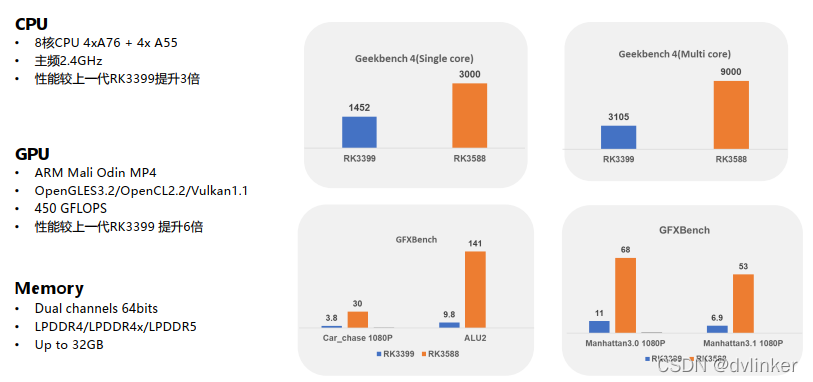
RK3588集成了嵌入式ARM Mali G610 3D GPU,支持OpenGLES 1.1、2.0、3.2,OpenCL 2.2和Vulkan1.2。带有MMU的特殊2D硬件引擎将最大限度地提高显示性能,并提供非常平稳的操作。
RK3588引入了新一代完全基于硬件的最大4800万像素ISP(图像信号处理器)。它实现了许多算法加速器,如HDR、3A、LSC、3DNR、2DNR、锐化、dehaze、鱼眼校正、伽马校正等。
内置NPU支持INT4/INT8/INT16/FP16混合运算,运算能力高达6TOPS。此外,凭借其强大的兼容性,基于TensorFlow/MXNet/PyTorch/Caffe等一系列框架的网络模型可以轻松转换。
3、芯片的详细参数及具体性能介绍
3.1 超强算力,性能与功耗的完美平衡
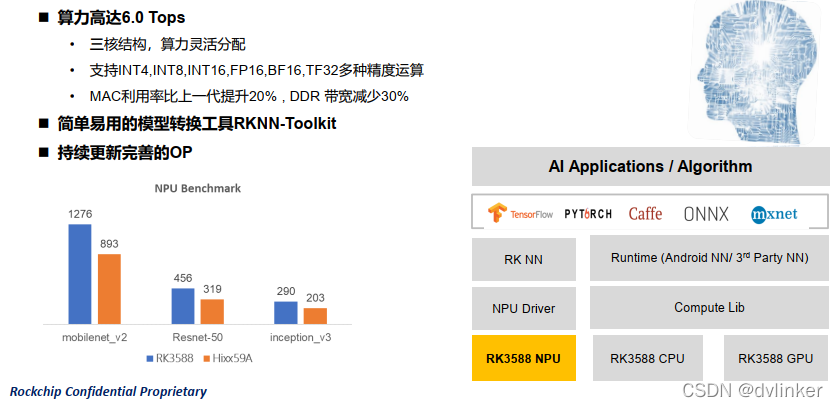
CPU方面,RK3588采用4核Cortex-A76和4核Cortex-A55的典型大小核架构,大核主频2.4GHz,小核主频1.8GHz,充分考虑了性能和功耗的平衡。1MB L2 Cache和3MB L3 Cache,提供更强的CPU运算能力。
GPU方面,RK3588集成ARM Mali-G610,至少支持2路4K UI,能流畅运行复杂的图形处理及游戏。
NPU方面,RK3588集成了瑞芯微第四代具有完全自主知识产权的人工智能运算引擎,在MAC运算单元的利用率及带宽的消耗上提升了30%。6TOPs的NPU算力,赋能各类AI场景,给复杂场景的本地离线AI计算、复杂视频流分析等应用提供了各种可能
3.2 超强多媒体影像,带来极致体验
RK3588多媒体影像核心IP的多核架构,使之拥有强大的处理能力,给各位开发者、用户带来极致的视觉体验。多核架构,不仅支持当下的应用需求,而且很容易升级支持未来更高性能的扩展。