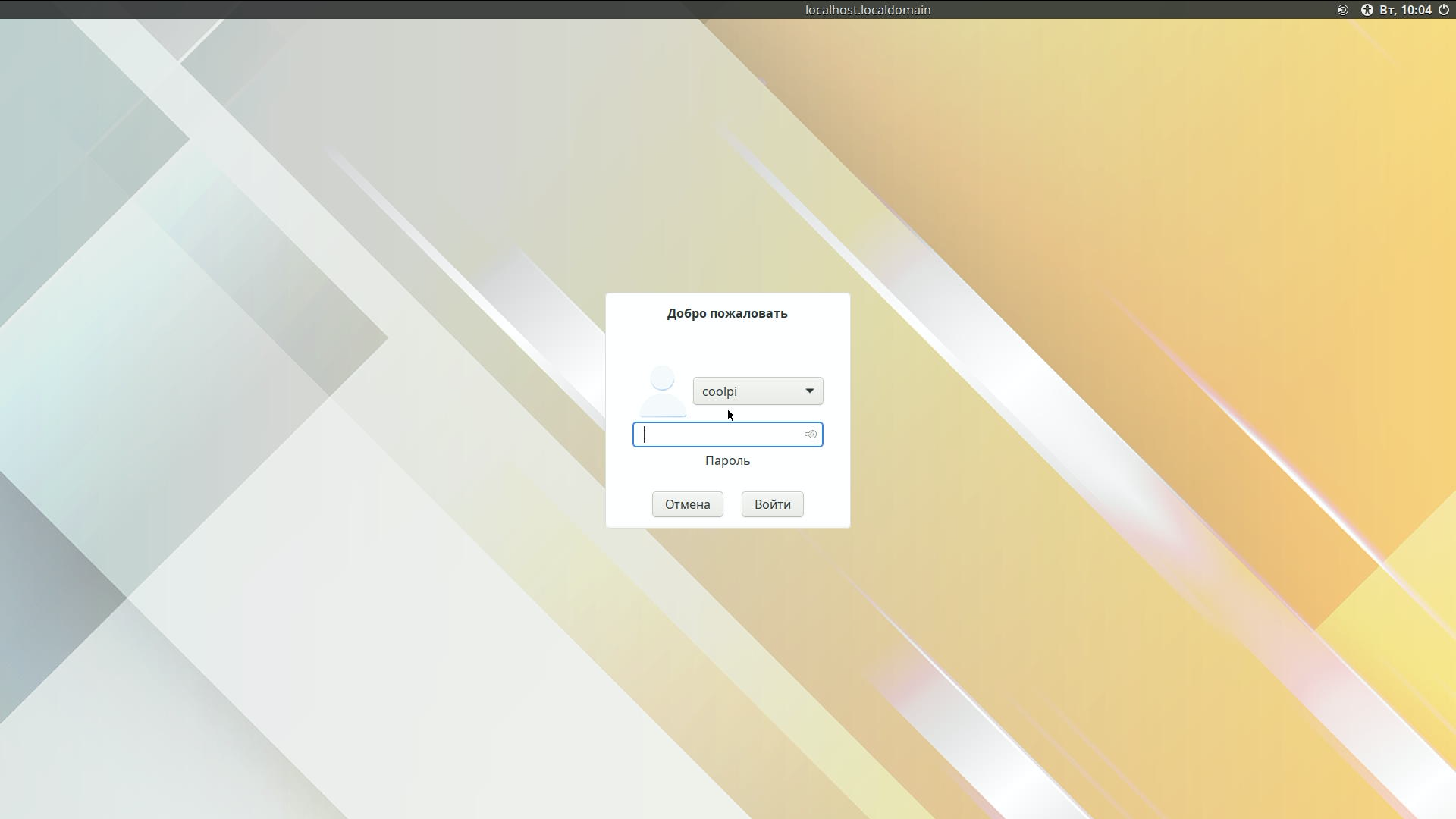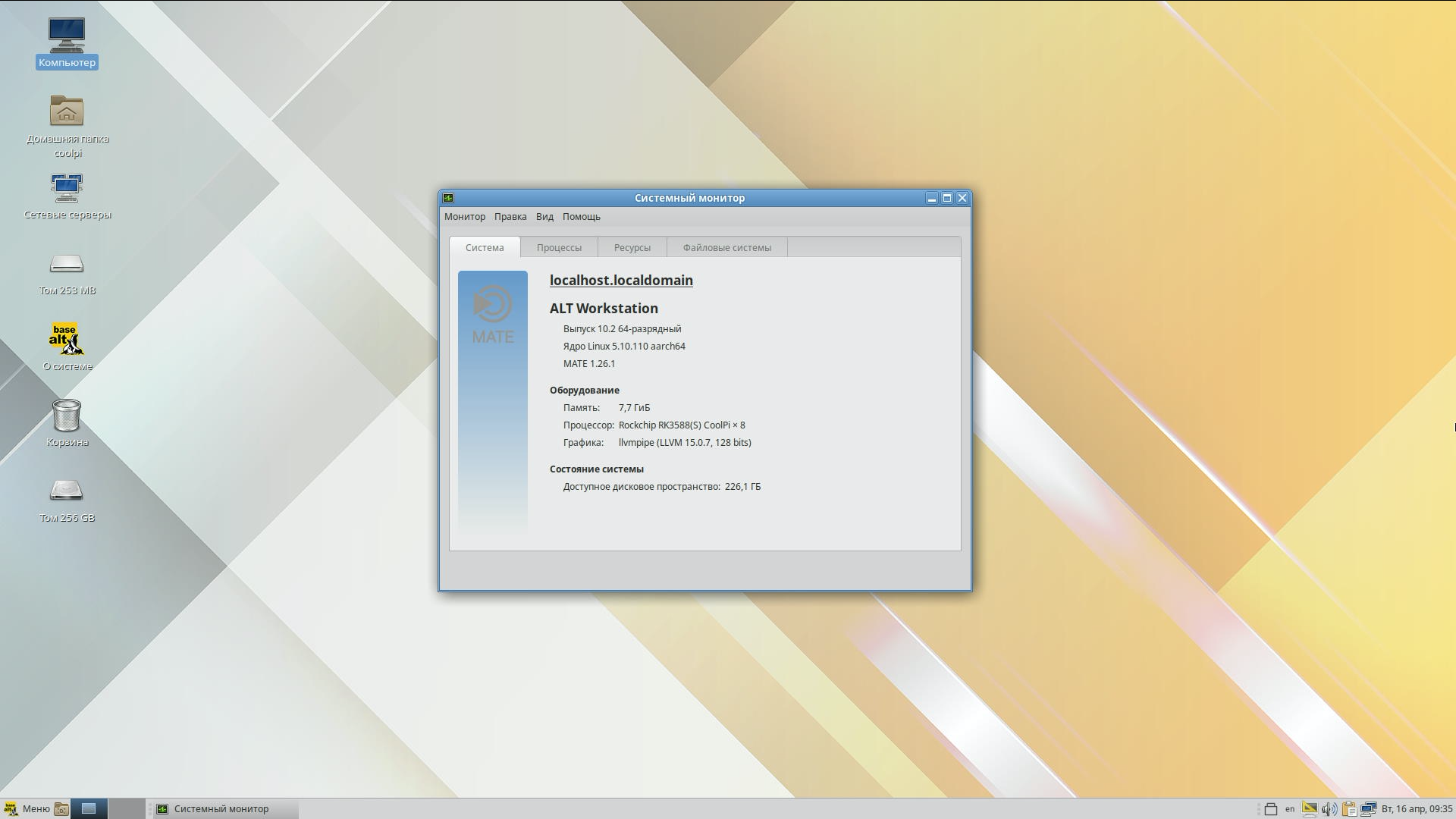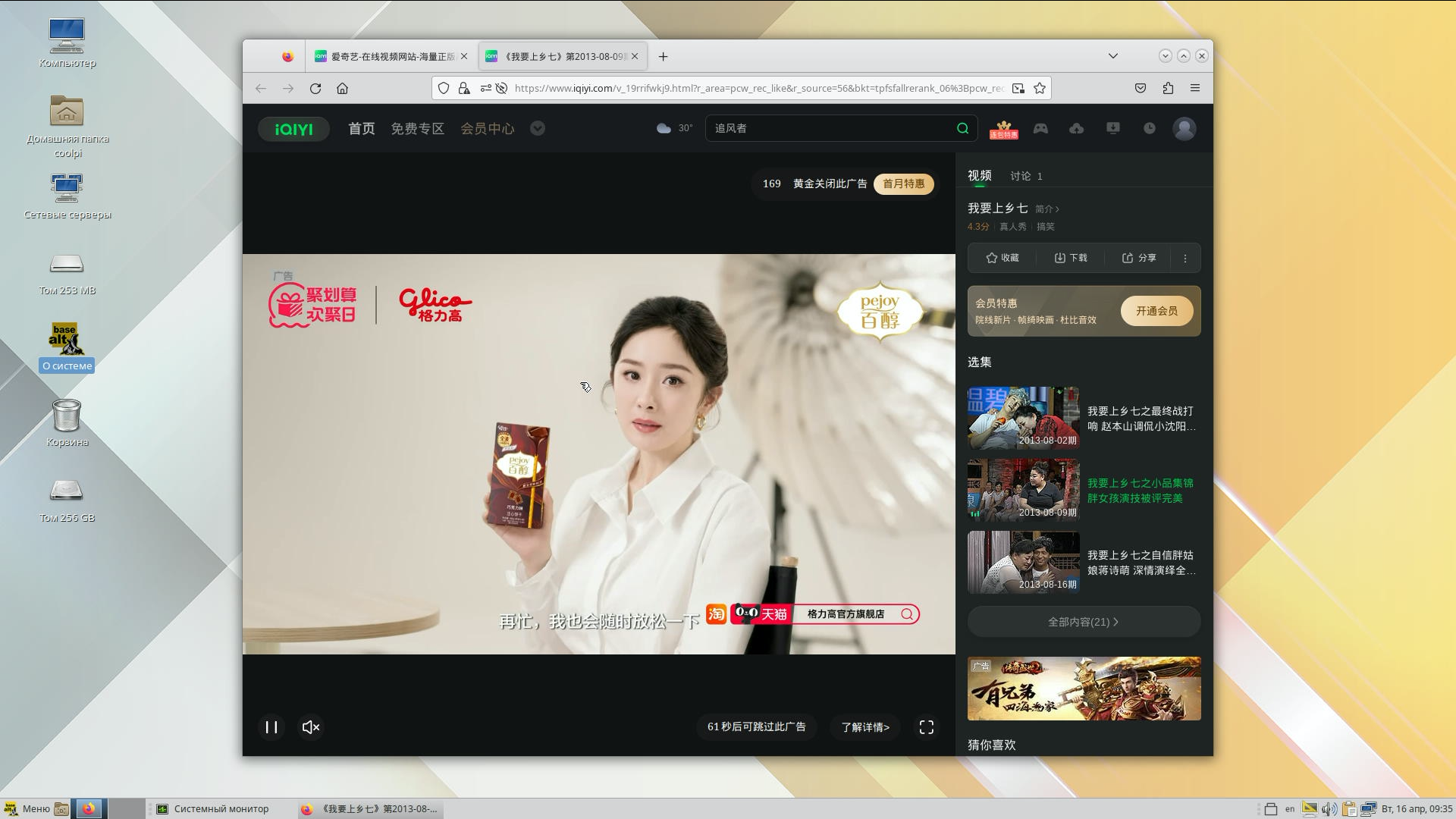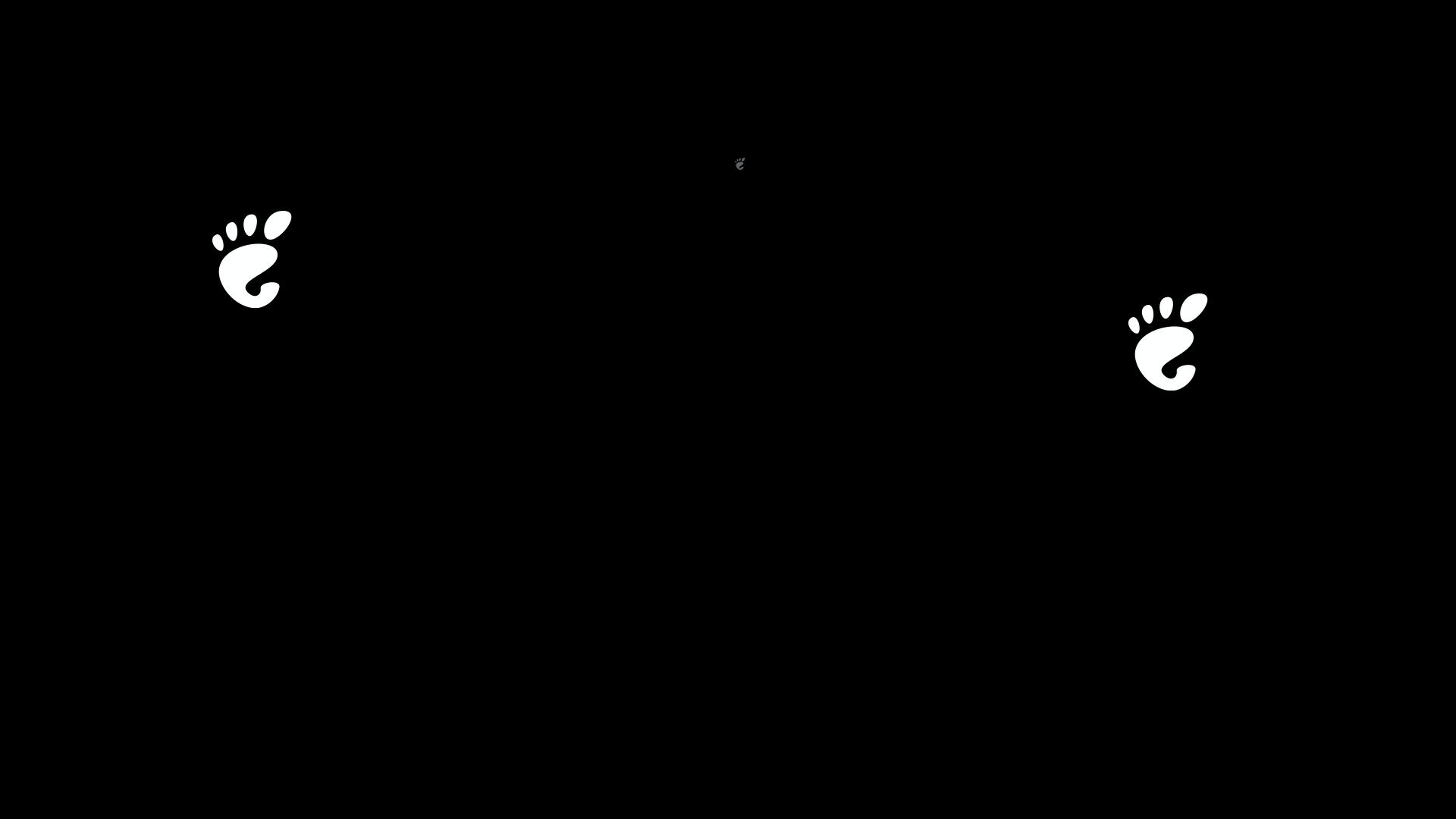@ytfycy
按照如下文档操作,机器先进入UMS模式,然后用etcher烧录脚本生成的镜像即可完成升级。
https://wiki.cool-pi.com/en/home/cm5_quick_start
Posts made by george
-
RE: CM5如何备份(克隆到另一台CM5)posted in Pi CM5
-
RE: Coolpi CM5-Laptop 5G module designposted in PI CM5 Laptop
@jugg
这个是RTL的驱动注册有问题,你可以加LOG信息在rtk的驱动里边跟踪一下,定位到具体哪里报异常。然后再想办法解决。 -
RE: Coolpi CM5-Laptop 5G module designposted in PI CM5 Laptop
@jugg
这个要看具体的log信息,是驱动有冲突还是什么问题,你可以使用PCIE的网卡暂时规避这种问题,CM5的机器可以支持多种型号的PCIE+USB网卡。
这个模组目前是针对CM5的笔记本设计的,CM5-EVB暂时用不了。 -
Coolpi CM5-Laptop 5G module designposted in PI CM5 Laptop
Module selection

-
RM500Q-GL is a 5G NR/LTE-A/UMTS/HSPA+ wireless communication module with receive diversity. It
provides data connectivity on 5G NR SA and NSA, LTE-FDD, LTE-TDD, DC-HSDPA, HSPA+, HSDPA,
HSUPA and WCDMA networks with standard PCI Express M.2 interface.It supports embedded operating systems such as Windows, Linux and Android, and also provides GNSS
and voice functionality to meet specific application demands. -
The following table shows the frequency bands and GNSS type of RM500Q-GL module.
Mode RM500Q-GL 5G NR n1/n2/n3/n5/n7/n8/n12/n20/n25/n28/n38/n40/n41/n48/n66/n71/n77/n78/n79 LTE-FDD B1/B2/B3/B4/B5/B7/B8/B9/B12/B13/B14/B17/B18/B19/B20/B25/B26/B28/B29/B30/B32/B66/B71 LTE-TDD B34/B38/B39/B40/B41/B42/B43/B46/B48 WCDMA B1/B2/B3/B4/B5/B8/B19 GNSS GPS/GLONASS/BeiDou/Galileo
Schematic design
Module Pin Definition
- Module pin layout,It can support PCIE interface or USB3.0 interface. We chose USB3.0 interface design, which is relatively easy to handle for compatibility and driver.
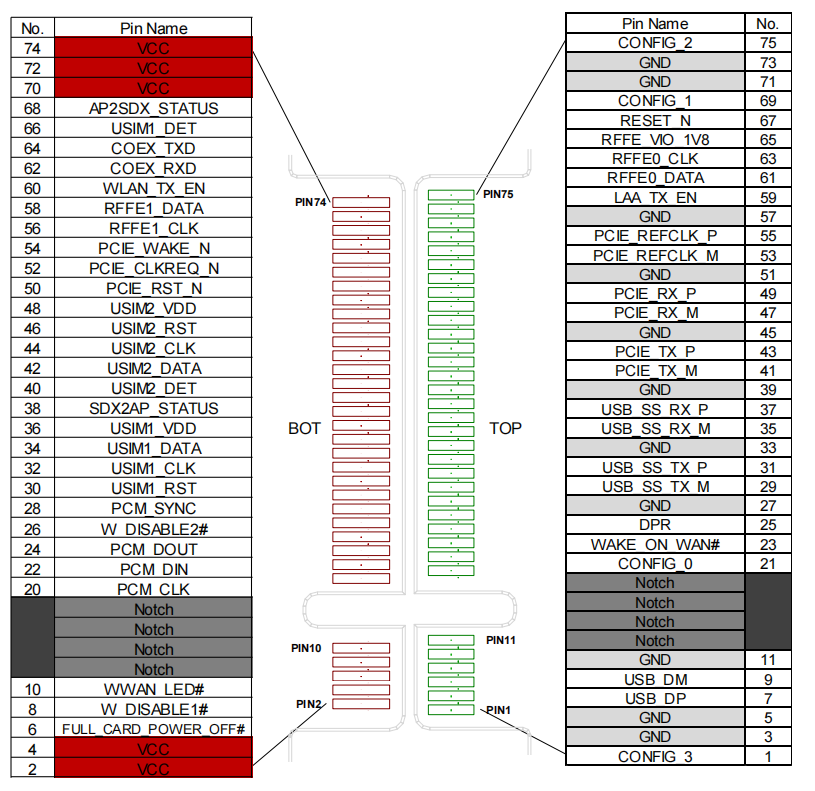
Signal connection
-
Schematic encapsulation definition, based on the PIN definition of the module.When connecting USB3.0 or PCIE signals, they should be crossed, with TX connected to processor RX and RX connected to processor TX.
-
Select the minimum GPIO method because the Coolpi CM5 laptop completely loses power during sleep, so it does not support module wake-up system. The GPIO connection is as follows:
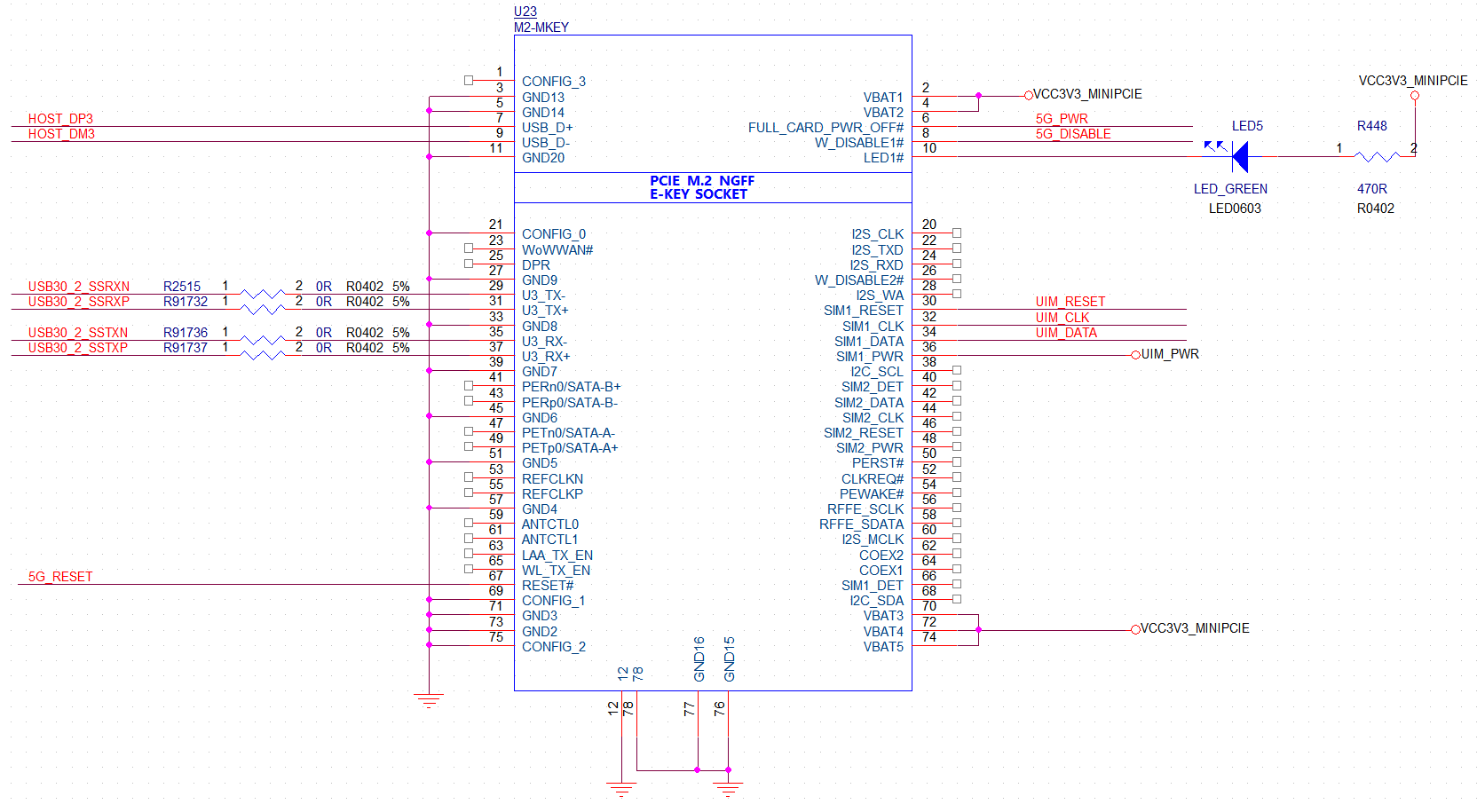
-
The following table describes the signal list, which is mainly divided into power supply, USB3.0, SIM card, and control signal.
Pin No Pin Name I/O Power Domain Description 2, 4, 70, 72, 74 VCC PI 3.135-4.4 V 3.7 V typical DC supply 3, 5, 11, 27, 33, 39, 45, 51, 57, 71, 73 GND Ground 7 USB_DP AI/AO USB 2.0 differential data bus (+) Require differential impedance of 90 Ω 9 USB_DM AI/AO USB 2.0 differential data bus (-) Require differential impedance of 90 Ω 29 USB_SS_TX_M AO USB 3.1 transmit data (-) Require differential impedance of 90 Ω 31 USB_SS_TX_P AO USB 3.1 transmit data (+) Require differential impedance of 90 Ω 35 USB_SS_RX_M AI USB 3.1 receive data (-) Require differential impedance of 90 Ω 37 USB_SS_RX_P AI USB 3.1 receive data (+) Require differential impedance of 90 Ω 36 USIM1_VDD PO Power supply for (U)SIM1 card Class B (3.0 V) 34 USIM1_DATA IO (U)SIM1 card data 1.8/3.0 V power domain 32 USIM1_CLK DO (U)SIM1 card clock 1.8/3.0 V power domain 30 USIM1_RST DO (U)SIM1 card reset 1.8/3.0 V power domain 66 USIM1_DET DI (U)SIM1 card insertion detection Internally pulled 6 FULL_CARD_POWER_OFF# DI Turn on/off of the module. When it is at low level, the module is turned off. When it is at high level, the module is turned on. Internally pulled down with a 100k Ω resistor 67 RESET# DI Reset the module.Active LOW. Internally pulled up to 1.8 V with a 100k Ω resistor 8 W_DISABLE1# DI Airplane mode control.Active LOW. 1.8/3.3 V power domain 10 LED_1# WWAN_LED# OD RF status indication LED It is an open drain and active LOW signal. Power supply
The following figure shows a reference design for +5 V input power source based on an DC-DC
TMI3253SH. The typical output of the power supply is about 3.7 V and the maximum load current is 3A.
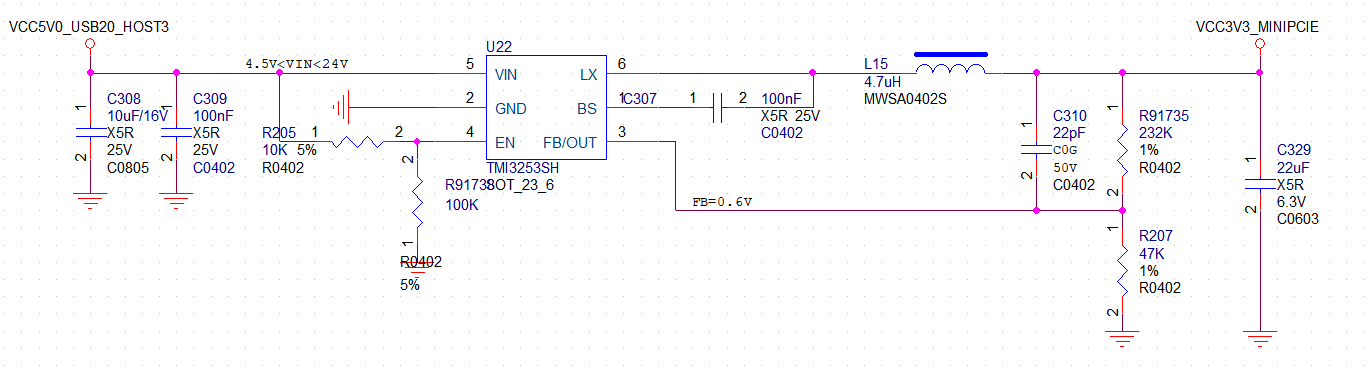
Power sequence
The turn-on scenario is illustrated in the following figure.
- tpower-on is time the interval between VCC and RESET_N HIGH level, which is a typically 33 ms. It is
measured when RESET_N is not pulled down by the host device. - tturn-on is the time interval between FULL_CARD_POWER_OFF# HIGH level and RFFE_VIO_1V8(an internal LDO output) HIGH level, which is typically 68 ms.
- tbooting is the time interval between RFFE_VIO_1V8 HIGH level and the USIM_VDD power-on.
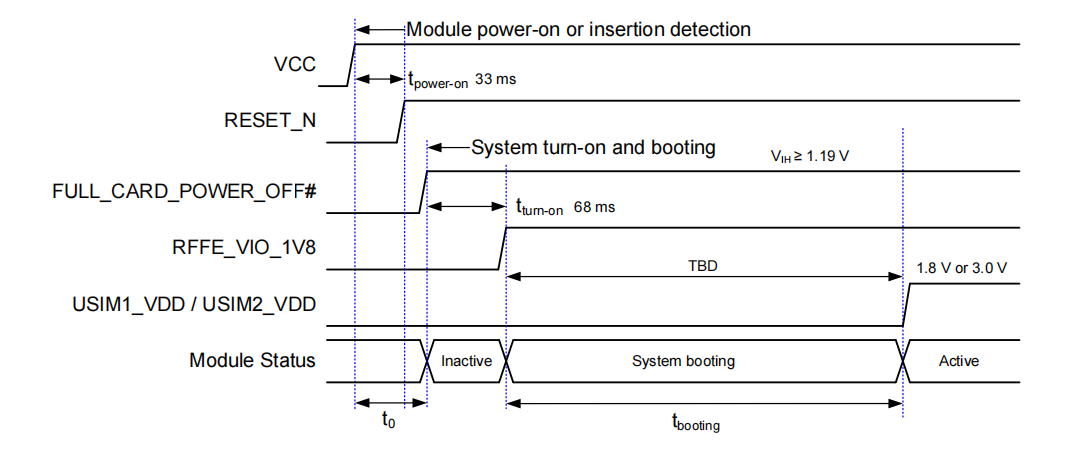
Turn on the Module
It is recommended to use a host GPIO to control FULL_CARD_POWER_OFF#. A simple reference circuit
is illustrated in the following figure.
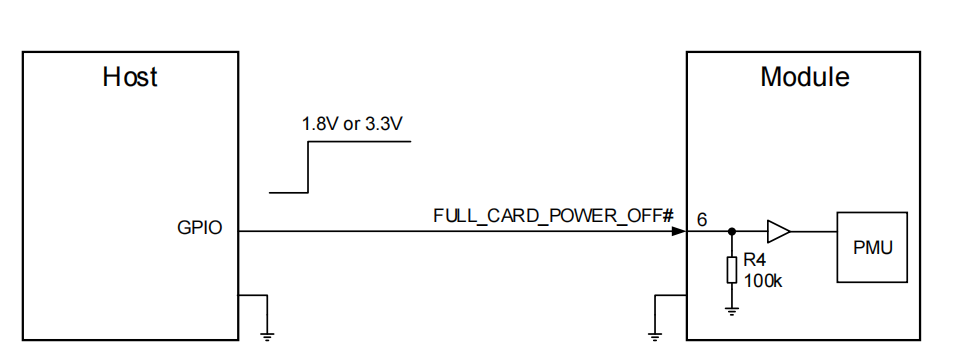
Turn off the Module
Pulling down the FULL_CARD_POWER_OFF# pin will turn off the module. The turn off
scenario is illustrated in the following figure.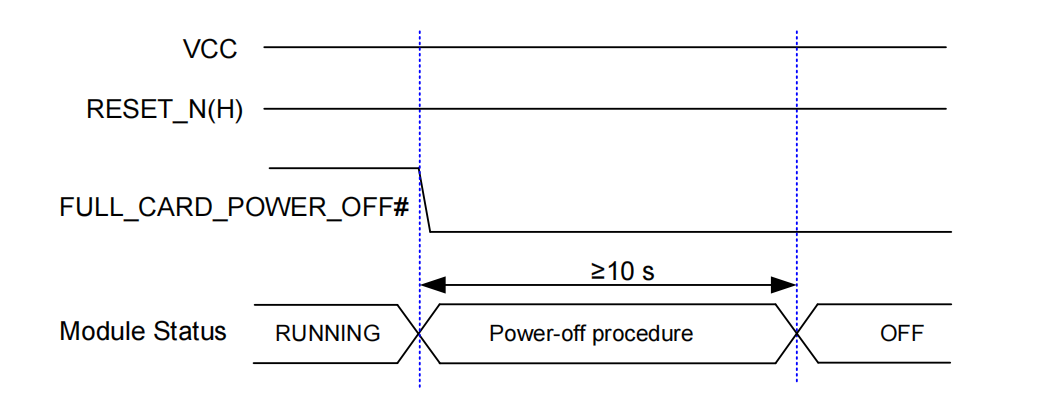
PCB design
- Layout diagram
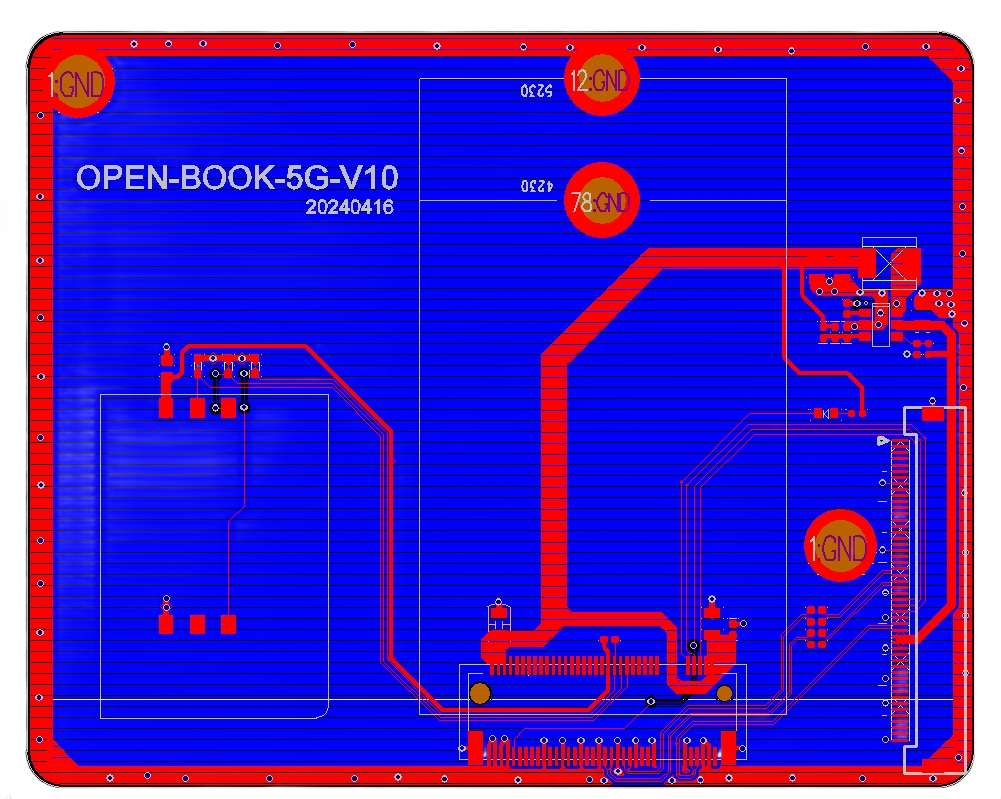
- 3D simulation diagram
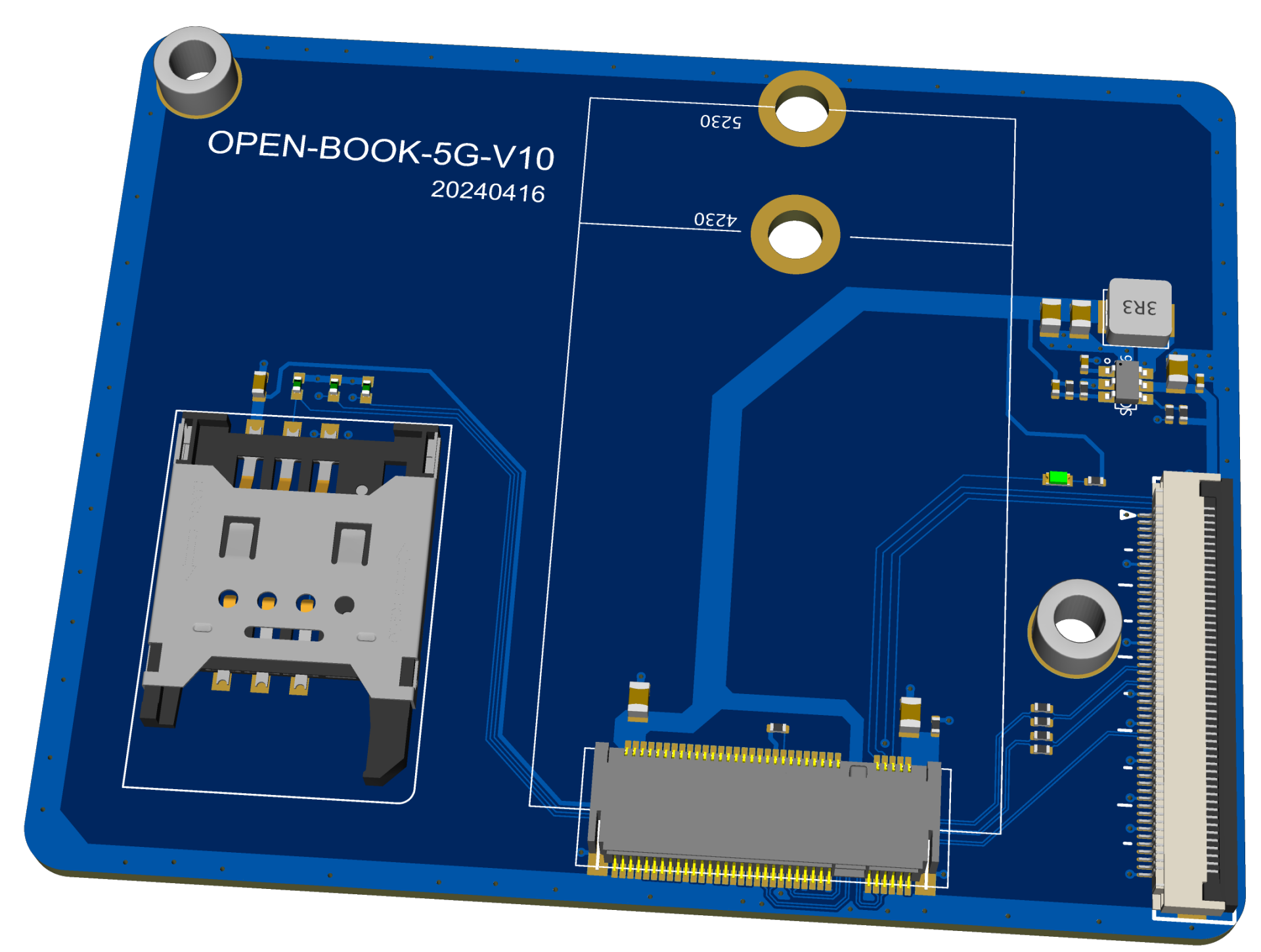
Welding and hardware debugging

-
-
RE: 接入笔记本电池posted in Pi CM5
@jugg
如果是TI的库仑计,而且内核有驱动,正常DTS配置一下就可以了。如果是linux内核没有的库仑计型号,就需要自己加驱动,相对麻烦一点。 -
RE: 接入笔记本电池posted in Pi CM5
@jugg
你电池是自带库仑计的吗,如果是这样需要知道库仑计的型号,然后DTS增加驱动即可。单纯升级notebook的系统大概率用不了。一般笔记本电池内置的库仑计TI的型号会比较多。 -
RE: CM5如何备份(克隆到另一台CM5)posted in Pi CM5
@ytfycy
保存下面代码为sh脚本,然后放到U盘或者移动硬盘里边执行,执行前先增加一下权限。然后以root权限运行脚本。!# /bin/sh IMAGE_NAME="$(date "+%Y%m%d")-rootfs.img" IMAGE_SIZE=8192 LOOP_NUMBER=$(losetup -f) echo "01:remove firstrun" rm /var/lib/misc/firstrun echo "02:Establishing a mount directory" mkdir ./mnt echo "03:dd image file" dd if=/dev/zero of=./$IMAGE_NAME bs=1M count=$IMAGE_SIZE echo "04:Mirror Partition" printf 'n\np\n1\n32768\n1081343\nn\np\n2\n1081344\n16777215\nw\n' | fdisk ./$IMAGE_NAME echo "05:format partition" partx -a -v ./$IMAGE_NAME mkfs.vfat $LOOP_NUMBER"p1" echo 'yes\n' | mkfs.ext4 $LOOP_NUMBER"p2" echo "06:copy boot files" mount $LOOP_NUMBER"p1" ./mnt cp /boot/firmware/* ./mnt/ -R umount ./mnt echo "07:backup rootfs" rm ./backup.fs dump -0u -f - /dev/mmcblk0p2 >> ./backup.fs echo "08:copy rootfs files" mount $LOOP_NUMBER"p2" ./mnt cd ./mnt restore -rf ../backup.fs umount ./mnt cd ../ e2fsck -p -f $LOOP_NUMBER"p2" resize2fs -M $LOOP_NUMBER"p2" e2label $LOOP_NUMBER"p2" writable losetup -d $LOOP_NUMBER echo "09:backimg ok" fdisk -l ./$IMAGE_NAME -
RE: Booting from USB driveposted in PI CM5 Laptop
- It is recommended to use a USB 2.0 interface driver as the boot disk.
- You can also put the system into single user mode and set the ROOT password, which will involve modifying CMDLINE.
-
RE: Coolpi CM5-laptop Running ALT LINUXposted in PI CM5 Laptop
- Update GPU driver to Panfrost
- Update RKMPP video hardware decoding
- Update default language to English
- Install an MPV video player that supports RKMPP hardware video decoding
- Install Chromium browser to solve firefox network video freeze issue
- Install Cheese camera preview software
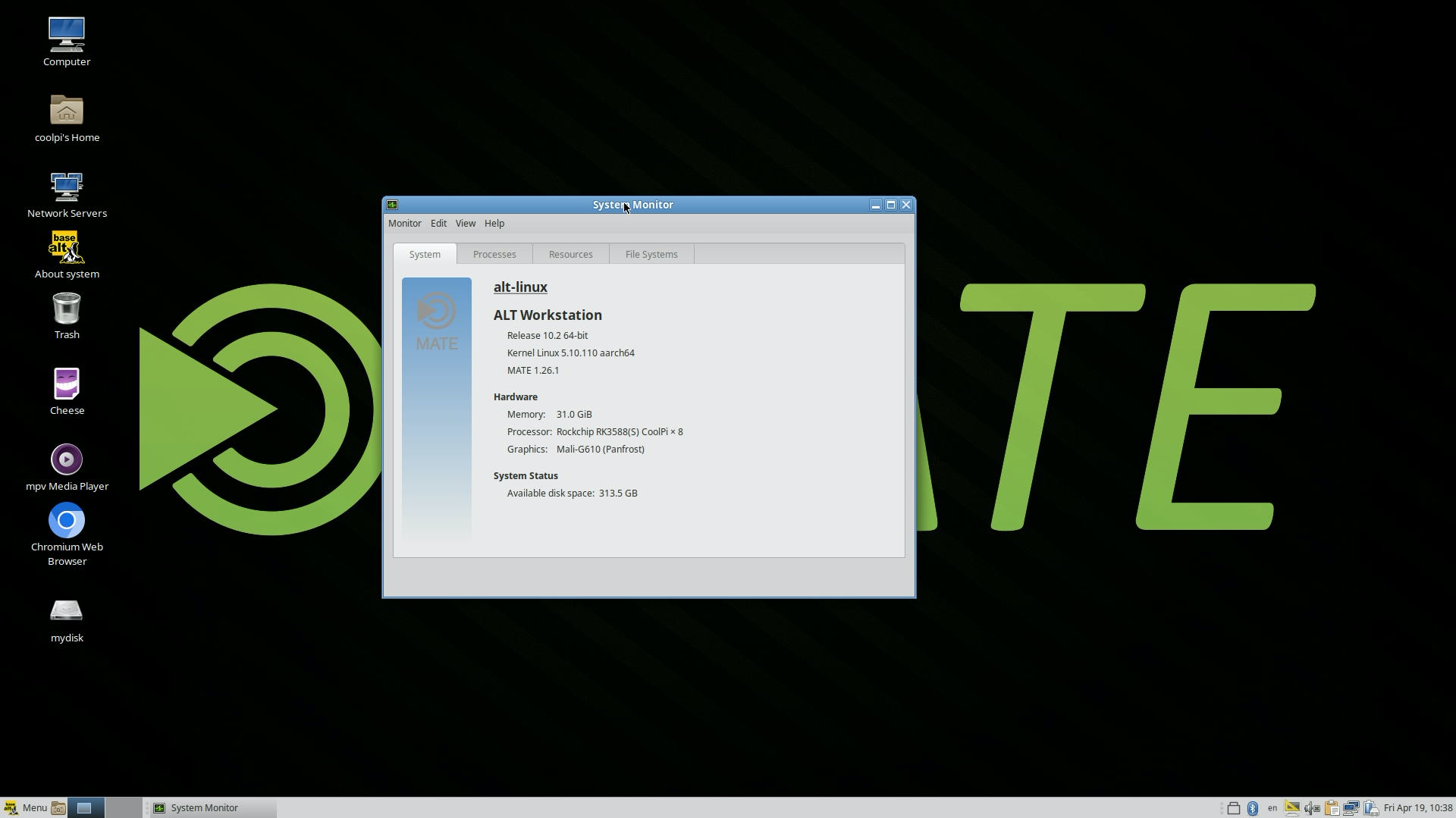
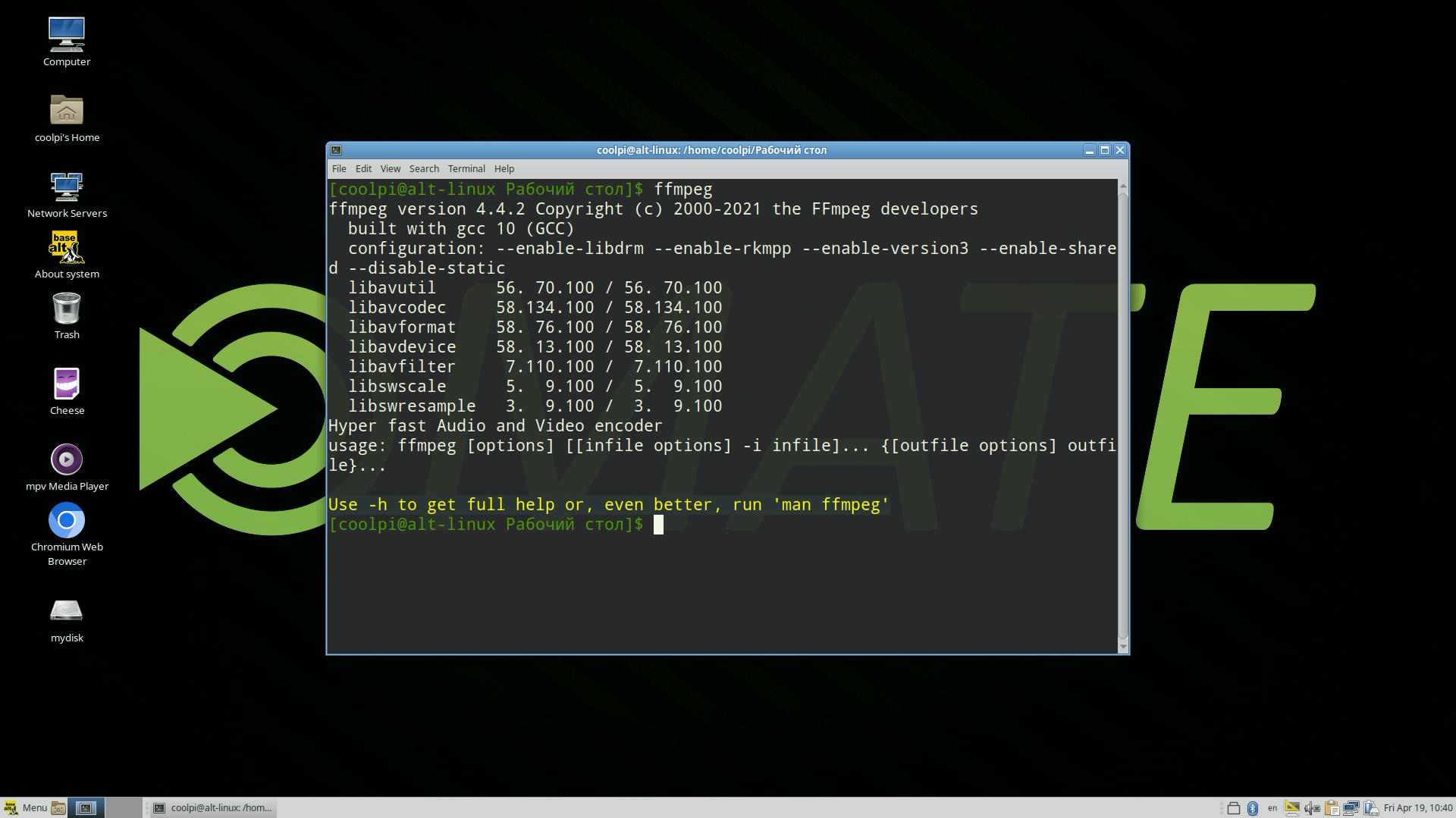
-
RE: RKDevTool和rkdeveloptool的功能区别posted in Pi 4B
@zehui
1.目前硬件是强制SPI启动的,如下图硬件配置,如果要改为扫描启动方式,可以去掉R18的电阻。
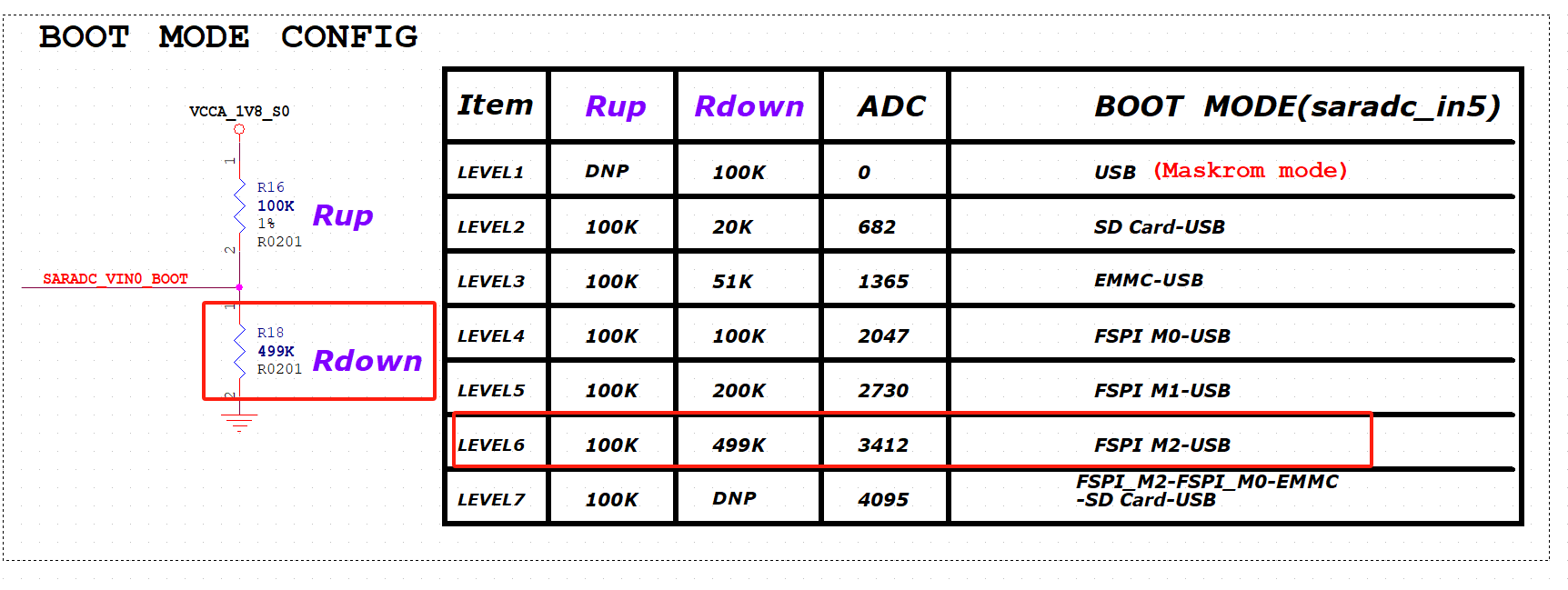
2.目前使用的是rockchip的loader和uboot。github的uboot源码有包括SPL部分。用户可以自行修改,DDRBIN目前没有开放源码只有二进制文件。 -
RE: RKDevTool和rkdeveloptool的功能区别posted in Pi 4B
@zehui
目前ARM平台的升级工具只有rkdeveloptool,github的这个工具是很老的版本,还不支持多存储设备的升级。- 如果是ARM64的ubuntu系统,coolpi4b机器进入UMS模式,然后双击img镜像文件,选择对应的UMS设备就可以升级。
- github有etcher的源码,也可以编译生成ARM64的版本用于系统升级。
- 也可以把ubuntu系统做到u盘,然后使用u盘启动,然后双击img镜像也可以刷到EMMC,或者TF卡。
-
RE: Cool Pi ARM Notebook Previewposted in News
@Momo-0
The following link is available for direct purchase.

https://www.aliexpress.com/item/1005006690709030.html?spm=a2g0o.productlist.main.9.58aa1FMf1FMfYe&algo_pvid=0e9f7622-0c66-4abd-b7e5-93eb82cf1a8e&algo_exp_id=0e9f7622-0c66-4abd-b7e5-93eb82cf1a8e-4&pdp_npi=4%40dis!USD!391.80!360.46!!!2835.00!2608.20!%40212c01e917132598608308562e307a!12000038176680779!sea!US!2610428169!AB&curPageLogUid=gkKThAoClhbA&utparam-url=scene%3Asearch|query_from%3A&gatewayAdapt=4itemAdapt -
RE: 4b会支持rkllm版本么?posted in Pi 4B
@airobot机器人开发
目前还是beta版本,等后续的release版本再考虑移植。如果有兴趣可以自己尝试移植,里边最主要的步骤是X86上面的模型转换过程。需要更详细资料可以邮件索取:george@cool-pi.com -
RE: 4b会支持rkllm版本么?posted in Pi 4B
Description
RKLLM software stack can help users to quickly deploy AI models to Rockchip chips. The overall framework is as follows:
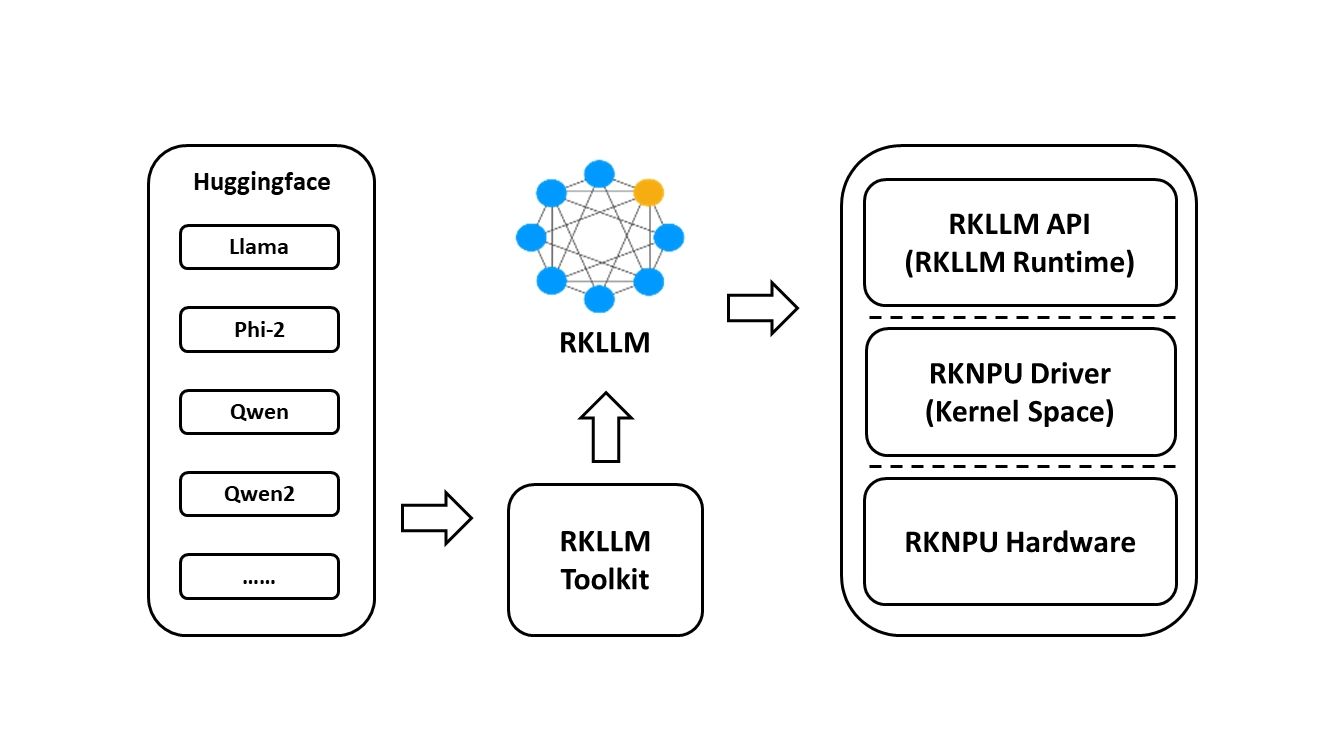
In order to use RKNPU, users need to first run the RKLLM-Toolkit tool on the computer, convert the trained model into an RKLLM format model, and then inference on the development board using the RKLLM C API.
-
RKLLM-Toolkit is a software development kit for users to perform model conversionand quantization on PC.
-
RKLLM Runtime provides C/C++ programming interfaces for Rockchip NPU platform to help users deploy RKLLM models and accelerate the implementation of LLM applications.
-
RKNPU kernel driver is responsible for interacting with NPU hardware. It has been open source and can be found in the Rockchip kernel code.
Support Platform
- RK3588 Series
- RK3576 Series
Download
- You can also download all packages, docker image, examples, docs and platform-tools from RKLLM_SDK, fetch code: rkllm
RKNN Toolkit2
If you want to deploy additional AI model, we have introduced a new SDK called RKNN-Toolkit2. For details, please refer to:
https://github.com/airockchip/rknn-toolkit2
Notes
Due to recent updates to the Phi2 model, the current version of the RKLLM SDK does not yet support these changes.
Please ensure to download a version of the Phi2 model that is supported.CHANGELOG
v1.0.0-beta
- Supports the conversion and deployment of LLM models on RK3588/RK3576 platforms
- Compatible with Hugging Face model architectures
- Currently supports the models LLaMA, Qwen, Qwen2, and Phi-2
- Supports quantization with w8a8 and w4a16 precision
-
-
Explore unlimited possibilities - Coolpi 8-inch touchscreenposted in Peripheral
Welcome to the intersection of technology and creativity! Coolpi 8-inch touchscreen brings you an unprecedented interactive experience. This cost-effective touch screen, with its outstanding performance and unlimited possibilities, will become a powerful assistant for your innovative projects.

Product features
- Suitable size: 8 inches in size, lightweight and portable, allowing your creativity to be everywhere.
- High definition display: 800x1280 resolution, clear image, bright colors, and a higher visual experience.
- Multi touch: Supports five touch for smoother operation, allowing your fingertips to dance on the screen.
- Strong compatibility: Perfect compatibility with Coolpi CP4/CM5-EVB.
- Easy to install: With a simple design, you can easily complete the installation and get started quickly.
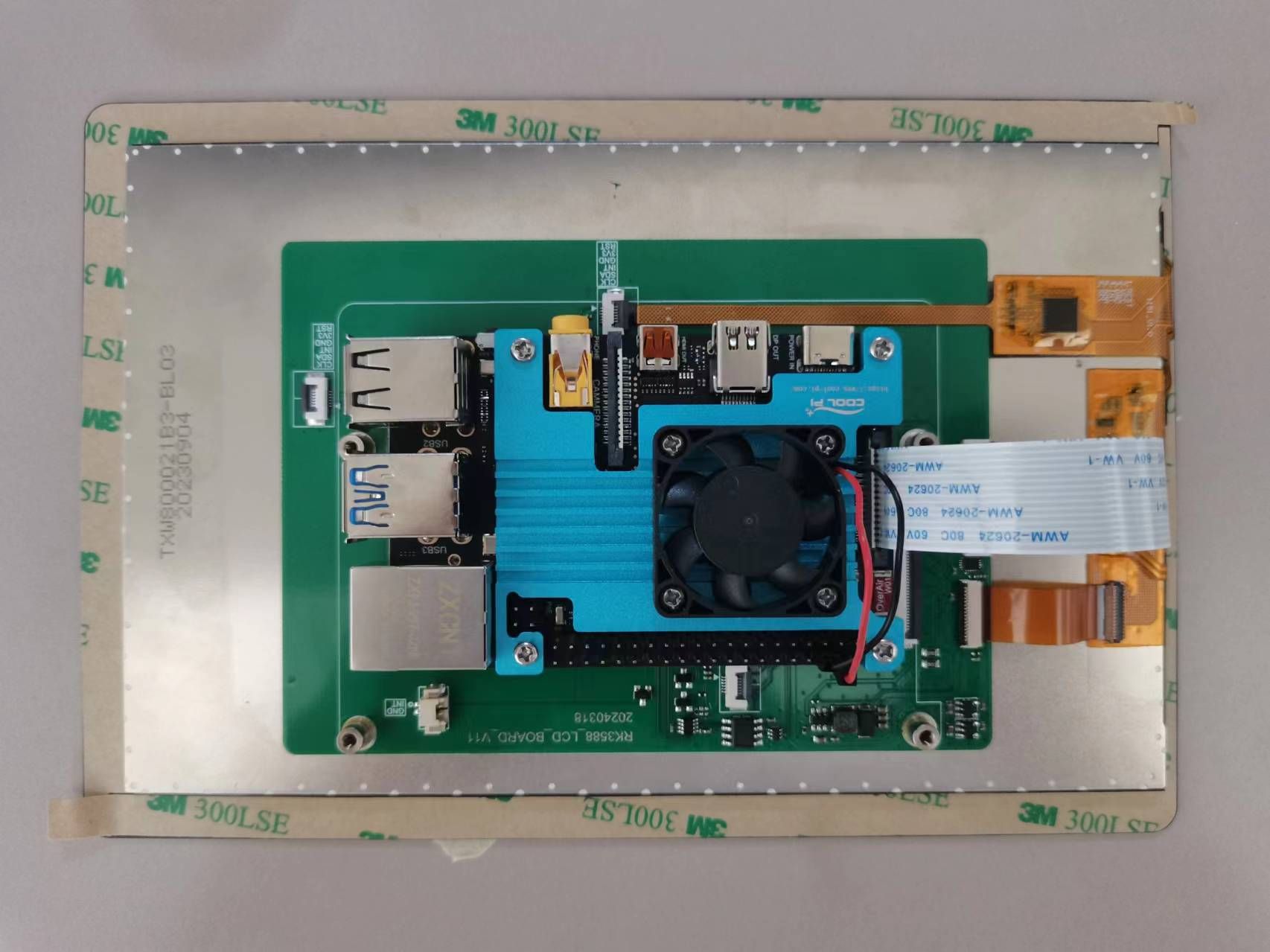
Application scenarios
- Embedded development: The Coolpi 8-inch touch screen can serve as the core component of intelligent hardware projects, helping you create unique embedded systems.
- Educational programming: suitable for teenagers to learn programming, easily achieve graphical programming, and cultivate innovative thinking.
- Home entertainment: It can serve as a home media center, playing high-definition videos and enjoying audiovisual banquets.
- Smart Home: Combining Coolpi's powerful scalability, create a smart home control system to make life more convenient.
- Creative display: Artists and designers can display their works through touch screens, interact with the audience, and expand their creative space.
- Portable devices: The Coolpi 8-inch touch screen can be applied to various portable devices, such as tablets, advertising machines, etc.
Reason for purchase
- High cost-effectiveness: Compared to similar products, the Coolpi 8-inch touch screen has a higher cost-effectiveness, making you value your money.
- Perfect ecosystem: Coolpi has rich community resources, providing you with a large number of tutorials, cases, and driver support.
- Quality assurance: After strict quality testing, ensure the stability and reliability of the product.
- Thoughtful after-sales service: We provide professional technical support to solve any problems you encounter during use.
- Innovation spirit: The Coolpi 8-inch touch screen inherits Coolpi's consistent innovation spirit, helping you achieve more creativity.
Mechanical dimensions

Join the ranks of Coolpi and embark on your creative journey! Let technology and art blend together to add color to your life. -
RE: Cool Pi ARM Notebook Previewposted in News
@Momo-0 You can directly purchase and send to Germany on AliExpress.
-
RE: 无法apt-get updateposted in Ubuntu
@Yannis
把这个有问题的源删除掉,换成coolpi的ppa源。sudo add-apt-repository ppa:george-coolpi/mali-g610 sudo add-apt-repository ppa:george-coolpi/multimedia sudo add-apt-repository ppa:george-coolpi/rknpu sudo apt-get update sudo apt-get upgrade -
RE: 电源底板上电最大可以上多大需要多少安培posted in Pi CM5
@阿里
不会的!DCDC输入的电压可以到30V以上。超过12V的电源输入建议使用2PIN 2.54mm连接器,如下图所示:正常工作12V 1.5A就可以满足系统要求,如果有加其它外设比如移动硬盘 SSD之类的,根据实际情况增加电源功率。
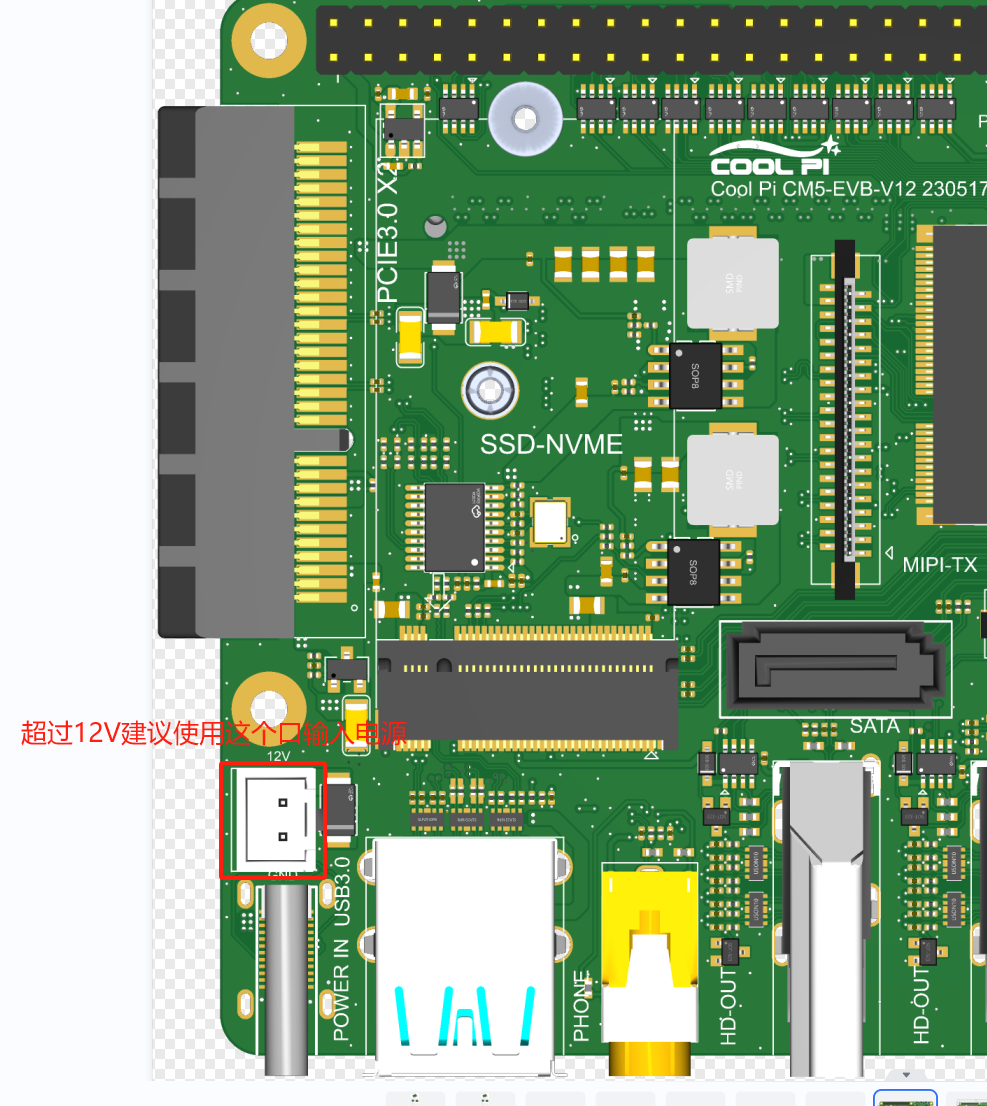
-
RE: Cool Pi Cm5-Laptop Linux Quick Start Guideposted in PI CM5 Laptop
@yfblock
At present, the Uboot section has not added support for NVME, so it cannot be supported at the moment. We will provide support steps after the Uboot driver update. Thank you for your support. -
RE: Cool Pi Cm5-Laptop Linux Quick Start Guideposted in PI CM5 Laptop
@yfblock
Test several USB drives and find a USB 2.0 interface drive. There may be compatibility issues with USB3.0. -
RE: Cool Pi Cm5-Laptop Linux Quick Start Guideposted in PI CM5 Laptop
@yfblock
The partition format of Armbian is different from Ubuntu, so it is recommended to format EMMC before upgrading the image when switching between the two systems. -
RE: Cool Pi Cm5-Laptop Linux Quick Start Guideposted in PI CM5 Laptop
@yfblock
Is your machine currently unable to enter UMS mode? It is possible that the file system of EMMC is damaged. You can find a USB drive and create an image of Ubuntu to it. Then, start the system from the USB drive and format EMMC in the system. Use the following command:sudo mkfs.ext4 /dev/mmcblk0