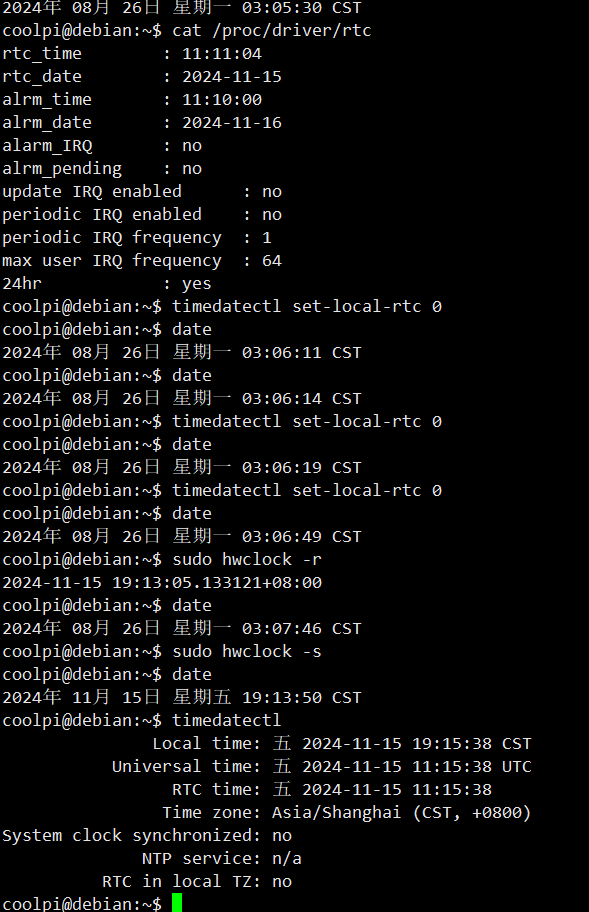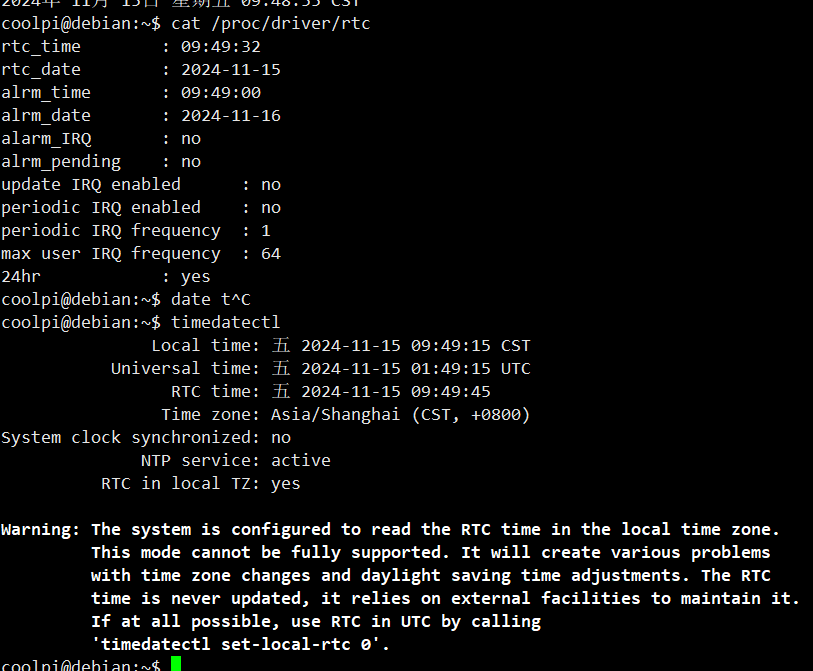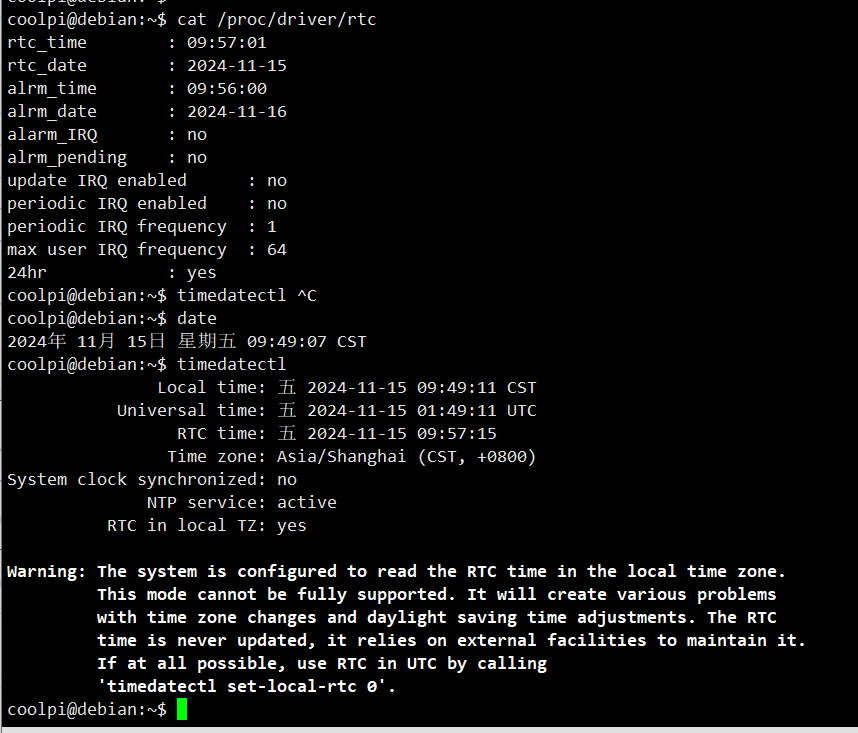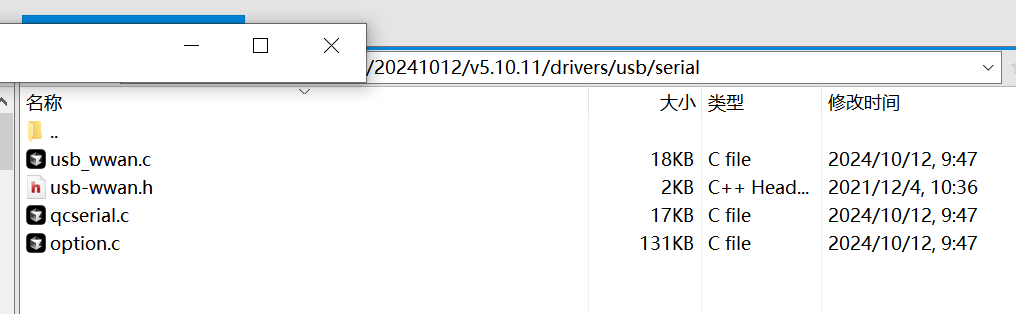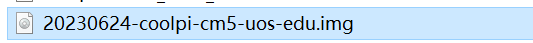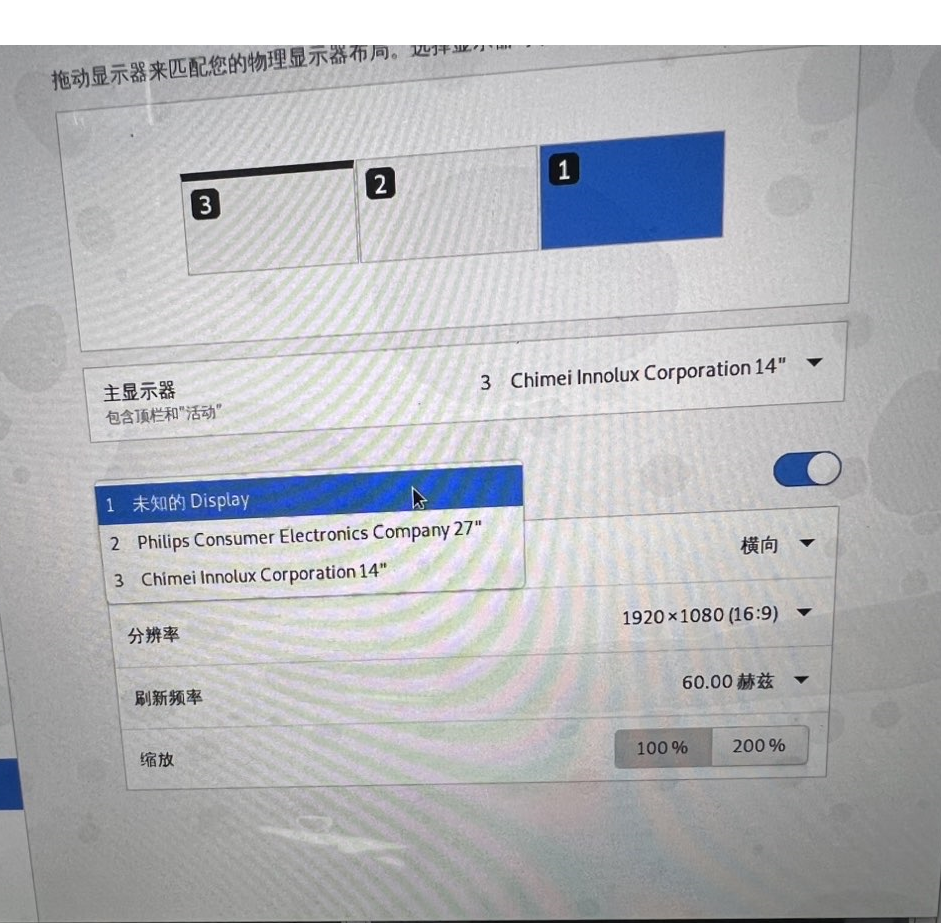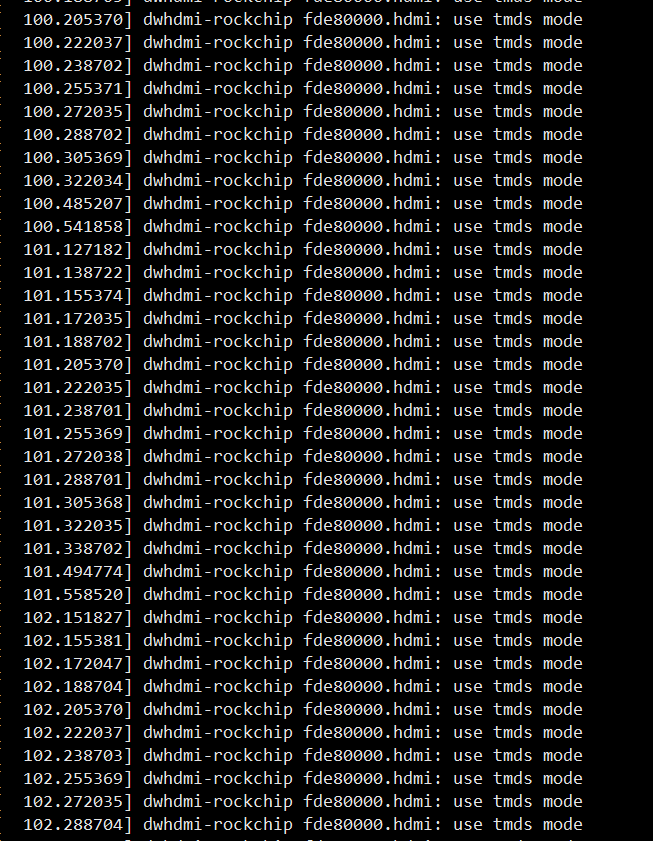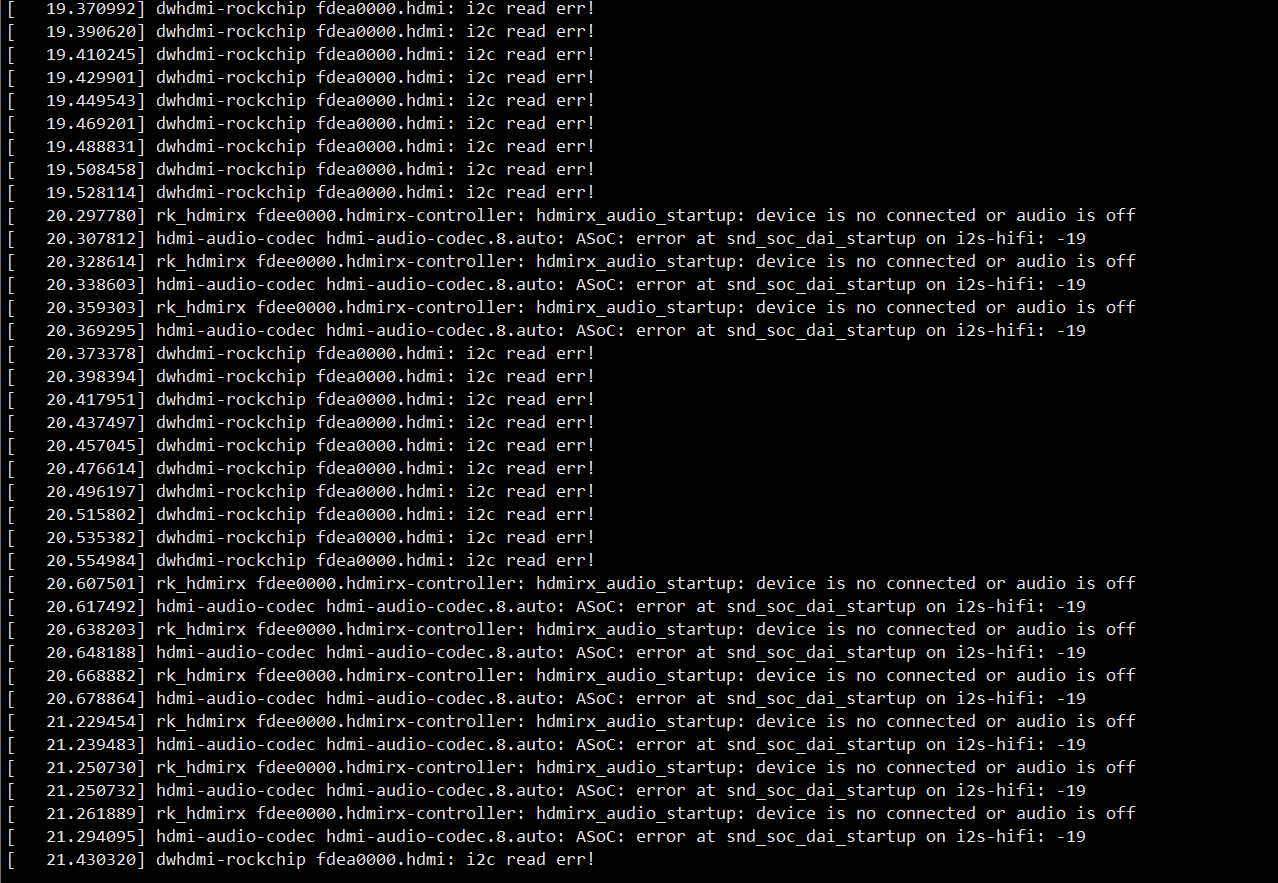开机之前接入USB无线网卡 会导致无法开机 拔掉无线网卡 开机过程会继续
用的是图片中的网卡

开机过程的日志如下 之间空白的地方卡住 拔掉网卡后又继续了
系统是debian11
INFO: Preloader serial: 2
NOTICE: BL31: v2.3():v2.3-639-g87bcc5dfe:derrick.huang
NOTICE: BL31: Built : 18:06:16, Sep 9 2023
INFO: spec: 0x1
INFO: ext 32k is valid
INFO: ddr: stride-en 4CH
INFO: GICv3 without legacy support detected.
INFO: ARM GICv3 driver initialized in EL3
INFO: valid_cpu_msk=0xff bcore0_rst = 0x0, bcore1_rst = 0x0
INFO: l3 cache partition cfg-0
INFO: system boots from cpu-hwid-0
INFO: idle_st=0x21fff, pd_st=0x11fff9, repair_st=0xfff70001
INFO: dfs DDR fsp_params[0].freq_mhz= 2112MHz
INFO: dfs DDR fsp_params[1].freq_mhz= 528MHz
INFO: dfs DDR fsp_params[2].freq_mhz= 1068MHz
INFO: dfs DDR fsp_params[3].freq_mhz= 1560MHz
INFO: BL31: Initialising Exception Handling Framework
INFO: BL31: Initializing runtime services
INFO: BL31: Initializing BL32
I/TC:
I/TC: OP-TEE version: 3.13.0-743-gb5340fd65 #hisping.lin (gcc version 10.2.1 20201103 (GNU Toolchain for the A-profile Architecture 10.2-2020.11 (arm-10.16))) #6 Mon Aug 28 18:01:38 CST 2023 aarch64
I/TC: Primary CPU initializing
I/TC: Primary CPU switching to normal world boot
INFO: BL31: Preparing for EL3 exit to normal world
INFO: Entry point address = 0x200000
INFO: SPSR = 0x3c9
COOLPI LOADER BY YANYI(Nov 15 2023)
DRAM: 8 GiB
Using default environment
switch to partitions #0, OK
mmc0(part 0) is current device
** Unable to read file logo.bmp **
MMC: no card present
mmc_init: -123, time 1
MMC: no card present
mmc_init: -123, time 1
** Bad device mmc 1 **
switch to partitions #0, OK
mmc0(part 0) is current device
** Unable to read file logo.bmp **
MMC: no card present
mmc_init: -123, time 2
MMC: no card present
mmc_init: -123, time 2
** Bad device mmc 1 **
0 2 1 3 6 8 7 9 hdmi@fde80000 disconnected
Monitor has basic audio support
hdmi info isn't saved in main block
mode:3840x2160 bus_format:0x2026
hdmi@fdea0000: detailed mode clock 594000 kHz, flags[5]
H: 3840 4016 4104 4400
V: 2160 2168 2178 2250
bus_format: 2026
VOP update mode to: 3840x2160p0, type: HDMI1 for VP1
dclk:297000,if_pixclk_div;2,if_dclk_div:4
rockchip_vop2_init: hdmi0_phy_pll may not define
rockchip_vop2_init: hdmi1_phy_pll may not define
assigned-clock-parents's node not define
VP1 set crtc_clock to 594000KHz
VOP VP1 enable Esmart1[356x124->356x124@1742x1018] fmt[1] addr[0xedf21000]
CEA mode used vic=97
mtmdsclock:297000000
bus_width:0x2d5190,bit_rate:2970000
hdptx_ropll_cmn_config bus_width:2d5190 rate:2970000
hdptx phy pll locked!
hdptx phy lane locked!
dw_hdmi_setup HDMI mode
don't use dsc mode
dw hdmi qp use tmds mode
boot mode: None
Net Initialization Skipped
Autoboot in 1 seconds
hdmi@fde80000 disconnected
VOP VP1 enable Esmart1[356x124->356x124@1742x1018] fmt[1] addr[0xedf21000]
MMC: no card present
mmc_init: -123, time 2
starting USB...
Bus usb@fc000000: usb maximum-speed not found
trsv ln0 mon rx cdr lock timeout
Register 2000140 NbrPorts 2
Starting the controller
USB XHCI 1.10
Bus usb@fc800000: USB EHCI 1.00
Bus usb@fc840000: USB OHCI 1.0
Bus usb@fc880000: USB EHCI 1.00
Bus usb@fc8c0000: USB OHCI 1.0
Bus usb@fc400000: usb maximum-speed not found
trsv ln0 mon rx cdr lock timeout
Register 2000140 NbrPorts 2
Starting the controller
USB XHCI 1.10
scanning bus usb@fc000000 for devices... 2 USB Device(s) found
scanning bus usb@fc800000 for devices... WARN: interface 0 has 2 endpoint descriptor, different from the interface descriptor's value: 1
2 USB Device(s) found
scanning bus usb@fc840000 for devices... 1 USB Device(s) found
scanning bus usb@fc880000 for devices... 1 USB Device(s) found
scanning bus usb@fc8c0000 for devices... 1 USB Device(s) found
scanning bus usb@fc400000 for devices... WARN: interface 1 has 12 endpoint descriptor, different from the interface descriptor's value: 2
3 USB Device(s) found
scanning usb for storage devices... 1 Storage Device(s) found
Device 0: Vendor: Realtek Rev: 1.00 Prod: Driver Storage
Type: Removable CD ROM
Capacity: 7.8 MB = 0.0 GB (16000 x 512)
... is now current device
** No partition table - usb 0 **
scanning bus for devices...
SATA link 0 timeout.
AHCI 0001.0300 32 slots 1 ports 6 Gbps 0x1 impl SATA mode
flags: ncq stag pm led clo only pmp fbss pio slum part ccc apst
Device 0: unknown device
switch to partitions #0, OK
mmc0(part 0) is current device
Scanning mmc 0:1...
Found /extlinux/extlinux.conf
Retrieving file: /extlinux/extlinux.conf
reading /extlinux/extlinux.conf
294 bytes read in 4 ms (71.3 KiB/s)
1: Linux coolpi
Retrieving file: /initrd.img
reading /initrd.img
8775086 bytes read in 51 ms (164.1 MiB/s)
Retrieving file: /Image
reading /Image
37411328 bytes read in 208 ms (171.5 MiB/s)
append: root=LABEL=writable rw rootfstype=ext4 console=ttyS0,115200n81 quiet splash plymouth.ignore-serial-consoles vt.global_cursor_default=1 irqchip.gicv3_pseudo_nmi=0 net.ifnames=0 rtleth=ethaddr:72:56:dd:58:16:35
Retrieving file: /rk3588-cpcm5-evb-v11.dtb
reading /rk3588-cpcm5-evb-v11.dtb
161379 bytes read in 6 ms (25.7 MiB/s)
## Flattened Device Tree blob at 0x0a100000
Booting using the fdt blob at 0x0a100000
'reserved-memory' cma: addr=10000000 size=8000000
Loading Ramdisk to eb172000, end eb9d05ae ... OK
Loading Device Tree to 00000000eb147000, end 00000000eb171662 ... OK
switch to partitions #0, OK
mmc0(part 0) is current device
** Unable to read file logo_kernel.bmp **
MMC: no card present
mmc_init: -123, time 2
MMC: no card present
mmc_init: -123, time 2
** Bad device mmc 1 **
switch to partitions #0, OK
mmc0(part 0) is current device
** Unable to read file logo_kernel.bmp **
MMC: no card present
mmc_init: -123, time 2
MMC: no card present
mmc_init: -123, time 2
** Bad device mmc 1 **
Adding bank: 0x00200000 - 0x08400000 (size: 0x08200000)
Adding bank: 0x09400000 - 0xf0000000 (size: 0xe6c00000)
Adding bank: 0x100000000 - 0x200000000 (size: 0x100000000)
Adding bank: 0x2f0000000 - 0x300000000 (size: 0x10000000)
Starting kernel ...
I/TC: Secondary CPU 4 initializing
I/TC: Secondary CPU 4 switching to normal world boot
I/TC: Secondary CPU 5 initializing
I/TC: Secondary CPU 5 switching to normal world boot
I/TC: Secondary CPU 6 initializing
I/TC: Secondary CPU 6 switching to normal world boot
I/TC: Secondary CPU 7 initializing
I/TC: Secondary CPU 7 switching to normal world boot
I/TC: Secondary CPU 1 initializing
I/TC: Secondary CPU 1 switching to normal world boot
I/TC: Secondary CPU 2 initializing
I/TC: Secondary CPU 2 switching to normal world boot
I/TC: Secondary CPU 3 initializing
I/TC: Secondary CPU 3 switching to normal world boot
[ 14.922192] rk-pcie fe180000.pcie: IRQ msi not found
[ 14.922201] rk-pcie fe180000.pcie: Missing *config* reg space
[ 14.922271] rk-pcie fe190000.pcie: IRQ msi not found
[ 14.922278] rk-pcie fe190000.pcie: Missing *config* reg space
[ 14.922280] rk-pcie fe180000.pcie: Missing *config* reg space
[ 14.922300] rk-pcie fe180000.pcie: invalid resource
[ 14.922331] rk-pcie fe190000.pcie: Missing *config* reg space
[ 14.922354] rk-pcie fe190000.pcie: invalid resource
[ 14.933231] rk-pcie fe150000.pcie: IRQ msi not found
[ 14.933237] rk-pcie fe150000.pcie: Missing *config* reg space
[ 14.933280] rk-pcie fe150000.pcie: Missing *config* reg space
[ 14.933300] rk-pcie fe150000.pcie: invalid resource
[ 14.933571] rk-pcie fe160000.pcie: IRQ msi not found
[ 14.933583] rk-pcie fe160000.pcie: Missing *config* reg space
[ 14.933664] rk-pcie fe160000.pcie: Missing *config* reg space
[ 14.933691] rk-pcie fe160000.pcie: invalid resource
[ 14.936569] mpp-iep2 fdbb0000.iep: allocate roi buffer failed
[ 14.937724] mpp_rkvdec2 fdc38100.rkvdec-core: shared_niu_a is not found!
[ 14.937728] rkvdec2_init:1010: No niu aclk reset resource define
[ 14.937732] mpp_rkvdec2 fdc38100.rkvdec-core: shared_niu_h is not found!
[ 14.937735] rkvdec2_init:1013: No niu hclk reset resource define
[ 14.938252] mpp_rkvdec2 fdc48100.rkvdec-core: shared_niu_a is not found!
[ 14.938256] rkvdec2_init:1010: No niu aclk reset resource define
[ 14.938259] mpp_rkvdec2 fdc48100.rkvdec-core: shared_niu_h is not found!
[ 14.938262] rkvdec2_init:1013: No niu hclk reset resource define
[ 14.939981] mpp_iommu_probe:434: failed to get device node
[ 14.939986] mpp_av1dec av1d-master: failed to attach iommu
[ 15.130589] dw-dp fde50000.dp: failed to attach bridge: -517
[ 15.358657] rk806 spi2.0: no sleep-setting state
[ 15.363275] rk806 spi2.0: no reset-setting pinctrl state
[ 15.368579] rk806 spi2.0: no dvs-setting pinctrl state
[ 15.394352] rk_gmac-dwmac fe1b0000.ethernet: no regulator found
[ 15.400284] rk_gmac-dwmac fe1b0000.ethernet: Can not read property: rx_delay.
[ 15.407411] rk_gmac-dwmac fe1b0000.ethernet: set rx_delay to 0xffffffff
[ 15.414029] rk_gmac-dwmac fe1b0000.ethernet: cannot get clock mac_clk_rx
[ 15.420719] rk_gmac-dwmac fe1b0000.ethernet: cannot get clock mac_clk_tx
[ 15.427415] rk_gmac-dwmac fe1b0000.ethernet: cannot get clock clk_mac_speed
[ 15.896570] imx219 4-0010: Failure to read Model ID (high byte)
[ 15.927101] : terminal subdev does not exist
[ 15.931371] : terminal subdev does not exist
[ 15.935634] : terminal subdev does not exist
[ 15.939896] : terminal subdev does not exist
[ 15.944160] : get_remote_sensor: video pad[0] is null
[ 15.949203] : rkcif_update_sensor_info: stream[0] get remote sensor_sd failed!
[ 15.956413] : get_remote_sensor: video pad[0] is null
[ 15.961456] : rkcif_update_sensor_info: stream[0] get remote sensor_sd failed!
[ 15.968665] : get_remote_sensor: video pad[0] is null
[ 15.973710] : rkcif_update_sensor_info: stream[0] get remote sensor_sd failed!
[ 15.980920] : get_remote_sensor: video pad[0] is null
[ 15.985956] : rkcif_update_sensor_info: stream[0] get remote sensor_sd failed!
[ 15.994661] rockchip-mipi-csi2: Async registered subdev
[ 16.065433] arm-scmi firmware:scmi: Failed. SCMI protocol 17 not active.
[ 16.072903] rockchip-dmc dmc: dev_pm_opp_set_regulators: no regulator (center) found: -19
[ 16.081074] rockchip-dmc dmc: failed to set regulators
[ 16.089907] debugfs: File 'Capture' in directory 'dapm' already present!
[ 16.097139] debugfs: File 'Capture' in directory 'dapm' already present!
[ 16.104359] debugfs: File 'Capture' in directory 'dapm' already present!
[ 16.146582] debugfs: Directory 'fb000000.gpu-mali' with parent 'vdd_gpu_s0' already present!
[ 16.156057] rockchip-dmc dmc: dev_pm_opp_set_regulators: no regulator (center) found: -19
[ 16.164255] rockchip-dmc dmc: failed to set regulators
[ 16.187342] dw-dp fde50000.dp: failed to attach bridge: -517
[ 16.324718] debugfs: File 'Left Hp mixer' in directory 'dapm' already present!
[ 16.331931] debugfs: File 'Right Hp mixer' in directory 'dapm' already present!
[ 16.339227] debugfs: File 'HPCP L' in directory 'dapm' already present!
[ 16.345828] debugfs: File 'HPCP R' in directory 'dapm' already present!
[ 16.352429] debugfs: File 'HPVOL L' in directory 'dapm' already present!
[ 16.359116] debugfs: File 'HPVOL R' in directory 'dapm' already present!
[ 16.374740] rockchip-drm display-subsystem: connector[HDMI-A-1] can't found any modes
[ 16.948287] rkcif-mipi-lvds2: rkcif_update_sensor_info: stream[0] get remote terminal sensor failed!
[ 16.957420] rkcif-mipi-lvds2: rkcif_update_sensor_info: stream[0] get remote terminal sensor failed!
[ 16.966533] rkcif-mipi-lvds2: There is not terminal subdev, not synchronized with ISP
[ 16.974359] rkcif-mipi-lvds2: rkcif_update_sensor_info: stream[0] get remote terminal sensor failed!
[ 16.983473] rkcif-mipi-lvds2: There is not terminal subdev, not synchronized with ISP
[ 16.992497] RKNPU fdab0000.npu: can't request region for resource [mem 0xfdab0000-0xfdabffff]
[ 17.001016] RKNPU fdab0000.npu: can't request region for resource [mem 0xfdac0000-0xfdacffff]
[ 17.009526] RKNPU fdab0000.npu: can't request region for resource [mem 0xfdad0000-0xfdadffff]
[ 17.021635] debugfs: Directory 'fdab0000.npu-rknpu' with parent 'vdd_npu_s0' already present!
[ 17.050222] RKNPU fdab0000.npu: failed to find power_model node
[ 17.056132] RKNPU fdab0000.npu: RKNPU: failed to initialize power model
[ 17.062732] RKNPU fdab0000.npu: RKNPU: failed to get dynamic-coefficient
[ 17.809743] rk-pcie fe180000.pcie: PCIe Link Fail
[ 17.814445] rk-pcie fe180000.pcie: failed to initialize host
[ 17.846411] rk-pcie fe160000.pcie: PCIe Link Fail
[ 17.846451] rk-pcie fe150000.pcie: PCIe Link Fail
[ 17.851110] rk-pcie fe160000.pcie: failed to initialize host
[ 17.855801] rk-pcie fe150000.pcie: failed to initialize host
[ 18.174213] rk_hdmirx fdee0000.hdmirx-controller: hdmirx_cancel_cpu_limit_freq freq qos nod add
[ 50.663077] scsi 1:0:0:0: rejecting I/O to dead device
writable: recovering journal
writable: clean, 307973/3777312 files, 11793258/15132672 blocks
[ 51.822102] rkcif-mipi-lvds2: rkcif_update_sensor_info: stream[2] get remote terminal sensor failed!
[ 51.826966] rkcif-mipi-lvds2: rkcif_update_sensor_info: stream[3] get remote terminal sensor failed!
[ 51.826966] stream_cif_mipi_id3: update sensor info failed -19
[ 51.830136] rkcif-mipi-lvds2: rkcif_update_sensor_info: stream[2] get remote terminal sensor failed!
[ 51.830137] stream_cif_mipi_id2: update sensor info failed -19
[ 51.831241] rkcif_tools_id2: update sensor info failed -19
[ 51.832961] rkcif-mipi-lvds2: rkcif_update_sensor_info: stream[0] get remote terminal sensor failed!
[ 51.832963] rkcif_scale_ch0: update sensor info failed -19
[ 51.840250] rkcif-mipi-lvds2: rkcif_update_sensor_info: stream[0] get remote terminal sensor failed!
[ 51.840251] rkcif_tools_id0: update sensor info failed -19
[ 51.840689] rkcif-mipi-lvds2: rkcif_update_sensor_info: stream[2] get remote terminal sensor failed!
[ 51.850908] rkcif-mipi-lvds2: rkcif_update_sensor_info: stream[1] get remote terminal sensor failed!
[ 51.850910] rkcif_tools_id1: update sensor info failed -19
[ 51.854725] rkcif-mipi-lvds2: rkcif_update_sensor_info: stream[0] get remote terminal sensor failed!
[ 51.854727] stream_cif_mipi_id0: update sensor info failed -19
[ 51.855342] rkcif_scale_ch2: update sensor info failed -19
[ 51.905401] rkcif-mipi-lvds2: rkcif_update_sensor_info: stream[1] get remote terminal sensor failed!
[ 51.949330] rkcif_scale_ch1: update sensor info failed -19
[ 51.979595] rkcif-mipi-lvds2: rkcif_update_sensor_info: stream[3] get remote terminal sensor failed!
[ 51.988766] rkcif_scale_ch3: update sensor info failed -19
[ 51.999913] rkcif-mipi-lvds2: rkcif_update_sensor_info: stream[1] get remote terminal sensor failed!
[ 52.009148] stream_cif_mipi_id1: update sensor info failed -19
[ 38.568607] rc.local[952]: cat: '/sys/bus/sdio/devices/mmc1\:*\:1/modalias': 没有那个文件或目录