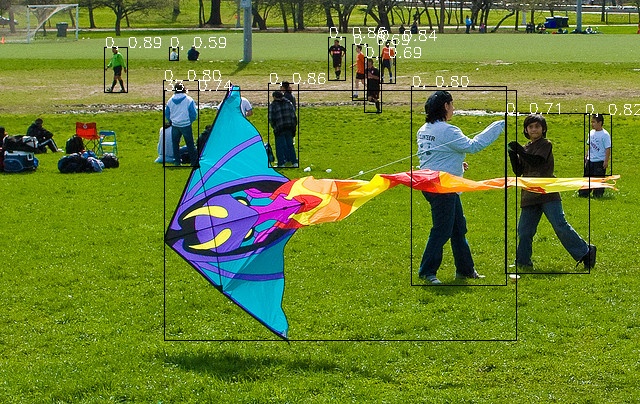I'm looking forward to it.
Posts made by zhengbicheng
-
RE: Trying to install pip3posted in Ubuntu
@MSUMMERS999 Maybe you need to try burning the image again?
-
Try to deploy YOLOv5 on coolpiposted in AI Algorithm
Introduction
YOLOv5 is the world's most loved vision AI, representing Ultralytics open-source research into future vision AI methods, incorporating lessons learned and best practices evolved over thousands of hours of research and development.
FastDeploy is an open source and very easy to use warehouse, which can quickly deploy YOLOv5 on coolpi-4B.
Model Speed Table
In addition to YOLOv5, we also support the deployment of YOLOX, YOLOv7, and PPYOLOE. The following speeds are the end-to-end speeds of the model:
Model Name Whether to Quantify Speed(ms) Download Address yolov5-s-relu 是 70 https://bj.bcebos.com/paddlehub/fastdeploy/rknpu2/yolov5-s-relu.zip yolov7-tiny 是 58 https://bj.bcebos.com/paddlehub/fastdeploy/rknpu2/yolov7-tiny.zip yolox-s 是 130 https://bj.bcebos.com/paddlehub/fastdeploy/rknpu2/yolox-s.zip ppyoloe 是 141 https://bj.bcebos.com/paddlehub/fastdeploy/rknpu2/ppyoloe_plus_crn_s_80e_coco.zip C++ Demo
It is difficult to develop AI applications using C++, but it can be matched with other useful libraries on CoolPI-4B. For your convenience, we provide a demo of C++.
// Copyright (c) 2022 PaddlePaddle Authors. All Rights Reserved. // // Licensed under the Apache License, Version 2.0 (the "License"); // you may not use this file except in compliance with the License. // You may obtain a copy of the License at // // http://www.apache.org/licenses/LICENSE-2.0 // // Unless required by applicable law or agreed to in writing, software // distributed under the License is distributed on an "AS IS" BASIS, // WITHOUT WARRANTIES OR CONDITIONS OF ANY KIND, either express or implied. // See the License for the specific language governing permissions and // limitations under the License. #include "fastdeploy/vision.h" void RKNPU2Infer(const std::string& model_file, const std::string& image_file) { auto option = fastdeploy::RuntimeOption(); option.UseRKNPU2(); auto format = fastdeploy::ModelFormat::RKNN; auto model = fastdeploy::vision::detection::RKYOLOV5( model_file, option,format); auto im = cv::imread(image_file); fastdeploy::vision::DetectionResult res; fastdeploy::TimeCounter tc; tc.Start(); if (!model.Predict(im, &res)) { std::cerr << "Failed to predict." << std::endl; return; } auto vis_im = fastdeploy::vision::VisDetection(im, res,0.5); tc.End(); tc.PrintInfo("RKYOLOV5 in RKNN"); std::cout << res.Str() << std::endl; cv::imwrite("vis_result.jpg", vis_im); std::cout << "Visualized result saved in ./vis_result.jpg" << std::endl; } int main(int argc, char* argv[]) { if (argc < 3) { std::cout << "Usage: infer_demo path/to/model_dir path/to/image run_option, " "e.g ./infer_model ./picodet_model_dir ./test.jpeg" << std::endl; return -1; } RKNPU2Infer(argv[1], argv[2]); return 0; }Python Demo
In addition to using C++, you can also use FastDeploy's Python API for rapid development.
# Copyright (c) 2022 PaddlePaddle Authors. All Rights Reserved. # # Licensed under the Apache License, Version 2.0 (the "License"); # you may not use this file except in compliance with the License. # You may obtain a copy of the License at # # http://www.apache.org/licenses/LICENSE-2.0 # # Unless required by applicable law or agreed to in writing, software # distributed under the License is distributed on an "AS IS" BASIS, # WITHOUT WARRANTIES OR CONDITIONS OF ANY KIND, either express or implied. # See the License for the specific language governing permissions and # limitations under the License. import fastdeploy as fd import cv2 import os def parse_arguments(): import argparse import ast parser = argparse.ArgumentParser() parser.add_argument( "--model_file", required=True, help="Path of rknn model.") parser.add_argument( "--image", type=str, required=True, help="Path of test image file.") return parser.parse_args() if __name__ == "__main__": args = parse_arguments() model_file = args.model_file params_file = "" # 配置runtime,加载模型 runtime_option = fd.RuntimeOption() runtime_option.use_rknpu2() model = fd.vision.detection.RKYOLOV5( model_file, runtime_option=runtime_option, model_format=fd.ModelFormat.RKNN) # 预测图片分割结果 im = cv2.imread(args.image) result = model.predict(im) print(result) # 可视化结果 vis_im = fd.vision.vis_detection(im, result, score_threshold=0.5) cv2.imwrite("visualized_result.jpg", vis_im) print("Visualized result save in ./visualized_result.jpg")Result
input image
输入图片
output image
-
RE: 如果制作的启动盘无法加载posted in Maker
@retroman CoolPI Forum is an open forum where developers from all countries communicate. We have created Github Docs Repo. If you have other documents that we need to sort out, please refer to issues.
-
RE: 自动连接WIFIposted in Ubuntu
@ccjjww1222 您误会我的意思了,我的意思是你可以用电脑利用转接器连接Cool-pi开发板的串口。使用串口输入账号密码后就是命令行了。
-
Do Face Recognition on Coolpi with FastDeployposted in AI Algorithm
Brief Introduction
With the improvement of AI computing power, Face Recognition algorithms have gradually shifted from machine learning to deep learning. Through this tutorial, you will learn how to use FastDeploy to quickly implement Face Recognition on Coolpi.
What is ArcFace
ArcFace is a human face recognition model. Please refer to InsightFace Github Repo for detailed parameters and model introduction. For developers' testing, models exported by InsightFace are provided below. Developers can download and use them directly. The accuracy metric is sourced from the model description in InsightFace. Refer to the introduction in InsightFace for more details.
Model Size Accuracy (AgeDB_30) CosFace-r18 92MB 97.7 CosFace-r34 131MB 98.3 CosFace-r50 167MB 98.3 CosFace-r100 249MB 98.4 ArcFace-r18 92MB 97.7 ArcFace-r34 131MB 98.1 ArcFace-r50 167MB - ArcFace-r100 249MB 98.4 ArcFace-r100_lr0.1 249MB 98.4 How to transform the model
If you need to convert your ONNX model to RKNN model, FastDeploy also provides the corresponding method. You only need
to modify the configuration file of the model in thetools/rknpu2/configto achieve rapid model conversiongit clone https://github.com/PaddlePaddle/FastDeploy.git wget https://bj.bcebos.com/paddlehub/fastdeploy/ms1mv3_arcface_r18.onnx python -m paddle2onnx.optimize --input_model ./ms1mv3_arcface_r18/ms1mv3_arcface_r18.onnx \ --output_model ./ms1mv3_arcface_r18/ms1mv3_arcface_r18.onnx \ --input_shape_dict "{'data':[1,3,112,112]}" python /Path/To/FastDeploy/tools/rknpu2/export.py \ --config_path tools/rknpu2/config/arcface_unquantized.yaml \ --target_platform rk3588Workflow
# Download CoolPI-AI git clone https://github.com/yanyitech/coolpi-ai.git # Go to face detection demo cd example/face_recognition # Build and make mkdir build cd build cmake .. -DFASTDEPLOY_INSTALL_DIR=${PWD}/../../../third_party/fastdeploy-develop make -j8 # 下载官方转换好的ArcFace模型文件和测试图片 wget https://bj.bcebos.com/paddlehub/fastdeploy/ms1mv3_arcface_r18.onnx wget https://bj.bcebos.com/paddlehub/fastdeploy/rknpu2/face_demo.zip unzip face_demo.zip # CPU推理 ./infer_arcface_demo ms1mv3_arcface_r100.onnx face_0.jpg face_1.jpg face_2.jpg 0 # RKNPU推理 ./infer_arcface_demo ms1mv3_arcface_r100.onnx face_0.jpg face_1.jpg face_2.jpg 1Navigation
-
Do Face Detection on Coolpi with FastDeployposted in AI Algorithm
Brief Introduction
With the improvement of AI computing power, Face Detection algorithms have gradually shifted from machine learning to deep learning. Through this tutorial, you will learn how to use FastDeploy to quickly implement face detection on Coolpi.
What is SCRFD
SCRFD is an efficient high accuracy face detection approach which initially described in Arxiv, and accepted by ICLR-2022. In order to facilitate you to quickly understand the parameters of the model, we only give the parameters of common models. If you need to view the detailed data of the model, please go to InsightFace's official Github.
Name Easy Medium Hard FLOPs Params(M) SCRFD_500M_KPS 90.97 88.44 69.49 500M 0.57 SCRFD_2.5G_KPS 93.80 92.02 77.13 2.5G 0.82 SCRFD_10G_KPS 95.40 94.01 82.80 10G 4.23 Workflow
# Download CoolPI-AI git clone https://github.com/yanyitech/coolpi-ai.git # Go to face detection demo cd example/face_detection # Build and make mkdir build cd build cmake .. -DFASTDEPLOY_INSTALL_DIR=${PWD}/../../../third_party/fastdeploy-develop make -j8 # Download model and picture wget https://bj.bcebos.com/paddlehub/fastdeploy/rknpu2/scrfd_500m_bnkps_shape640x640_rknpu2.zip unzip scrfd_500m_bnkps_shape640x640_rknpu2.zip wget https://raw.githubusercontent.com/DefTruth/lite.ai.toolkit/main/examples/lite/resources/test_lite_face_detector_3.jpg # Run ./infer_with_scrfd scrfd_500m_bnkps_shape640x640_rknpu2/scrfd_500m_bnkps_shape640x640_rk3588_quantized.rknn \ test_lite_face_detector_3.jpg \ 1How to transform the model
If you need to convert your ONNX model to RKNN model, FastDeploy also provides the corresponding method. You only need to modify the configuration file of the model in the
tools/rknpu2/configto achieve rapid model conversiongit clone https://github.com/PaddlePaddle/FastDeploy.git wget https://bj.bcebos.com/paddlehub/fastdeploy/rknpu2/scrfd_500m_bnkps_shape640x640.zip unzip scrfd_500m_bnkps_shape640x640.zip python /Path/To/FastDeploy/tools/rknpu2/export.py \ --config_path tools/rknpu2/config/scrfd_quantized.yaml \ --target_platform rk3588Result
Input Data

Output Data

Navigation
-
Coolpi has been adapted to FastDeployposted in AI Algorithm
Brief Introduction
FastDeploy is an easy-to-use and high performance AI model deployment toolkit for Cloud, Mobile and Edge with out-of-the-box and unified experience, end-to-end optimization for over 150+ Text, Vision, Speech and Cross-modal AI models. Including image classification, object detection, image segmentation, face detection, face recognition, keypoint detection, matting, OCR, NLP, TTS and other tasks to meet developers' industrial deployment needs for multi-scenario, multi-hardware and multi-platform.
We spent a lot of time on the adaptation of FastDeploy for Coolpi. The model we have adapted can be used in Detection, Face Detection, Face Recognition, Face Alignment, Segmentation, OCR and other fields. These models will greatly improve Coolpi's ability in edge computing.
Model List
In order to facilitate you to choose a reasonable model to apply to your project, we have provided the running speed of the model.
Task Model Name Model Version Whether to Quantify RKNN Speed(ms) Classification ResNet ResNet50_vd No 33 Detection Picodet Picodet-s No 112 Detection PaddleDetection Yolov8 yolov8-n No 100 Detection PPYOLOE ppyoloe-s Yes 141 Detection RKYOLOV5 YOLOV5-S-Relu Yes 57 Detection RKYOLOX yolox-s Yes 130 Detection RKYOLOV7 yolov7-tiny Yes 58 Segmentation Unet Unet-cityscapes No - Segmentation PP-HumanSegV2Lite portrait Yes 43 Segmentation PP-HumanSegV2Lite human Yes 43 Face Detection SCRFD SCRFD-2.5G-kps-640 Yes 42 Face FaceRecognition InsightFace ms1mv3_arcface_r18 Yes 12 Demo
Contribution
Thanks to Baidu FastDeploy team for making such a good tool so that we can easily deploy AI model.
-
RE: RK3588是否支持opencv算子的NPU加速posted in AI Algorithm
@kingpin1cn 这个你可以尝试一下,因为我不太了解opencv 。但是肯定和 npu 是没有啥关系的
-
RE: rknn-tookit-lite1.7.1 怎么转到 1.4.0 呢,或者 rk3588s怎么简便安装到 1.7.1版本呢,谢谢posted in AI Algorithm
@1103854485 详细安装文档参考https://github.com/PaddlePaddle/FastDeploy/blob/develop/docs/cn/faq/rknpu2/install_rknn_toolkit2.md
-
RE: rknn-tookit-lite1.7.1 怎么转到 1.4.0 呢,或者 rk3588s怎么简便安装到 1.7.1版本呢,谢谢posted in AI Algorithm
@1103854485 rknn-tookit-lite是用于3399Pro这一类RK一代NPU上的python库。RK3588是rknn-tookit-lite2,最高版本就是1.4.0,不需要更新。只需要把RK1代的转换仓库从rknn_toolkit改成rknn_toolkit2转换一下模型就能跑了
-
RE: 自定义模型posted in AI Algorithm
@ccjjww1222 感谢您的支持。百度的fastdeploy仓库我已经初步适配完毕了,目前计划11.11在bilibili将有个直播,有Picodet(Detection)和PPHumanSeg的部署过程,有时间可以来看看。
-
RE: 自定义模型posted in AI Algorithm
@ccjjww1222 您先要学会怎么用onnxruntime跑通模型,然后再学习Rknn。您自己从头到尾把后处理写一遍,就知道问题出在哪里了。只跑代码,不学原理,不是长久之计。:-)
-
RE: 获取推理结果坐标posted in AI Algorithm
有问题无非两种情况。
- 第一种情况是模型本身就有问题。
- 第二种情况是模型没问题,rknn推理有问题。
排查的方法有两种。
- 第一种:针对RKNN推理精度问题,rknn-toolkit提供了连板调试的方法,但是我们还未开放这个方法。
- 第二种:请先用onnxruntime跑一遍onnx模型的推理结果,如果onnx推理出来的结果出错,说明是模型本身的问题。如果onnx推理没错,rknn错了,你再留言。
针对这个仓库的话,RKNN精度应该是没问题的,这个RK那边已经测试过了。只可能是模型不匹配,毕竟不可能100%都检测出来。
-
RE: 获取推理结果坐标posted in AI Algorithm
@ccjjww1222 yolov5计划在11月底前实现适配,下周可能会推出轻量级目标检测框架Picodet的适配,您可以尝试一下。
-
RE: 如何导出3588s模型posted in AI Algorithm
@ccjjww1222 NHWC这个配置不需要更改,输入图片不做nhwc转nchw的preprocess就行了。重要的是你需要更改目标板子的型号,你导出的模型是RK356X的,所以在RK3588上跑不通。请查询一下rknn-toolkit的文档,没记错的话应该是config函数存在这个配置选项。