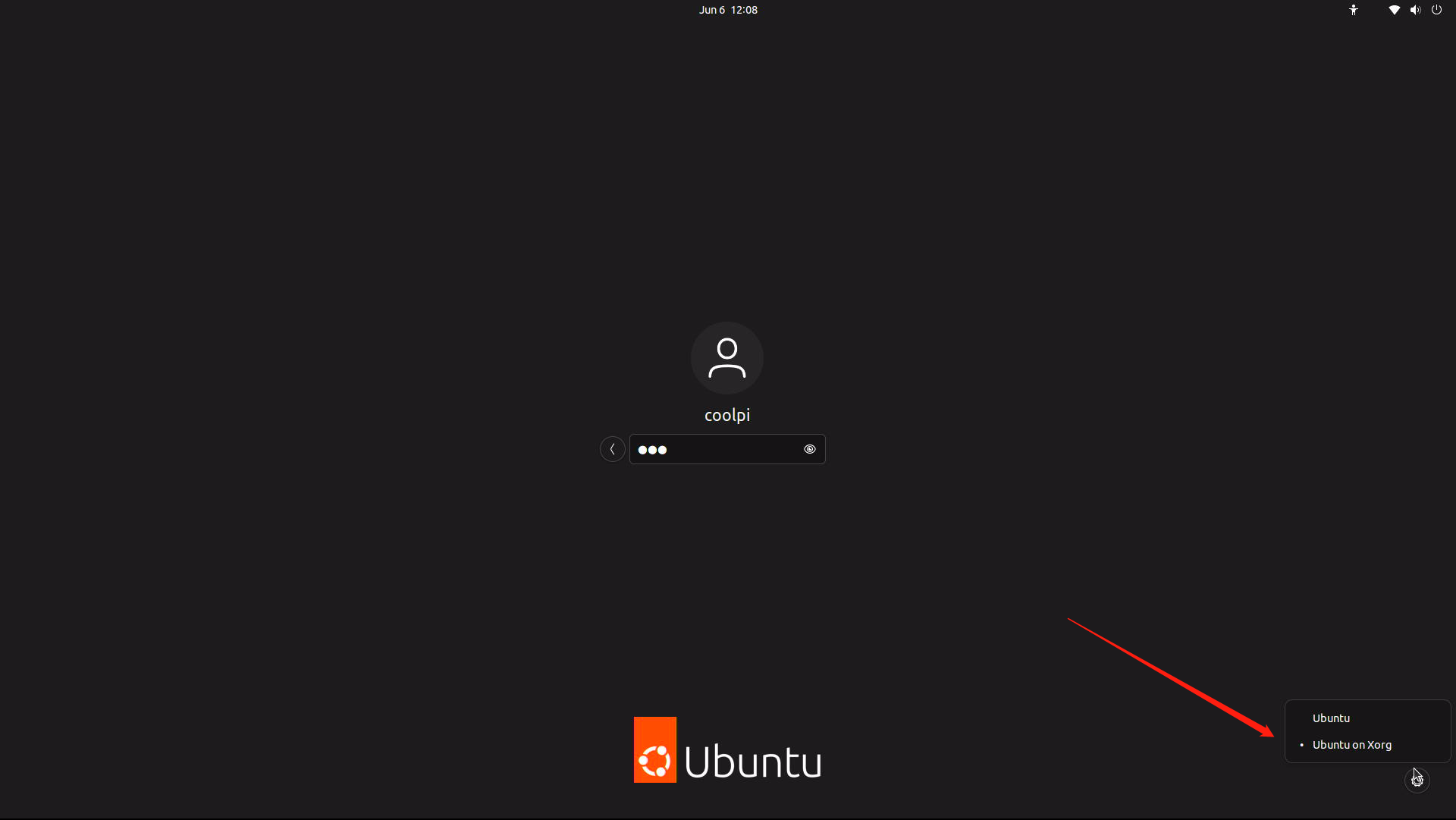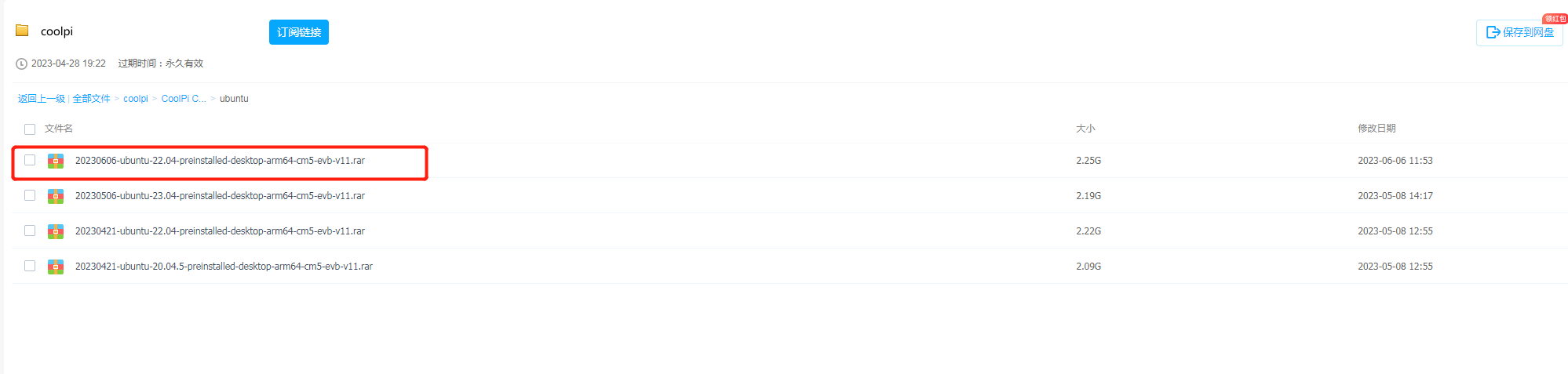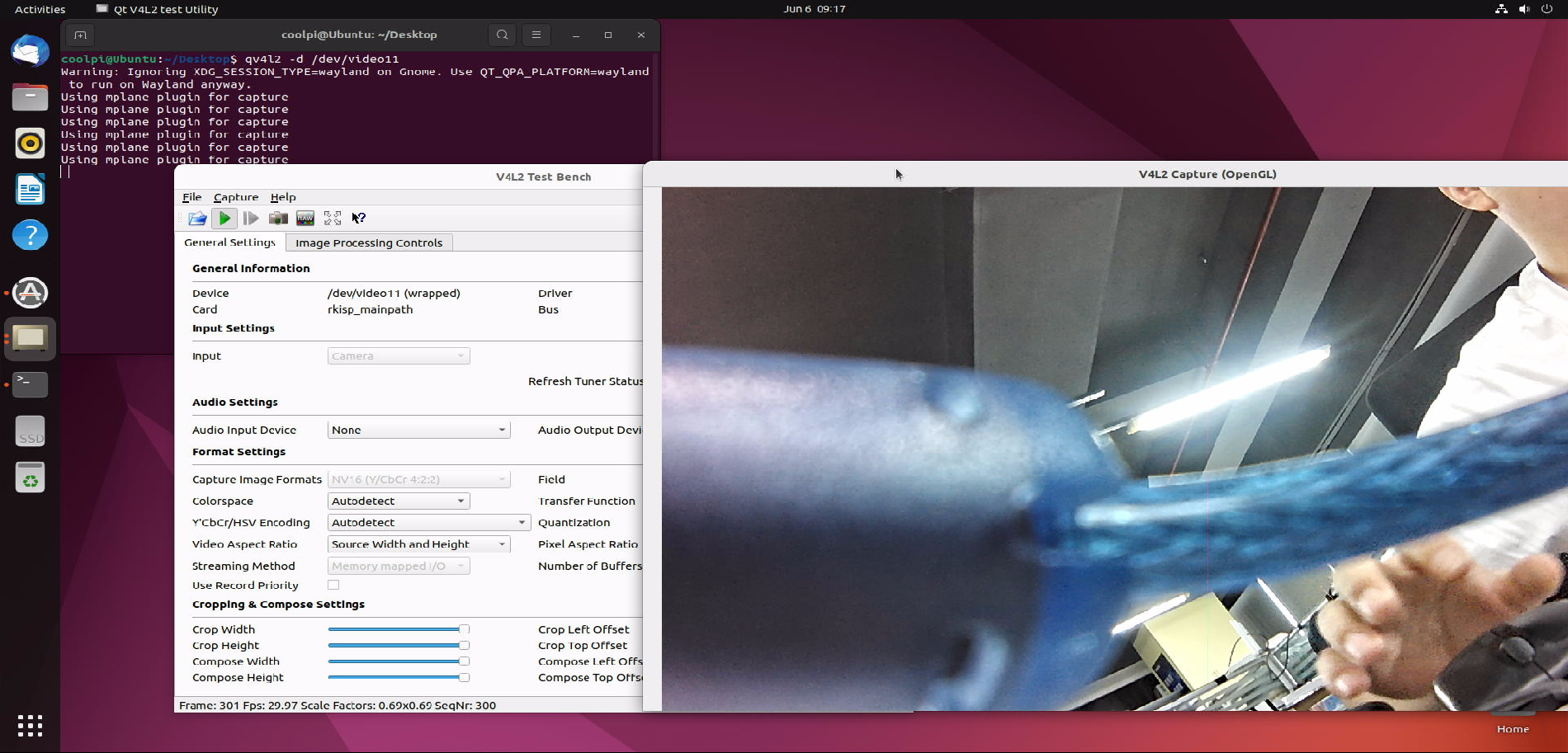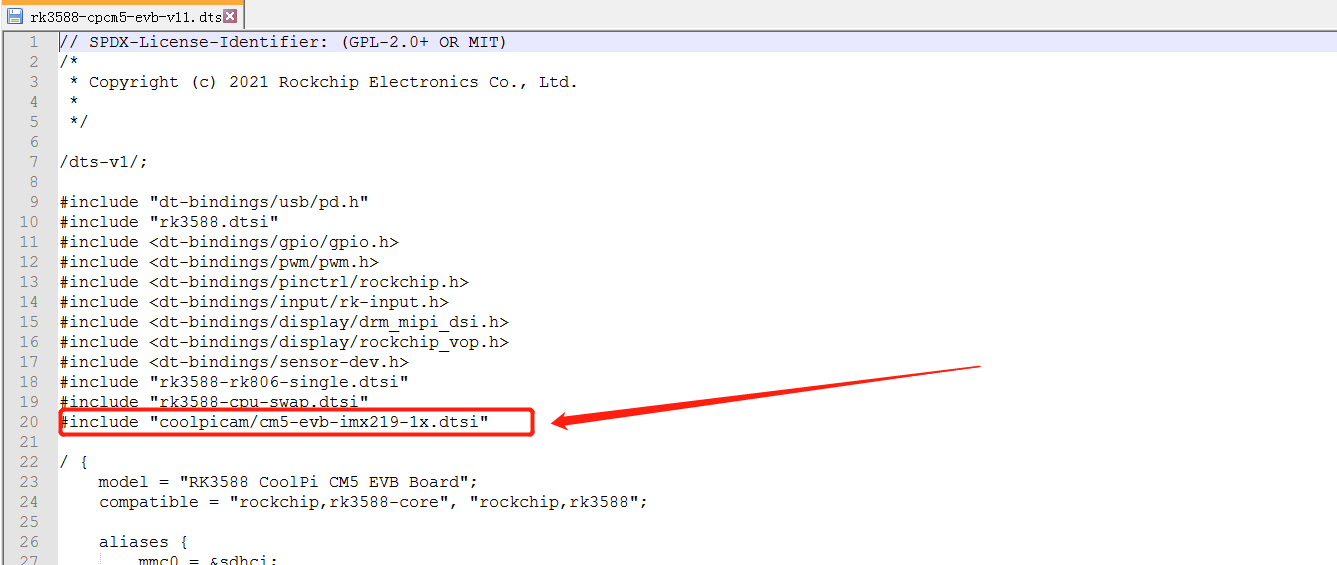@jugg 尽快确认回复你,之前没有和DSI一起,驱动部分可能会有部分修改。
Posts made by george
-
RE: CSI支持posted in Pi CM5
@wuming 按照如下方法操作,格式化EMMC
1.按住中间的loader按键同时短按复位按键,机器就会进入maskrom模式,如下图所示:
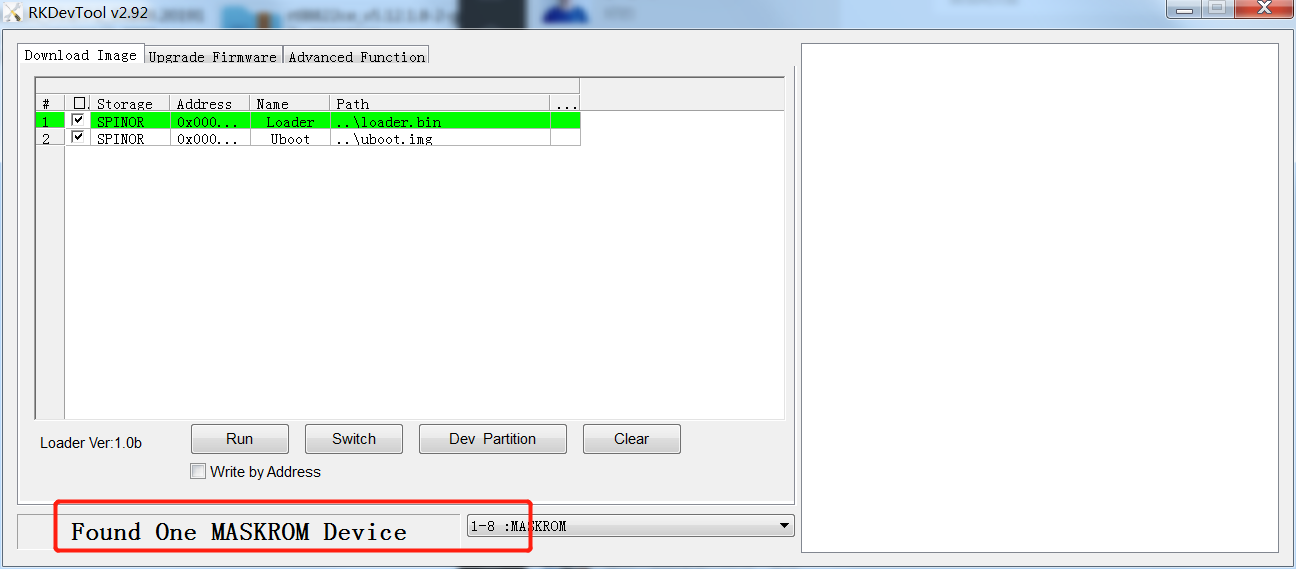
2.选择loader文件,选择EMMC,点击download,等待完成以后点击Eraseall。即可完成EMMC擦除。
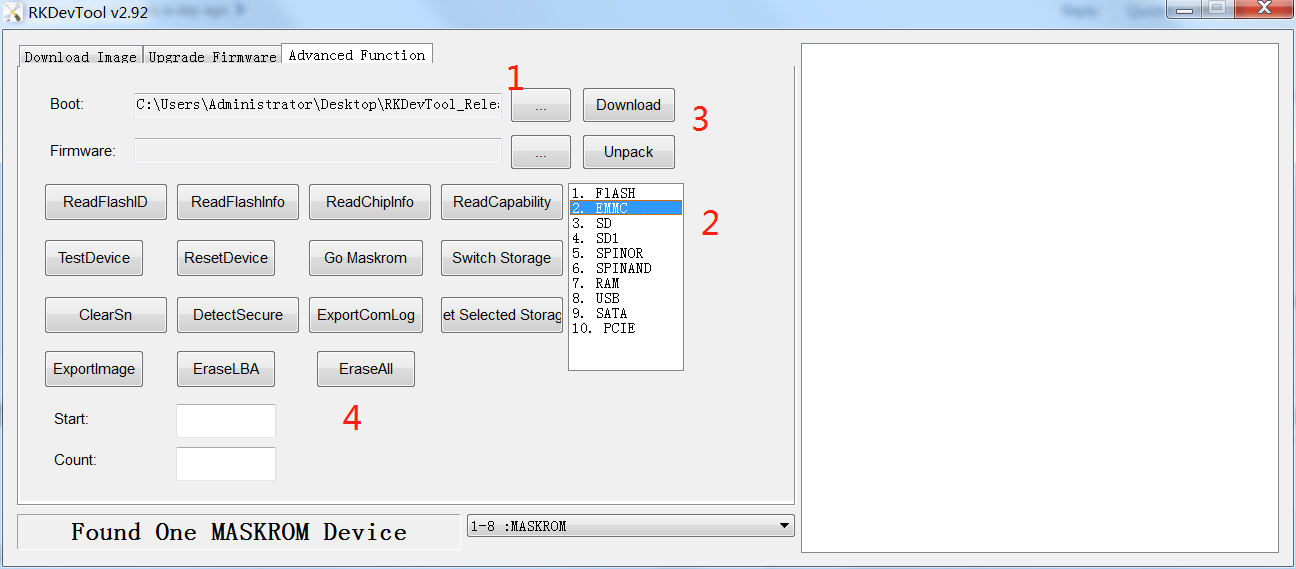
3.短按复位按键,快速按三次pwr按键,机器就会进入MSC模式
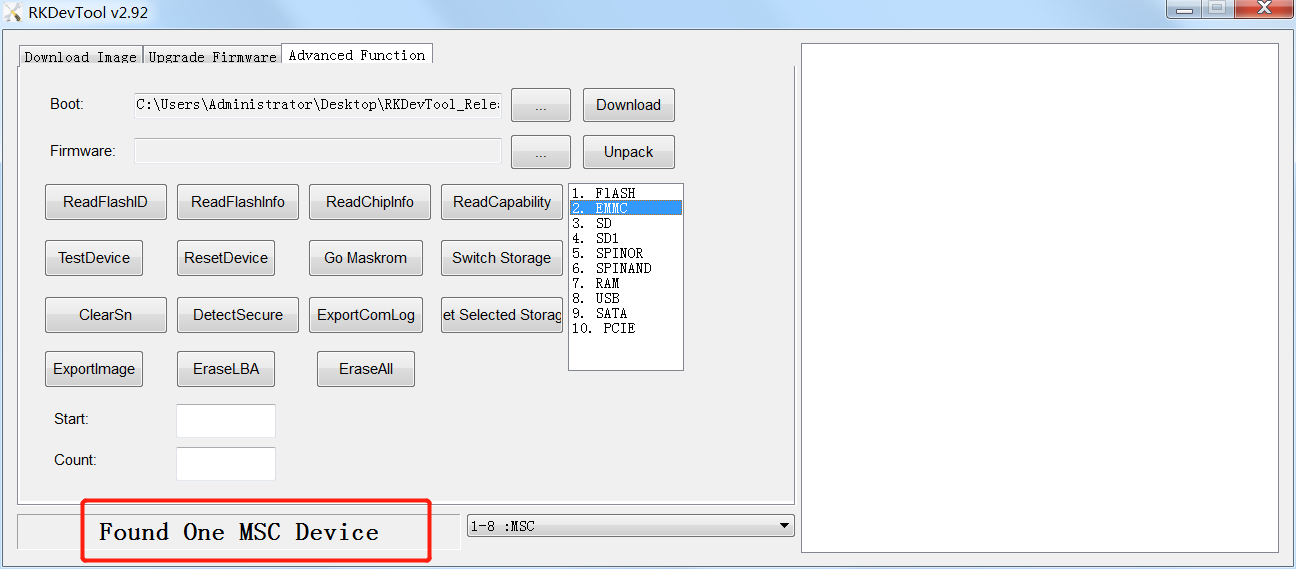
4.使用etcher选择固件和MSC设备烧录即可。
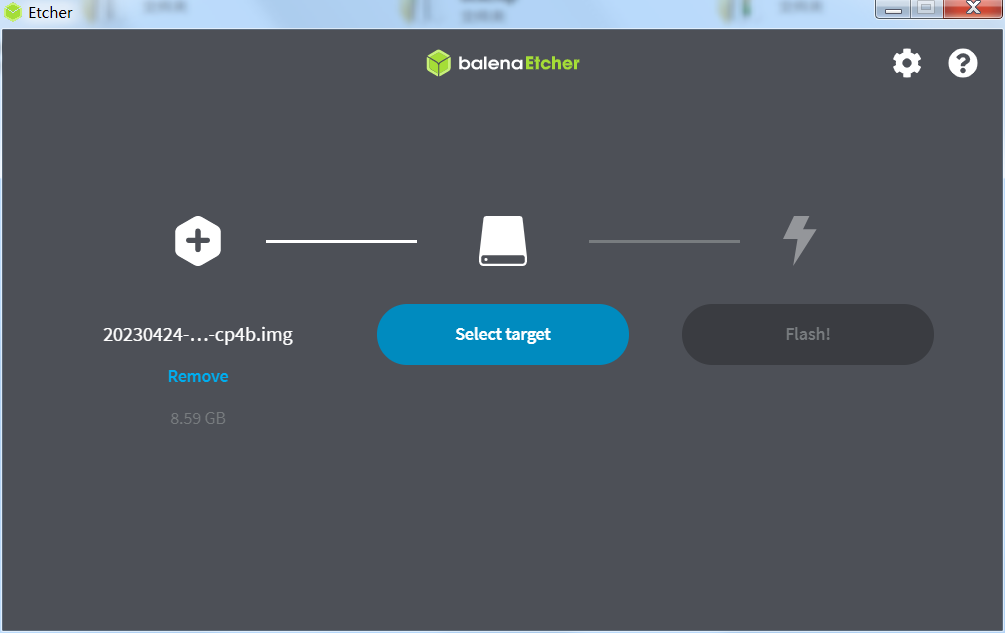
-
RE: CP4/CM5 WIFI module support listposted in Pi CM5
commit 974b472e17aeaa9faf1aa7af9b0bd3e50982fa1d (HEAD -> develop, origin/develop, origin/HEAD) Author: george <george@cool-pi.com> Date: Tue Jun 6 10:37:30 2023 +0800 add some wifi modules to cp4b -
CP4/CM5 WIFI module support listposted in Pi CM5
https://wiki.cool-pi.com/en/cm5/wifi-modules
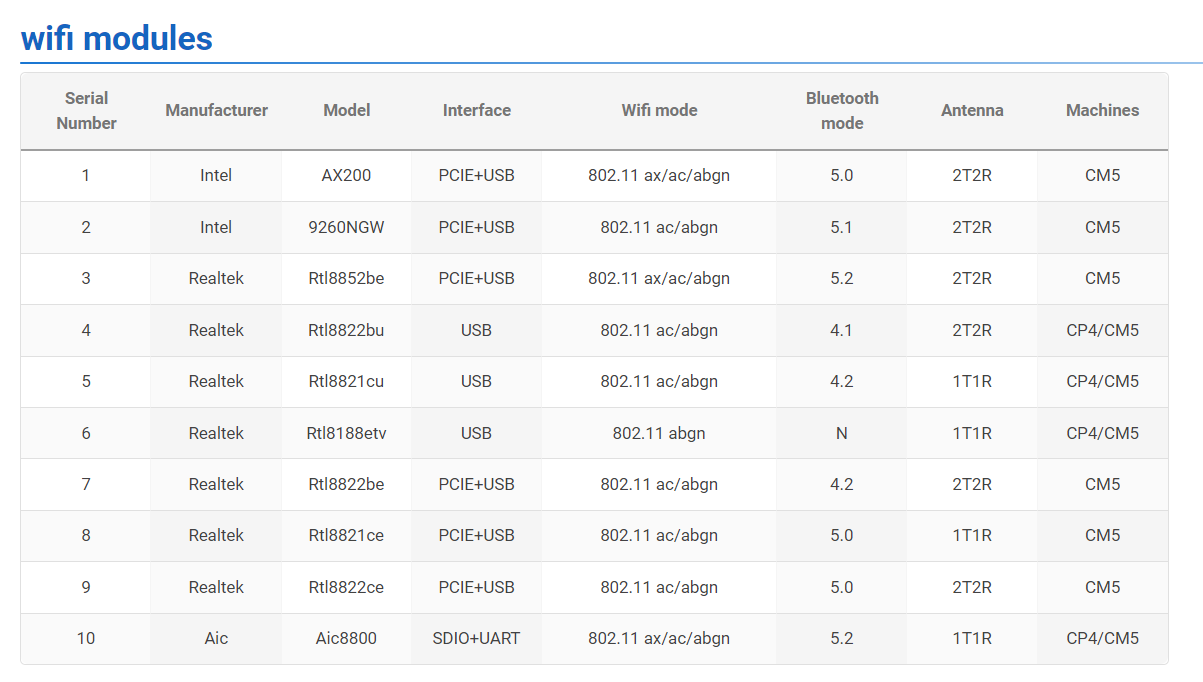
Note: Models are continuously updated -
RE: CSI支持posted in Pi CM5
@jugg 可以提交一下如下log信息,看IMX219有没有正常识别到。
coolpi@Ubuntu:~$ dmesg |grep imx219 [ 10.459055] imx219 4-0010: driver version: 00.01.02 [ 10.459070] imx219 4-0010: Failed to get reset-gpios [ 10.459077] imx219 4-0010: Failed to get power-gpios [ 10.459084] imx219 4-0010: Failed to get pwdn-gpios [ 10.459087] imx219 4-0010: imx219_video_probe [ 10.459089] imx219 4-0010: imx219 power on [ 10.550251] imx219 4-0010: xvclk matched OK [ 10.583962] imx219 4-0010: Model ID 0x0219, Lot ID 0x798a91, Chip ID 0x06cf [ 10.583964] imx219 4-0010: imx219_ctrls_init [ 10.677433] rockchip-csi2-dphy csi2-dphy0: dphy0 matches m01_f_imx219 4-0010:bus type 5 [ 13.246834] imx219 4-0010: imx219 power on [ 13.338229] imx219 4-0010: xvclk matched OK [ 13.380673] imx219 4-0010: imx219 power off [ 14.004893] imx219 4-0010: imx219 power on [ 14.096951] imx219 4-0010: xvclk matched OK [ 14.127786] imx219 4-0010: imx219 power off [ 14.162705] imx219 4-0010: imx219 power on [ 14.244563] imx219 4-0010: xvclk matched OK [ 59.475452] imx219 4-0010: imx219 stream 000 [ 59.479866] imx219 4-0010: imx219 stream 001 [ 59.640823] imx219 4-0010: imx219 stream 002 [ 75.813070] imx219 4-0010: imx219 stream 000 -
CAN bus testing tools and commandsposted in Pi 4B
Test tools
Canutils is a commonly used CAN communication testing toolkit that includes five independent programs: canconfig, candump, canecho, cansend, and cansequence. The functions of these programs are briefly described as follows:
-
canconfig
The parameters used to configure the CAN bus interface mainly include baud rate and mode. -
candump
Receive data from the CAN bus interface and print it in hexadecimal format to standard output, or output it to a specified file. -
canecho
Resend all data received from the CAN bus interface to the CAN bus interface. -
cansend
Send the specified data to the specified CAN bus interface. -
cansequence
Automatically repeat the increment number to the specified CAN bus interface, or specify the receive mode and verify the received increment number. -
ip
Configuration of CAN baud rate, functions, etc.
Common commands
- Query current network devices:
ifconfig -a- CAN start:
ip link set can0 down //Close CAN ip link set can0 type can bitrate 500000 //Set bit rate of 500KHz: ip -details -statistics link show can0 //Print can0 information: ip -details -statistics link show can0 //Start CAN:- CAN sending:
Send (standard frame, data frame, ID: 123, date: DEADBEEF):
cansend can0 123#DEADBEEFSending (standard frame, remote frame, ID: 123):
cansend can0 123#RSend (extended frame, data frame, ID: 0000123, date: DEADBEEF):
cansend can0 00000123#12345678Sending (extended frame, remote frame, ID: 0000123):
cansend can0 00000123#R- CAN reception:
Start printing and wait for reception:
candump can0 -
-
RE: CSI支持posted in Pi CM5
@george 如下代码测试正常:
import cv2 as cv2 cap = cv2.VideoCapture(11) while True: success, img = cap.read() cv2.imshow("Video", img) if cv2.waitKey(1) & 0xFF == ord('q'): break cap.release() cv2.destroyAllWindows() -
RE: CoolPI 4B-PRO Product Introductionposted in News
@Mz3D-0 It can be launched in mid June and is currently in the debugging stage.
-
CoolPI 4B-PRO Product Introductionposted in News
-
Picture first
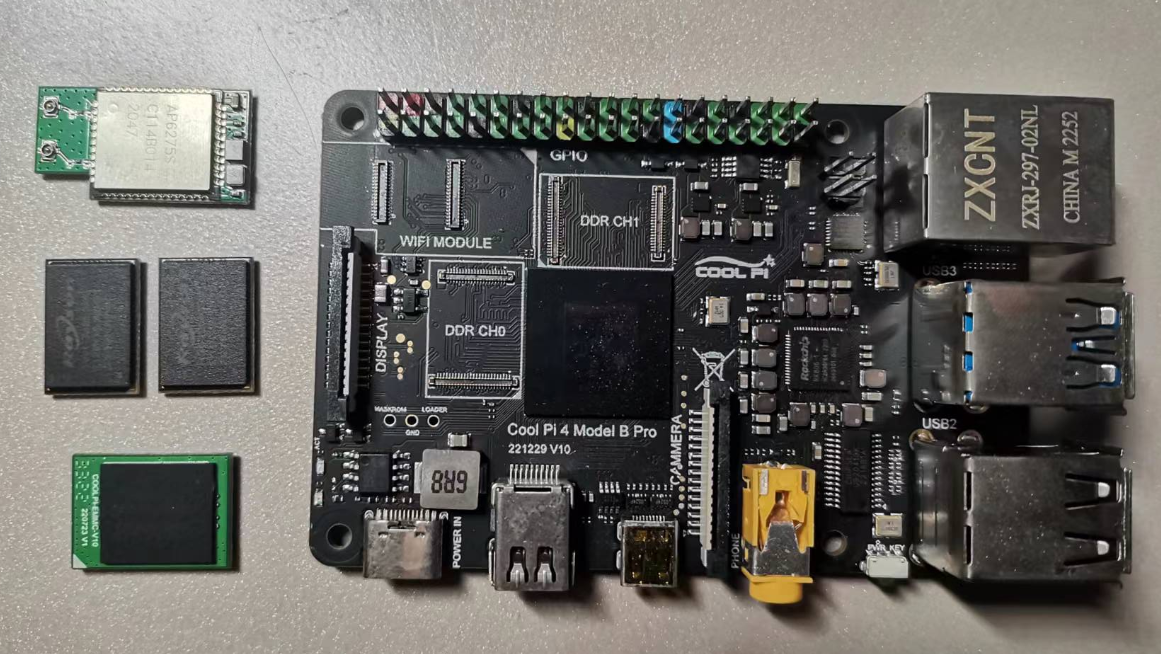
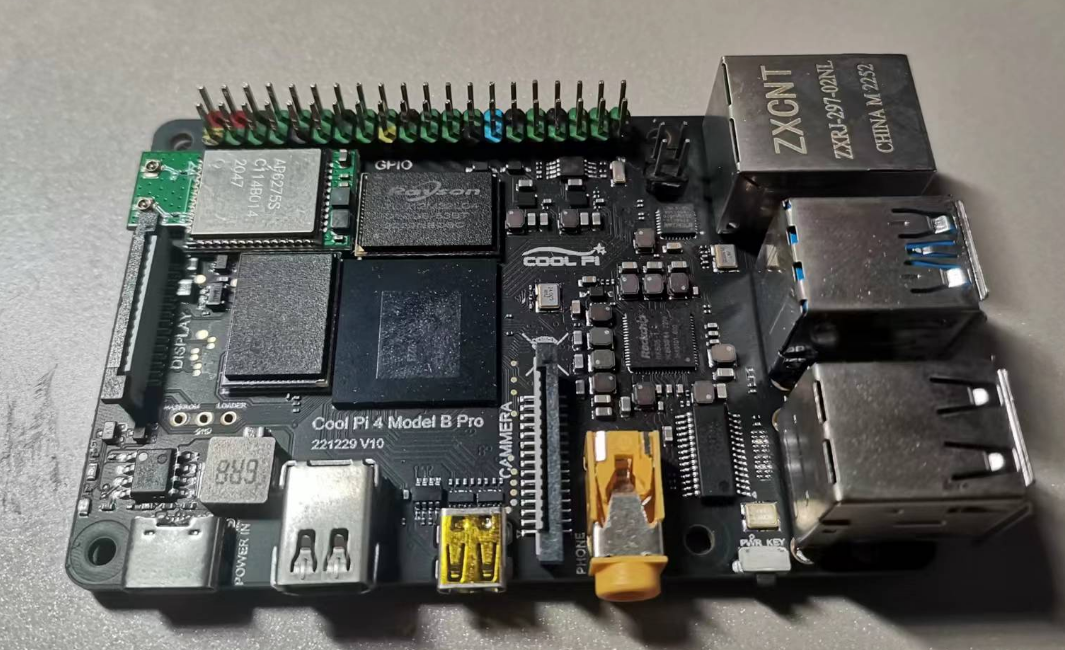
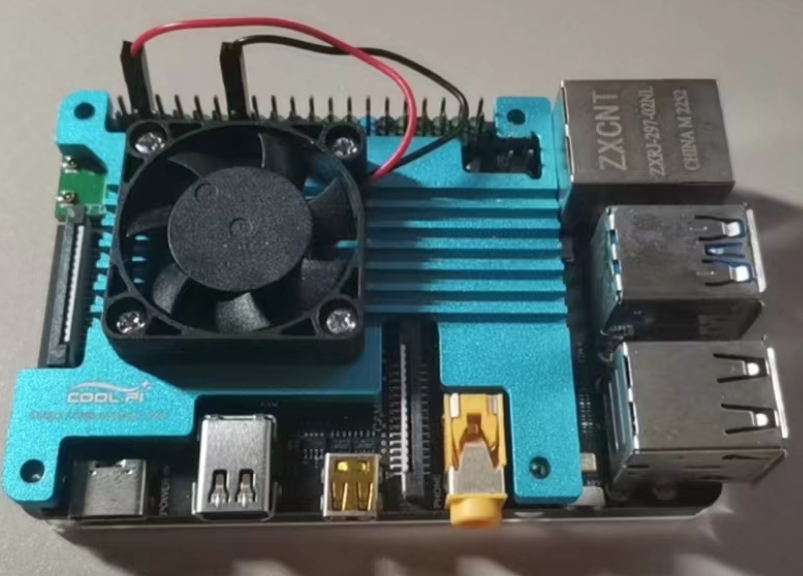
-
4G-32G Memory Capacity Replacement.
-
The WIFI module is replaceable and supports models such as 2.4G 5G WIFI6.
-
EMMC module supports up to 256G.
-
-
RE: Coolpi support 32GB of RAMposted in Pi 4B
@Mz3D-0 Both CP4 and CM5 already support 32G/256G configurations and can be purchased directly from an agent.
-
RE: CSI支持posted in Pi CM5
@wuming 内核同步到最新,确认系统可以生成video11节点。mipi摄像头默认的设备节点是video11
然后运行如下命令更新ISP库:sudo apt-get update sudo apt-get dist-upgrade -
RE: 程序编译错误posted in Ubuntu
@jugg 按照如下命令回退包版本:
sudo vim /etc/apt/sources.list.d/george-coolpi-ubuntu-mali-g610-lunar.list屏蔽掉如下安装源:
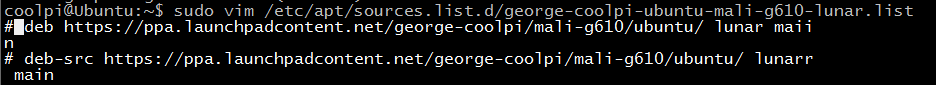
sudo apt-get update sudo apt-get install ocl-icd-libopencl1=2.3.1-1 sudo apt-get install ocl-icd-opencl-dev sudo apt-get install ocl-icd-dev