@jugg 默认是在省电模式,在电源选项中调整到性能模式,会流畅
Posts made by 大法师
-
RE: No Onedrive access to imagesposted in Ubuntu
@gbmichael28 Thanks! Which page link? we will update it.
-
RE: I failed to install NoMachine on Coolpi cm5posted in Ubuntu
Please confirm that the user login select Xorg desktop, not Wayland.
coolpi@coolpi:~$ sudo dpkg -i nomachine_8.2.3_3_arm64.deb Selecting previously unselected package nomachine. (Reading database ... 326818 files and directories currently installed.) Preparing to unpack nomachine_8.2.3_3_arm64.deb ... Unpacking nomachine (8.2.3-3) ... Setting up nomachine (8.2.3-3) ... NX> 700 Starting installation at: Sat, 16 Sep 2023 15:49:54. NX> 700 Using installation profile: Ubuntu. NX> 700 Installation log is: /usr/NX/var/log/nxinstall.log. NX> 700 Installing nxrunner version: 8.2.3. NX> 700 Installing nxplayer version: 8.2.3. NX> 700 Installing nxnode version: 8.2.3. NX> 700 Installing nxserver version: 8.2.3. NX> 700 Installation completed at: Sat, 16 Sep 2023 15:50:26. NX> 700 NoMachine was configured to run the following services: NX> 700 NX service on port: 4000 coolpi@coolpi:~$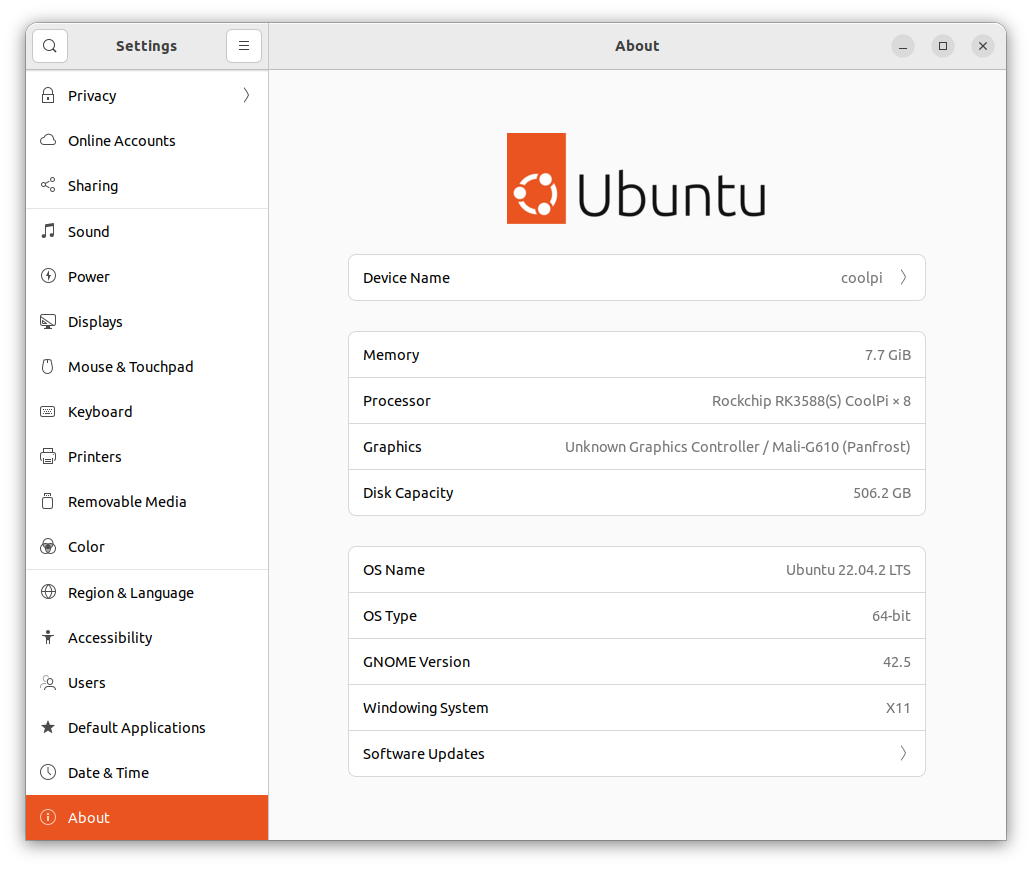
-
使用coolpi 4b搭建rtmp服务器posted in Ubuntu
准备环境
默认coolpi 4b安装ubuntu22镜像系统。
需要补充配置
root@coolpi:/home/coolpi# apt install libnginx-mod-rtmp Reading package lists... Done Building dependency tree... Done Reading state information... Done The following NEW packages will be installed: libnginx-mod-rtmp 0 upgraded, 1 newly installed, 0 to remove and 359 not upgraded. Need to get 133 kB of archives. After this operation, 388 kB of additional disk space will be used. Get:1 http://mirrors.aliyun.com/ubuntu-ports jammy-updates/universe arm64 libnginx-mod-rtmp arm64 1.18.0-6ubuntu14.4 [133 kB] Fetched 133 kB in 0s (322 kB/s) Selecting previously unselected package libnginx-mod-rtmp. (Reading database ... 353816 files and directories currently installed.) Preparing to unpack .../libnginx-mod-rtmp_1.18.0-6ubuntu14.4_arm64.deb ... Unpacking libnginx-mod-rtmp (1.18.0-6ubuntu14.4) ... Setting up libnginx-mod-rtmp (1.18.0-6ubuntu14.4) ... Processing triggers for nginx-core (1.18.0-6ubuntu14.4) ... root@coolpi:/home/coolpi修改nginx默认配置文件,追加如下内容
root@coolpi:/home/coolpi# vim /etc/nginx/nginx.conf rtmp { server { listen 3588; application live { live on; } } }重启nginx服务,查看端口
root@coolpi:/home/coolpi# systemctl restart nginx root@coolpi:/home/coolpi# netstat -nptl | grep nginx tcp 0 0 0.0.0.0:80 0.0.0.0:* LISTEN 6309/nginx: master tcp 0 0 0.0.0.0:3588 0.0.0.0:* LISTEN 6309/nginx: master tcp6 0 0 :::80 :::* LISTEN 6309/nginx: master root@coolpi:/home/coolpi#编辑测试文件rtmp_mp4.sh
coolpi@coolpi:~$ cat rtmp_mp4.sh #!/bin/bash ffmpeg -re -i $1 -c:v copy -f flv rtmp://localhost:3588/live/1 coolpi@coolpi:~$运行启动服务器
coolpi@coolpi:~$ sh rtmp_mp4.sh /data/4kx30fpsbirds.mp4 ffmpeg version 4.4.2-0+rkmpp Copyright (c) 2000-2021 the FFmpeg developers built with gcc 11 (Ubuntu 11.3.0-1ubuntu1~22.04) configuration: --prefix=/usr --extra-version=0+rkmpp --toolchain=hardened --libdir=/usr/lib/aarch64-linux-gnu --incdir=/usr/include/aarch64-linux-gnu --arch=arm64 --enable-gpl --disable-stripping --enable-gnutls --enable-ladspa --enable-libaom --enable-libass --enable-libbluray --enable-libbs2b --enable-libcaca --enable-libcdio --enable-libcodec2 --enable-libdav1d --enable-libflite --enable-libfontconfig --enable-libfreetype --enable-libfribidi --enable-libgme --enable-libgsm --enable-libjack --enable-libmp3lame --enable-libmysofa --enable-libopenjpeg --enable-libopenmpt --enable-libopus --enable-libpulse --enable-librabbitmq --enable-librubberband --enable-libshine --enable-libsnappy --enable-libsoxr --enable-libspeex --enable-libsrt --enable-libssh --enable-libtheora --enable-libtwolame --enable-libvidstab --enable-libvorbis --enable-libvpx --enable-libwebp --enable-libx265 --enable-libxml2 --enable-libxvid --enable-libzimg --enable-libzmq --enable-libzvbi --enable-lv2 --enable-omx --enable-openal --enable-opencl --enable-opengl --enable-sdl2 --enable-pocketsphinx --enable-librsvg --enable-libdc1394 --enable-libdrm --enable-libiec61883 --enable-chromaprint --enable-frei0r --enable-libx264 --enable-libdrm --enable-rkmpp --enable-version3 --disable-libopenh264 --disable-vaapi --disable-vdpau --disable-decoder=h264_v4l2m2m --disable-decoder=vp8_v4l2m2m --disable-decoder=mpeg2_v4l2m2m --disable-decoder=mpeg4_v4l2m2m --enable-shared libavutil 56. 70.100 / 56. 70.100 libavcodec 58.134.100 / 58.134.100 libavformat 58. 76.100 / 58. 76.100 libavdevice 58. 13.100 / 58. 13.100 libavfilter 7.110.100 / 7.110.100 libswscale 5. 9.100 / 5. 9.100 libswresample 3. 9.100 / 3. 9.100 libpostproc 55. 9.100 / 55. 9.100 Input #0, mov,mp4,m4a,3gp,3g2,mj2, from '/data/4kx30fpsbirds.mp4': Metadata: major_brand : isom minor_version : 512 compatible_brands: isomiso2avc1mp41 encoder : Lavf54.63.104 Duration: 00:02:23.50, start: 0.000000, bitrate: 11490 kb/s Stream #0:0(und): Video: h264 (High) (avc1 / 0x31637661), yuv420p, 3840x2160 [SAR 1:1 DAR 16:9], 11362 kb/s, 29.97 fps, 29.97 tbr, 90k tbn, 59.94 tbc (default) Metadata: handler_name : VideoHandler vendor_id : [0][0][0][0] Stream #0:1(und): Audio: aac (LC) (mp4a / 0x6134706D), 44100 Hz, stereo, fltp, 125 kb/s (default) Metadata: handler_name : SoundHandler vendor_id : [0][0][0][0] Stream mapping: Stream #0:0 -> #0:0 (copy) Stream #0:1 -> #0:1 (aac (native) -> mp3 (libmp3lame)) Press [q] to stop, [?] for help Output #0, flv, to 'rtmp://localhost:3588/live/1': Metadata: major_brand : isom minor_version : 512 compatible_brands: isomiso2avc1mp41 encoder : Lavf58.76.100 Stream #0:0(und): Video: h264 (High) ([7][0][0][0] / 0x0007), yuv420p, 3840x2160 [SAR 1:1 DAR 16:9], q=2-31, 11362 kb/s, 29.97 fps, 29.97 tbr, 1k tbn, 90k tbc (default) Metadata: handler_name : VideoHandler vendor_id : [0][0][0][0] Stream #0:1(und): Audio: mp3 ([2][0][0][0] / 0x0002), 44100 Hz, stereo, fltp (default) Metadata: handler_name : SoundHandler vendor_id : [0][0][0][0] encoder : Lavc58.134.100 libmp3lame ...本地ffplay或其他主机使用VLC打开网络流
coolpi@coolpi:~$ ffplay rtmp://localhost:3588/live/1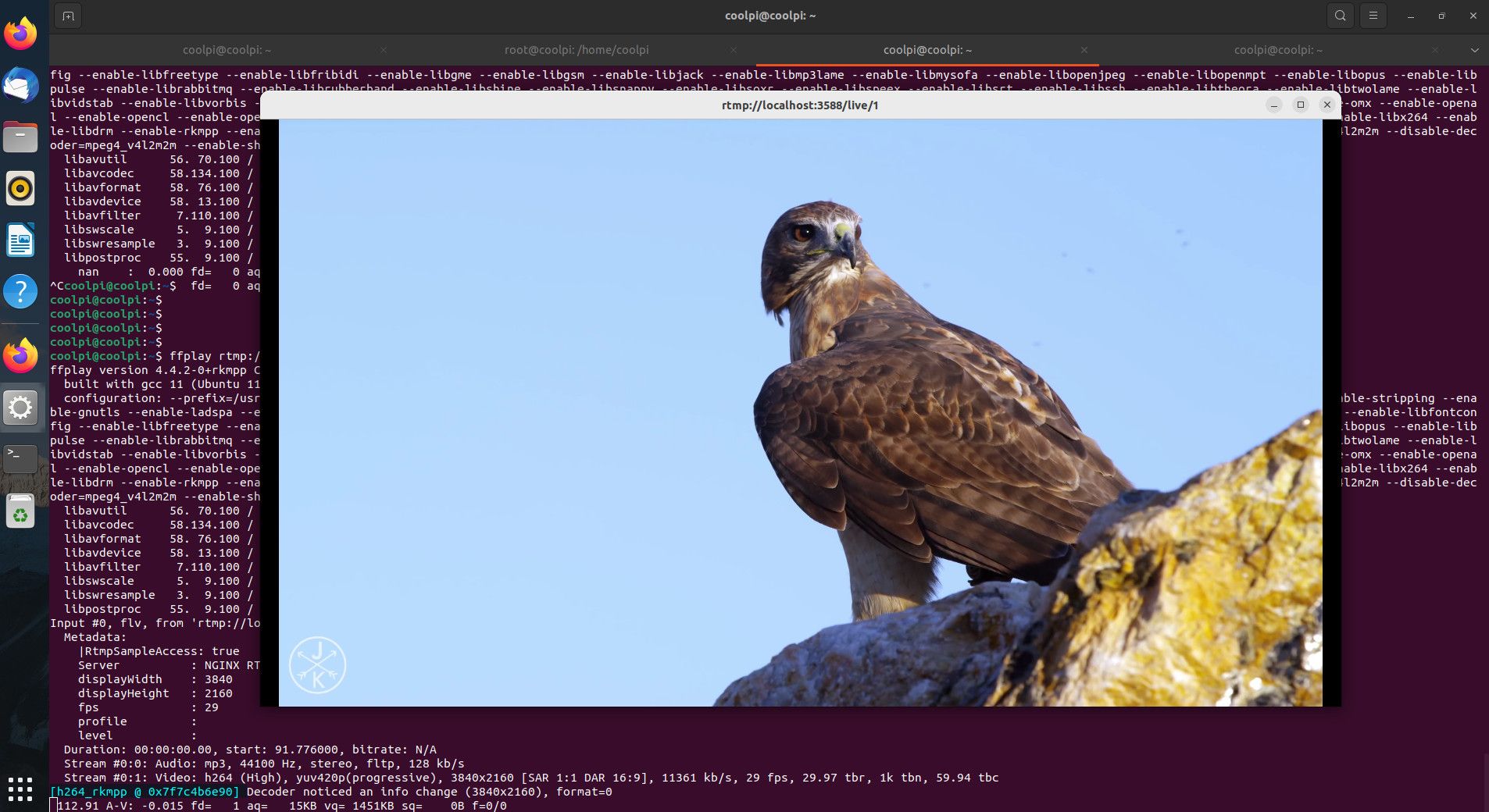
-
RE: If there is a touch monitor that is compatible with coolpi cm5, please recommend it.posted in Pi CM5
@etrin Suggest using a 12V/2A power adapter. USB port current up to 1A.
-
RE: If there is a touch monitor that is compatible with coolpi cm5, please recommend it.posted in Pi CM5
@etrin Please confirm the typec power adapter. Also, did the ubuntu system burn successfully ?
-
RE: cool pi4 use UOS systemposted in Pi 4B
@fetsch said in cool pi4 use UOS system:
cool pi4 how to use 20230624-coolpi-4b-uos-edu.img,thanks。
默认uos用户名 密码cool @fetsch
-
基于coolpi 4b进行Vue开发posted in Maker
什么是Vue
Vue是一个开源的javascript框架,Vue.js 的目标是通过尽可能简单的API实现响应的数据绑定和组合的视图组件,Vue.js库的体积非常小的,并且不依赖其他基础库。
nodejs环境依赖安装 https://nodejs.org/en/download
Using Ubuntu
curl -fsSL https://deb.nodesource.com/setup_20.x | sudo -E bash - && sudo apt-get install -y nodejsUsing Debian, as root
curl -fsSL https://deb.nodesource.com/setup_20.x | bash - && apt-get install -y nodejs安装完成,检查node版本
coolpi@coolpi:~/Desktop$ sudo apt-get install -y nodejs Reading package lists... Done Building dependency tree... Done Reading state information... Done The following packages were automatically installed and are no longer required: libjs-highlight.js libnode72 Use 'sudo apt autoremove' to remove them. The following packages will be REMOVED: nodejs-doc The following packages will be upgraded: nodejs 1 upgraded, 0 newly installed, 1 to remove and 20 not upgraded. 1 not fully installed or removed. Need to get 29.4 MB/29.5 MB of archives. After this operation, 183 MB of additional disk space will be used. Get:1 https://deb.nodesource.com/node_20.x jammy/main arm64 nodejs arm64 20.5.1-deb-1nodesource1 [29.4 MB] Fetched 29.4 MB in 25s (1163 kB/s) debconf: delaying package configuration, since apt-utils is not installed (Reading database ... 144589 files and directories currently installed.) Removing nodejs-doc (12.22.9~dfsg-1ubuntu3) ... (Reading database ... 144410 files and directories currently installed.) Preparing to unpack .../nodejs_20.5.1-deb-1nodesource1_arm64.deb ... Unpacking nodejs (20.5.1-deb-1nodesource1) over (12.22.9~dfsg-1ubuntu3) ... Setting up nodejs (20.5.1-deb-1nodesource1) ... Processing triggers for man-db (2.10.2-1) ... coolpi@coolpi:~/Desktop$ node -v v20.5.1 coolpi@coolpi:~/Desktop$
创建一个 Vue 应用
coolpi@coolpi:~/Desktop$ mkdir project coolpi@coolpi:~/Desktop$ cd project/ coolpi@coolpi:~/Desktop/project$ npm create vue@latest Need to install the following packages: create-vue@3.7.3 Ok to proceed? (y) y Vue.js - The Progressive JavaScript Framework ✔ Project name: … vue-project ✔ Add TypeScript? … No / Yes ✔ Add JSX Support? … No / Yes ✔ Add Vue Router for Single Page Application development? … No / Yes ✔ Add Pinia for state management? … No / Yes ✔ Add Vitest for Unit Testing? … No / Yes ✔ Add an End-to-End Testing Solution? › No ✔ Add ESLint for code quality? … No / Yes Scaffolding project in /home/coolpi/Desktop/project/vue-project... Done. Now run: cd vue-project npm install npm run dev npm notice npm notice New major version of npm available! 9.8.0 -> 10.0.0 npm notice Changelog: https://github.com/npm/cli/releases/tag/v10.0.0 npm notice Run npm install -g npm@10.0.0 to update! npm notice coolpi@coolpi:~/Desktop/project$ coolpi@coolpi:~/Desktop/project$ ls vue-project coolpi@coolpi:~/Desktop/project$ cd vue-project/ coolpi@coolpi:~/Desktop/project/vue-project$ ls README.md index.html package.json public src vite.config.js coolpi@coolpi:~/Desktop/project/vue-project$ npm install added 25 packages, and audited 26 packages in 15s 3 packages are looking for funding run `npm fund` for details found 0 vulnerabilities coolpi@coolpi:~/Desktop/project/vue-project$ npm run dev > vue-project@0.0.0 dev > vite VITE v4.4.9 ready in 378 ms ➜ Local: http://localhost:5173/ ➜ Network: use --host to expose ➜ press h to show help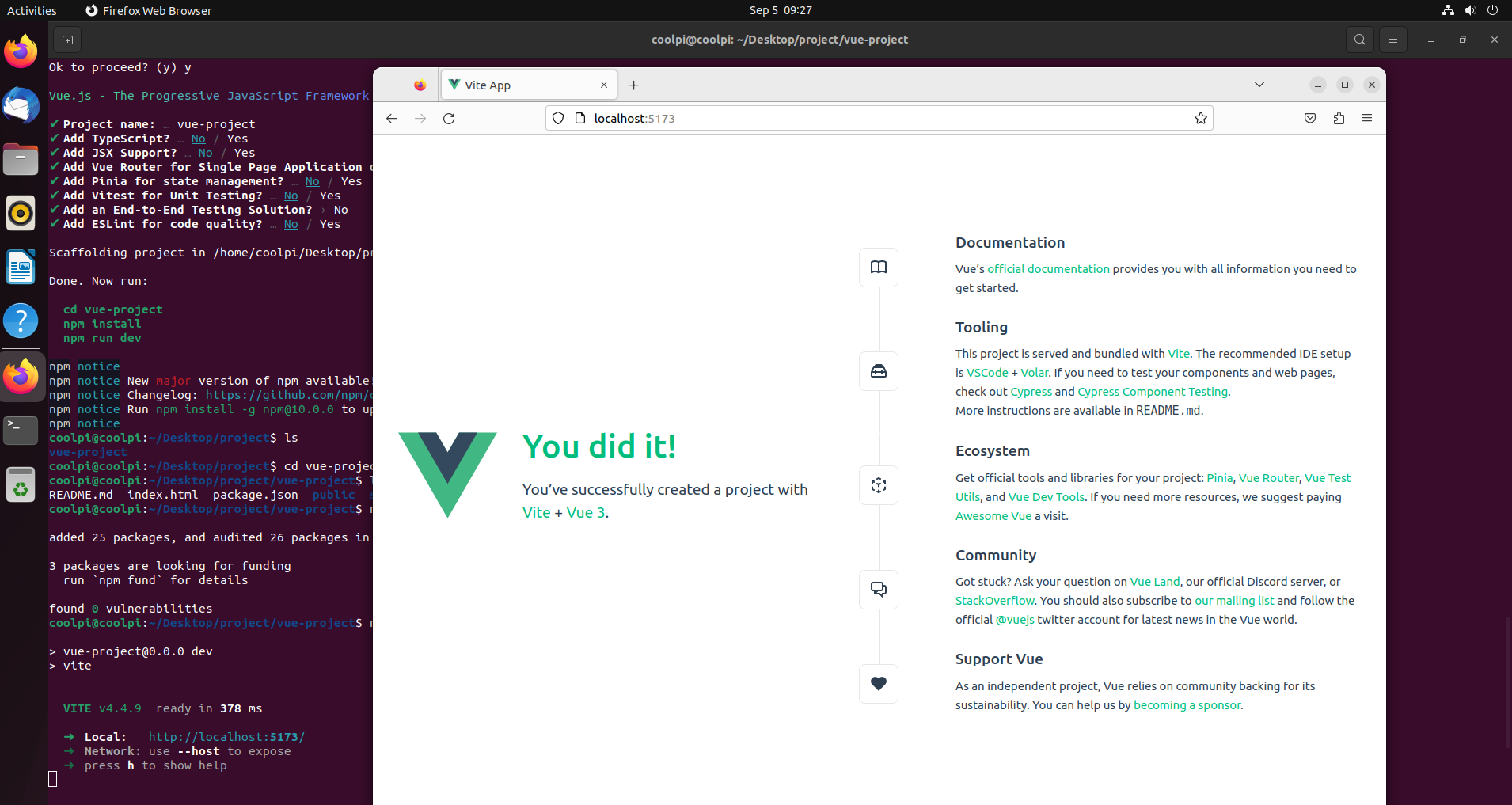
-
RE: 额外接SD卡posted in Ubuntu
@jugg ls -l /media/ 查看权限,如果是root,可以试下sudo chown -R coolpi:coolpi /media/coolpi
-
RE: 移植posted in Pi CM5
@97842484 如果是home目录,参考使用ln -sf /home/coolpi/内核代码目录 /lib/modules/5.10.110/build
-
欧拉openEuler posted in Maker
-
RE: CM5编译xdma出现问题posted in Pi CM5
@Jake 下载我们提供的内核源码 https://wiki.cool-pi.com/en/home/application_notes ,编译链接操作一次。
假定源码目录在/home/coolpi/kernel
sudo ln -sf /home/coolpi/kernel /lib/modules/5.10.110/build sudo ln -sf /home/coolpi/kernel /lib/modules/5.10.110/source -
RE: Cool pi 4B & CM5 探索快速安装系统新方法posted in Maker
@jugg 所以确认你的rootfs包是不是ok的。备份与安装过程,U盘是比较重要的,质量尽量选择好的
-
RE: Cool Pi ARM Notebook Previewposted in News
Appearance Product Style ID laptop Dimension(length * width *thickness) 323.4219.919.9 (H)mm net weight 1460g colour Space Grey+Black Key Core Surface Treatment Fuel injection、Silk screenprinting Shell material plastic Standard colors Shell Space Grey,Key capblack,Touchpad PET chip space gray Hardware CPU Type ARM 8cores (4 * A76+4 * A55)A76:2.2GHz A55:1.8GHz GPU Type ARM 4cores G610 1GHz LCD Screen size/resolution 14.1inch,1920*1080 Screen ratio/surface technology/brightness 16:9 / 250cd/m2 Screen structure size(length * width * thickness mm) 320.4187.13.0 Storage RAM LPDDR4x 4/8/16/32GB ROM Emmc+SSD (optional) Extended Storage / WIFI frequency and protocol WiFi6 802.11ax Bluetooth Bluetooth version BT5.2 Battery Capacity 38Wh (7.6V/5000MA) Camera Front 200W LED Power Y Charge Y Capitalization Y Number lock Y GPS Built-in GPS N FM FM N Sensor G_sensor N Light Sensor N Proxy-sensor N Hall Y Compass N Gyro Sensor N ATV Resolution/Support Country N DTV Standard/Support Country N Speaker Quantity/Power 8R/1W *2PCS Receiver Power N MIC built-in/daul mic Y,Analog MIC*1 Vibration built-in N OTG built-in Y(Typec port support) HDMI Version and output resolution Y(HDMI2.1)8K Ethernet RJ45 N Fingerprint built-in N keyboard backlight/process N、Character screen printing American Englishkeyboard 3G/4G model N Built in 3G upload/download speed Built in 3G frequency band Endurance Sleep standby time 130H Local video playback time 7H WIFI video playback time 7H Black screen charging time 3.5H Interface Button Physical button keyboard TF card Expand external storage N USB data transmission USB-A 3.0*1 Headphone audio output 4-segment Φ 3.5mm standardheadphone interface * 1 DC power input Y*1 ∮4.0mm HDMI High definition audio and videooutput Y1 TYPE-A HDMI1 2.1 type-C Video and data transmission Y*1 USB3.0+DP1.4 M.2 4G/3G/SSD Y*1Pcs,2280 PCIE only software OS Ubuntu/debian/uos/kylin/android Default Ubuntu 22.04 Other specialrequirements Packaging accessories accessories 12V/2A plug-in DC tuningfork head with an outer diameter of 4.0mm and an inner diameter of 1.7mm and a head length of 10mm adapter, DC cable length of1.8 meters, with PSE, CE, UL, FCC, and 3C certifications. configuration Multiple language manuals,certificate of conformity, quality certificate, warranty card. Optional -
RE: Cool pi 4B & CM5 探索快速安装系统新方法posted in Maker
@jugg 合并再解压。你的U盘install目录存放这些文件?把rootfs.tar.gz删了先,不可共存
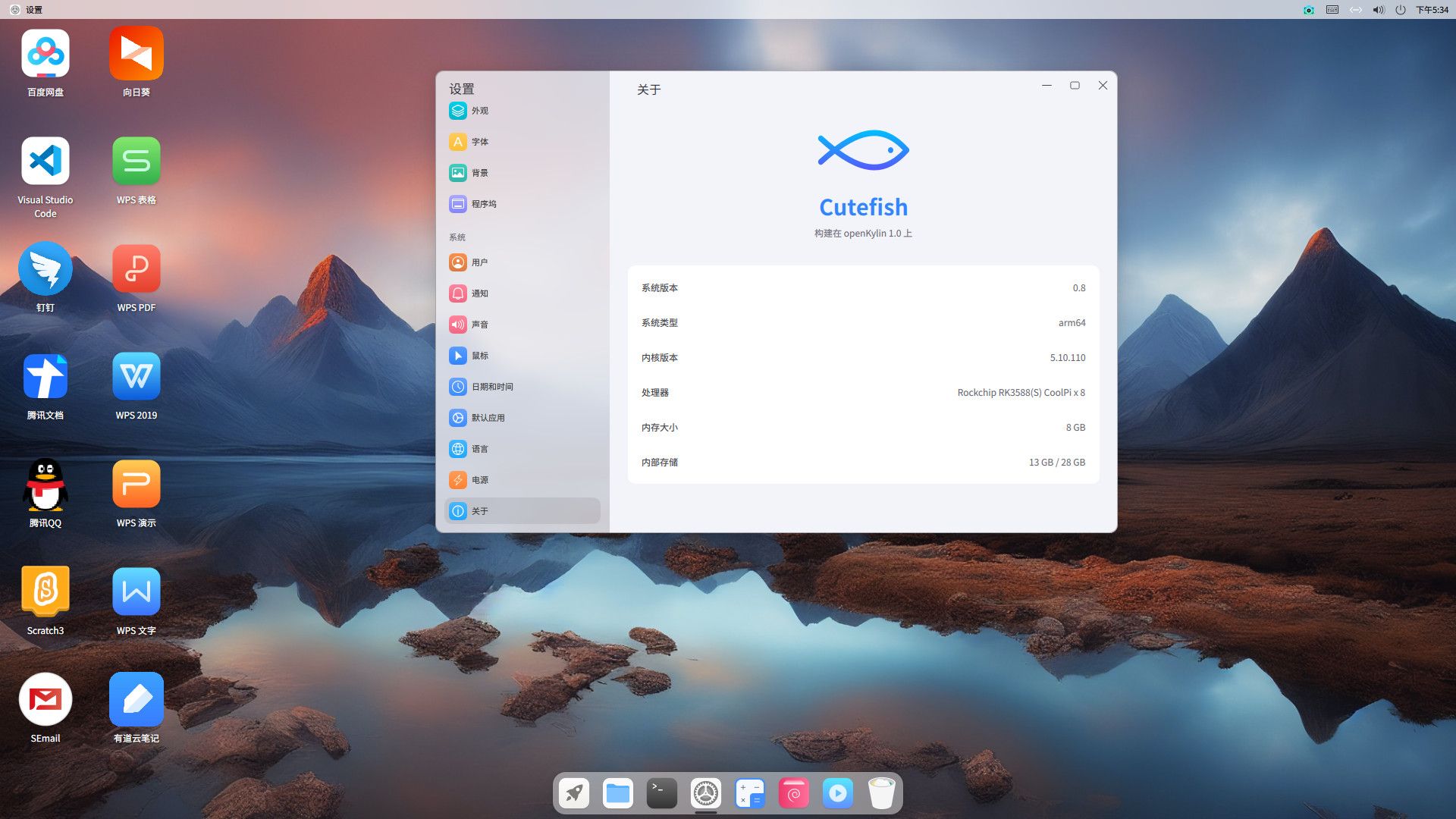

 确实是好芯片
确实是好芯片

